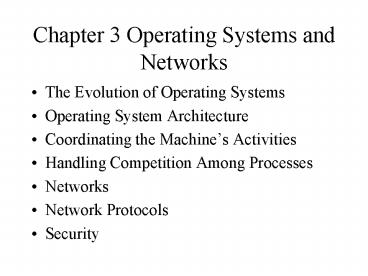Chapter 3 Operating Systems and Networks - PowerPoint PPT Presentation
1 / 60
Title:
Chapter 3 Operating Systems and Networks
Description:
... access to the Internet through membership in an organization with a domain. ... movies, and the downlink has enough bandwidth to send them encoded in MPEG-1. ... – PowerPoint PPT presentation
Number of Views:46
Avg rating:3.0/5.0
Title: Chapter 3 Operating Systems and Networks
1
Chapter 3 Operating Systems and Networks
- The Evolution of Operating Systems
- Operating System Architecture
- Coordinating the Machines Activities
- Handling Competition Among Processes
- Networks
- Network Protocols
- Security
2
3.1 The Evolution of Operating Systems
- Single-Processor Systems
- Batch processing the execution of jobs by
collecting them in a single batch, then executing
them without further interaction with the user. - Interactive processing the execution of programs
that carried on a dialogue with the user through
remote terminals or workstations. - Queue a storage organization in which objects
are ordered in first-in, first-out (FIFO)
fashion. - Real-time processing the coordination between
the machine and its environment.
3
(No Transcript)
4
(No Transcript)
5
- Time-sharing the technique of dividing time into
intervals, or time slices, and then restricting
the execution of a job to only one time slice at
a time. multitasking - Multiprocessor Systems
- Load balancing making sure that the processors
are used efficiently - Scaling breaking tasks into a number of subtasks
compatible with the number of processors in the
machine.
6
3.2 Operating System Architecture
- Shell defines the interface between the
operating system and its users. - Modern shells perform this task by means of a
Graphical User Interface (GUI) - Window Manager allocates blocks of space on the
screen, called window, and keeps track of which
application is associated with each window.
7
(No Transcript)
8
(No Transcript)
9
Kernel
- File manager coordinates the use of the
machines mass storage facilities. - Device drivers communicate with the controllers
to carry out operations on the machines
peripheral devices. - Memory manager coordinates the use of main memory
10
Virtual Memory
- The illusion of additional memory space by
rotating programs and data back and forth between
main memory and mass storage. - Divide the required space into units called pages
and store the contents of these pages in mass
storage. - Scheduler determines which activities are to be
considered for execution - Dispatcher controls the allocation of time
slices to these activities.
11
Boot strapping
- A CPU is designed so that its program counter
starts with a particular predetermined address
each time the CPU is turned on. - It is at this location that the CPU expects to
find the first instruction to be executed. This
portion of memory is normally constructed in such
a way that its content is permanent. ROM - Bootstrap the small program that is permanently
stored at the above location.
12
(No Transcript)
13
3.3 Coordinating the Machine Activities
14
Process
- The activity of executing a program.
- A process encompasses the current status of the
activity, called the process state. - This state includes the current position in the
program being executed as well as the values in
the other CPU registers and the associated memory
cells.
15
Process Administration
- Process table To keep track of all the
processes, the scheduler maintains a block of
information in main memory. - Memory area assigned to the process, the priority
of the process, and whether the process is ready
or waiting - Ready a state in which its progress can
continue. - Waiting its progress is currently delayed until
some external event occurs - Process switch The procedure of changing from
one process to another
16
Interrupt
- When the CPU receives an interrupt signal, it
completes its current machine cycle, saves its
position in the current process, and begins
executing a program, called the interrupt
handler, that is stored at a predetermined
location in main memory.
17
(No Transcript)
18
The Client/Server Model
- Client makes requests of other units
- Server satisfies the requests made by clients
- COBRA provides a standard for the network-wide
communication between software units known as
objects.
19
(No Transcript)
20
(No Transcript)
21
3.4 Handling Competition Among Processes
- Semaphores test-and-set
- Critical region a sequence of instructions that
can be executed by only one process at a time.
Mutual exclusion - To enter the critical region, a process must find
the semaphore clear and then set the semaphore
before entering the critical region then upon
exiting the critical region, the process must
clear the semaphore.
22
Deadlock
- The condition in which two or more processes are
blocked from progressing because each is waiting
fro access to resources allocated to another. - 3 necessary conditions
- There is competition for nonshareable resources.
- The resources are requested on a partial basis
that is, having received some resources, a
process will return later to request more. - Once a resource has been allocated, it cannot be
forcibly retrieved.
23
- The operating system has made the nonshareable
resource appear shareable by creating the
illusion of more than one printer. The technique
of holding data for output at a later but more
convenient time is called spooling.
24
FIGURE 3.9 A deadlock resulting from
competition for
nonshareable railroad intersections
25
(No Transcript)
26
3.5 Networks
- LANs local area networks
- WANs wide area networks
- 4 popular configurations Ring, Bus, Star,
Irregular
27
The Internet
- Network of networks
- Each network in the Internet is connected to
another network by a machine called a router. - A collection of networks clusters known as
domains, each of which normally consists of those
networks operated by a single organization.
28
(No Transcript)
29
Internet addressing
- 32 bits consisting of two parts a pattern
identifying the domain in which the machine
resides (network identifier) and a pattern
identifying the particular machine within the
domain (host address). - The network identifier is assigned by the
InterNIC (Internet Network Information Center)
30
Figure 3.11 The distinction between a bridge
and a router
31
Figure 3.12 A typical approach to connecting to
the Internet
32
- An individual normally obtains access to the
Internet through membership in an organization
with a domain. - Several companies, called Internet access
providers, offer Internet access to individuals
on a commercial basis. - Hypertext contains words, phrases, or images
that are linked to other documents.
33
(No Transcript)
34
3.6 Network Protocols
- Protocols The rules that govern the
communication between different components within
a computer system. - How messages are addressed, how the right to
transmit messages is delegated among the
machines, how the duties of packaging messages
for transmission and unpacking received messages
are to be handled.
35
Figure 3.14 A simple Web page expressed in HTML
36
Figure 3.15 Communication over a ring network
37
Controlling Transmission Privileges
- Ring a unique bit pattern, called a token, is
passed around the ring. Possession of this token
gives a machine the authority to transmit its own
message without the token, a machine is only
allowed to forward messages.
38
Ethernet
- CSMA/CD Carrier Sense, Multiple Access with
Collision Detection - Each message transmitted by any machine be
broadcast to all the machines on the bus. Each
machine monitors all the messages but keeps only
those addressed to itself. To transmit a message,
a machine waits until the bus is silent, at which
time it begins transmitting while continuing to
monitor the bus. - If another machine also begins transmitting, both
machines detect the clash and pause for a brief
random period of time before trying to transmit
again.
39
The Layered Approach to Internet Software
- The transport layer divides long messages into
segments of a size compatible with the underlying
network layer. It then adds sequence numbers to
these segments so that the original message can
be reconstructed at the messages destination.
40
Figure 3.16 Communication over a bus network
41
Network Layer
- The network layer oversees the intermediate steps
made by packets as they find their way across the
Internet. It does this by appending an
intermediate destination address to each packet.
42
Figure 3.17 Package-shipping example
43
Link Layer
- To deal with the communication details particular
to the individual network (Ring, bus) in which
the machine resides. - To assist with this readdressing process, the
network layer maintains a routing table that
contains the final destination addresses that it
has dealt with recently and the intermediate
addresses to which it forwarded each of those
packets.
44
Figure 3.18 The Internet software layers
45
Figure 3.19 Following a message through the
Internet (continued)
46
Figure 3.19 Following a message through the
Internet (continued)
47
Figure 3.19 Following a message through the
Internet
48
Figure 3.20 Choosing between TCP and UDP
49
- Network layer hands its transport layer only
those packets that addressed to the local
machine. - Only the link and network layers are involved in
the forwarding of packets destined to other
machines. - Once the message is complete, the transport layer
hands it to its application layer.
50
TCP/IP protocol suite
- A collection of protocols defining the four-level
hierarchy used by the Internet. - TCP defines a version of the transport layer.
- Before sending data, a transport layer based on
TCP sends a message to the transport layer at the
destination telling it that data are about to be
sent and which application layer software is to
receive the data. - It then waits for this message to be acknowledged
before starting to send message segments.
51
- TCP transport layers at the origin and
destination work together by means of
acknowledgments and segment retransmissions to
confirm that all segments of a message are
successfully transferred to the destination.
52
- IP is the Internets standard for the network
layer. - Each time an IP network layer prepares a packet
to be handed to the link layer, it appends a
value called a hop count (64), or time to live,
to that packet. - This value is the limit to the number of times
the packet should be forwarded as it tries to
find its way through the Internet. - With this information, the network layer can
protect the Internet from packets circling
endlessly within the system.
53
3.7 Security
- One popular approach to encryption of messages
sent over the Internet is called public-key
encryption. - Public-key encryption involves the use of two
values called keys. One key, known as the public
key, is used to encode messages and is known to
by all people authorized to generate messages
the other, known as the private key, is required
to decode messages and is know by only the person
who is to receive messages.
54
(No Transcript)
55
(No Transcript)
56
Single-Key Cryptography
- Encoding The process of creating a coded
message. - Decoding The process of unscrambling a coded
message using a key. - When the same key is used for both encoding and
decoding, the code is called single-key
cryptography. - The more encoded messages you have, the easier it
is to break the code. One way is to identifier
the most frequently used characteristics and
character sequences in those message.
57
(No Transcript)
58
(No Transcript)
59
- Virus a program segment that attaches itself to
other programs in the computer system. - Worm an autonomous program that transfers itself
through the network, taking up residence in
machines and forwarding copies of itself through
the network.
60
ADSL (Asymmetric Digital Subscribe line)
- ADSL offers a 1.536Mbps downlink channel (T1
minus the 193rd bit), but only a 16Kbps uplink
channel. - The old 4KHz analog telephone channel is also on
there. - The uplink has enough bandwidth for the user to
order movies, and the downlink has enough
bandwidth to send them encoded in MPEG-1.