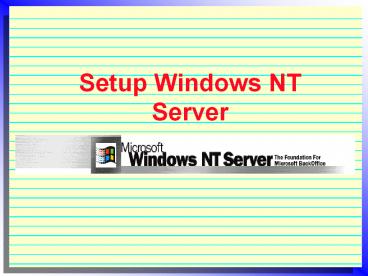Setup%20Windows%20NT%20Server - PowerPoint PPT Presentation
Title:
Setup%20Windows%20NT%20Server
Description:
what type of server: PDC,BDC, server (ordinary) ... Get help (use another machine) Microsoft On-line Support. Apply Service Packs (6 is the latest) ... – PowerPoint PPT presentation
Number of Views:24
Avg rating:3.0/5.0
Title: Setup%20Windows%20NT%20Server
1
Setup Windows NT Server
2
Plan the installation
- Prepare the hardware
- check HCL
- check memory (Checkit, QAPlus, etc)
- check hard-drive (SpinRite,etc)
- network card brand and model, IRQ and I/O address
- hard-drive adapter (IDE,SCSI,etc)
- video board, monitor
- sound card details
3
Plan the installation
- Decisions, decisions
- what type of server PDC,BDC, server (ordinary)
- name that server server name, IP address, subnet
mask, etc, if TCP/IP (most) - Licenses
- client license -40.00 per user, in addition to
license of OS for client machines. - per seat per machine/user that accesses server
- per server concurrent licenses set to an average
number of users/machines.
4
Installing
- How to start
- Server CD-ROM in drive
- NT Setup diskettes (three), with disk 1 in drive
A - reboot the machine to start setup from drive A
(diskettes contain a mini-NT to start
installation) - What you see after rebooting
- many steps and messages
5
And what else?
- Get help (use another machine)
- Microsoft On-line Support
- Apply Service Packs (6 is the latest)
- Windows NT Magazine Resources
- Resources for NT
- Complete setup
- install device drivers NT has not detected
- install services as needed
- install applications