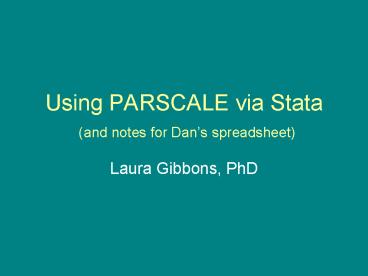Using PARSCALE via Stata and notes for Dans spreadsheet
1 / 16
Title:
Using PARSCALE via Stata and notes for Dans spreadsheet
Description:
Estimates the unidimensional latent trait from the test items. ... And viola! Go to GM to GU 14 and below to see the curves! Add or subtract items as desired. ... –
Number of Views:51
Avg rating:3.0/5.0
Title: Using PARSCALE via Stata and notes for Dans spreadsheet
1
Using PARSCALE via Stata (and notes for Dans
spreadsheet)
- Laura Gibbons, PhD
2
What does PARSCALE do?
- Estimates the unidimensional latent trait from
the test items. - For now, assume weve checked dimensionality.
3
Useful output files SCO
- RUNNAME.SCO (where RUNNAME is the name you assign
the job) - Score files have
- an estimate of theta (the latent trait) for each
person (line of data). - the standard error of that estimate. Remember
that not all subjects are estimated with equal
precision.
4
Useful output files PAR
- RUNNAME.PAR
- Parameter files give the difficulty and
discrimination parameters for each item.
5
Not so useful output files
- RUNNAME.FIT (PARSCALE fit statistics are
generally too conservative) - Internal to PARSCALE we never use
- code_runname.PH0
- code_runname.PH1
- code_runname.PH2
- code_runname.PH3
- pscal
6
Why Stata?
- You can use PARSCALE alone, but the input files
are cumbersome. - Our user interfaces make it much simpler
- runparscale (Calculates theta and merges thetas
and SE back into your data set.) - prepar (Just prepares the input file and data set
for PARSCALE.)
7
Using Stata
- Now well switch to Stata. Ive saved many of
the commands in .do files for you. - Best to open Stata from the Start menu.
- (explain the 4 windows, including saving a log
file)
8
Stata Do files
- Open a .do file from the envelope thats right
below the USER pull down. - Open Preliminaries for PARSCALE workshop
2008.do
9
runparscale, prepar
- Open making thetas in PARSCALE.do
10
PARSCALE after prepar
- File open
- Run run all
- Run plot
- PARSCALE numbers your items in order
- Show ICC and Info and Total Info
- To see another type of plot, click on main menu
11
You try it
- Repeat all this for some subset set of the items.
- Or join my workgroup!
12
Dans amazing spreadsheet
- To see the effect on the information curve/sem
when you include or exclude items - This will be covered in my workgroup
13
Inputting the parameter file
- From within Excel, File-gtOpen (all files)
- Open TRYIT0.PAR
- Click on
- Delimited
- Starting at row 6
- Next
- Space
- Next
- Finish
14
IRT Scale Summary.xls
- Enable macros
- Copy the Excel cells from TRYIT0.PAR into cell A3
in the Parameters sheet. - Go to Row 184 and click
- In the TIC-ICC sheet, put a 1 above all items you
want to include. Change to 0 to remove an item. - Note that you will have n-1 columns if an item
has n response categories
15
And viola!
- Go to GM to GU 14 and below to see the curves!
- Add or subtract items as desired.
- Save this using some other name.
16
The fine print
- Funding for this conference was made possible, in
part by Grant R13AG030995-01A1 from the National
Institute on Aging. The views expressed in
written conference materials or publications and
by speakers and moderators do not necessarily
reflect the official policies of the Department
of Health and Human Services nor does mention by
trade names, commercial practices, or
organizations imply endorsement by the U.S.
Government.