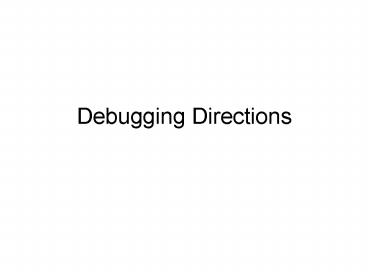Debugging Directions - PowerPoint PPT Presentation
1 / 7
Title:
Debugging Directions
Description:
Turn LEDs off during long-term deployment How do we get feedback from motes? ... Enable LEDs. Enable regular/frequent transmission of metrics. Enable internal ... – PowerPoint PPT presentation
Number of Views:23
Avg rating:3.0/5.0
Title: Debugging Directions
1
Debugging Directions
2
Deployment Lessons
- Power-Saving
- Turn LEDs off during long-term deployment How
do we get feedback from motes? One LED consumes
an extra 2.5mA - Maximize beacon periods - TS routing?
- Optimal settings for bmac lpl levels
- D batteries
- Minimize Channel Congestion to make debugging
easier - Physical Deployment
- Deploy one batch at a time
- Tier each batch out (over multiple hops)
- Not too many in each batch
- Filter bad nodes in lab (start query in lab and
then take it out there) - Equipment
- Stargate with battery, wireless capability
(passive snooper) - Laptop with full programming capability
- 3 extra sensor boards that we know work
- Extra stargates, extra motes
- Screw-drivers/zip ties/tape/labeling/bailing
wire/duct tape - AP
- Ethernet cables/Serial cables/Power cables
- Functionality
- NO MANUAL STEPS!!
- Know what has/has not been tested
- Lab testing should include
- Dynamic on/off of nodes and sink
- Disk-Saving
- Stripped Binaries
- Shared Libraries
- Misc
- Run emrun as daemon or it exits on log out or
start up on boot as daemon. - Install using ipkg to make it a standard routine.
- Common issues
- Not getting data at the sink
- Not getting much data at the sink
- Node wouldnt add logical neighbors to its
neighbor list so didnt route data
3
Do we need internal actuation?
- Paraphrased from Tom
- During poor performance, we want to specify
that a node change its routing table. i.e. have a
way to specify certain rules or changes. - What is the best way internally (i.e. BluSH) or
through external probing? - Useful to test configuration changes
- What are the risks?
4
Extracting Information
- External probing (i.e. Sympathy)
- Regular broadcast of metrics
- Active probes to request more information
- Internal probing (i.e. BluSH) by local
visitor - Internal/External Ping
- Maybe enables LEDs
- Returns some status information
- Which scenarios are each useful in?
5
Dynamic Jittering
- Contention caused by concurrent/synchronized
transmissions - Dynamic
- DSE jitter sample return based on percentage
- Reliability Layer dynamic backoff period to
handle forwarding of stored data - Routing beacons/adverts/etc should dynmically
adjust their rates based on underlying stability - AVOID Hardcoded defined values! (In conjunction
with ow duty cycle congested the network) - Where should it go? MAC layer (but then it needs
to know density), routing layer, application
layer? Still have hidden terminal. - Make it a function of period and density
6
What Metrics are Helpful?
- Number requests received
- Number of query-responses a node has tried
transmitted How is this different from seqNum? - Number packets a node has routed
- Node's next-hop/neighbor lists
- What else?
7
Recommendations
- Deployment/Debug Mode
- Enable LEDs
- Enable regular/frequent transmission of metrics
- Enable internal actuation
- Not on all the time, nodes start in this mode,
and toggle upon receiving cfg command - BluSH-type tools
- Sympathy-type tools
- Emissary