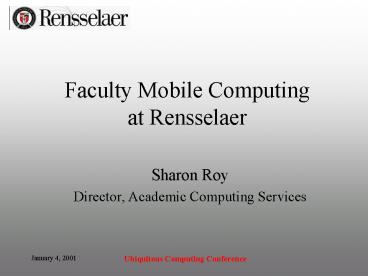Faculty Mobile Computing at Rensselaer - PowerPoint PPT Presentation
1 / 27
Title:
Faculty Mobile Computing at Rensselaer
Description:
Laptops required for freshmen and sophomores. IBM ThinkPad T20 ... Timed, On-Line, Automatically Graded Quizzes. Access Control. Course Backup and Transfer ... – PowerPoint PPT presentation
Number of Views:34
Avg rating:3.0/5.0
Title: Faculty Mobile Computing at Rensselaer
1
Faculty Mobile Computing at Rensselaer
- Sharon Roy
- Director, Academic Computing Services
2
Student Laptop Requirement
- 3-year voluntary pilot program
- 1998 highly recommended
- 1999 required of all freshmen
- 2000 second year of requirement
- 2001 first refresh
- 2002 full deployment
3
Student Mobile Computing
- Laptops required for freshmen and sophomores
- IBM ThinkPad T20
- Configuration and training sessions
- Skills assessment and short courses
4
Software Included
Windows 98Microsoft Office Pro 2000Visual
CMaple 6 (symbolic algebra program)SolidWorks
(a CAD package)MapInfo ProNational Instruments
LabViewInternet Explorer/Netscape
CommunicatorNorton Anti-virus software
5
How do students use their laptops?
- Courses
- Research
- Communication
- Collaboration
- Recreation
- Portability makes it all easier.
6
First-year courses using laptops
- Math
- Physics http//www.rpi.edu/wagnerdj
- Introduction to Engineering Analysis
http//links.math.rpi.edu/devmodules/bicycle - Engineering Graphics and CAD
- Computer Science
- Chemistry and Chemistry of Materials
- Humanities and Social Sciences
- Architecture
7
From Pilot to Requirement
- 1995-1998 designated sections
- Math I and II
- Physics I and II
- Introduction to Engineering Analysis
- Students and faculty volunteered for the program
8
Fall 1999 Challenges
- All large-enrollment freshman courses
- Courses with some sophomores and juniors
- Faculty preparation
- Short time from decision to delivery
9
Fall 2000 Challenges
- Adapting sophomore courses
- Reaching skeptical faculty
- Growing software needs
10
Faculty Mobile Computing
- Putting laptops in the hands of faculty
- Sponsored by Provosts Office
- Matching funds from department or school
- Priority to those teaching or preparing to teach
laptop courses
11
Faculty Workshop
Faculty sharing ideas (and doubts!)
Learning from early adopters
12
Why laptops?
- Report from Laptop Implementation Team
- Keynote from David Brown
- Examples from the pilot program
13
Learning from peers
- Early adopters not always good role models
- Departmental peer use important source of
knowledge - Later adopters need more support
- Technology as a time sink
- Ease of use, templates, adaptability
14
Adopting Innovation
- Innovation adoption theory and research
- Knutel studied technology adoption as a process
(1998 dissertation at U.Mich.) - Awareness
- Cognitive evaluation (conceptionalization,
evaluation, information seeking, attitutude
formation) - Persuasion and Decision
- Implementation
- Confirmation
15
Rensselaer Advantages
- Computer Calculus
- Computing Across the Curriculum
- Engineering Graphics and CAD
- Wide and deep adoption of technology since 1990
16
Reports from the Classroom
- Old and Evolving Paradigms in Math,H. McLaughlin
- Studio Classes in Architecture, M.Mistur
- Studios and Laptops in Physics, P. Casabella
- Laptops and Studio IEA, J. Brunski
17
The McLaughlin Questions
- How have instructors changed or improved their
course goals by involving laptops in instruction? - How have instructors assessed the value of using
laptops in their courses? - How have instructors increased their efficiency?
- What do the students think?
- What time is given up to the use of laptops?
- What have other schools done?
- What can we learn from outside sources?
18
Breakout Groups
- Chem-Materials
- IEA
- IT
- Comp Sci
- Math
- EMAC
- HSS
- Management
- Physics
- Architecture
19
Goal Formulate Fall Plans
- Class visits
- Demos by IDEA consultants
- Consult with ACS staff Software selectionWebCT
- Discussion among departmental colleagues
- Report to group on Day 2
20
Follow-up Activities
- Departmental initiatives
- Faculty release time and summer salaries
- Hands-on training for new laptop users
21
Ongoing Support
- WebCT templates
- Workshops
- User group
- Seminar series
22
WebCT support with first steps
- Give easy access to syllabus and assignments
- Provide access to scholarly resources.
- on-line reserves and other library resources
- access to data on students time
- Promote self directed learning.
- Enable students to be involved (engaged) with the
course content. - Create opportunities for students to be knowledge
builders.
23
Advantages of the Web
- Communication
- 24 hour Access to Resources
- Exploring - knowledge seeking
- Critical thinking - evaluation
- Build resources - knowledge building
- Collaborative learning
- Enable the instructor to shift roles from sage
to mentor/tutor
24
Advanced Features
- Progress Tracking
- Student Management
- Timed, On-Line, Automatically Graded Quizzes
- Access Control
- Course Backup and Transfer
- Course Welcome Page
- Tip of the Day
- Page Design Tools
25
Evaluation
- Faculty survey
- Student survey
- Return to the McLaughlin Questions
- More needed, but we need to make sure we are
asking the right questions
26
More Information
- About our support of WebCT www.rpi.edu/dept/acs/
workshops/ - About Mobile Computing at Rensselaerwww.rpi.edu/
dept/acs/siguccs/mobilecomputing.pptwww.rpi.edu/
dept/cis/web/laptops/
27
Questions?