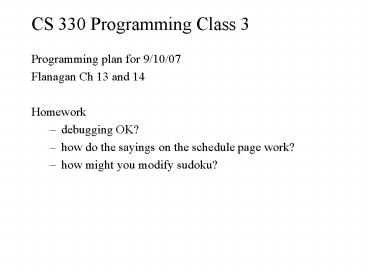CS 330 Programming Class 3 - PowerPoint PPT Presentation
1 / 11
Title:
CS 330 Programming Class 3
Description:
properties: window.document.lastModified (or document.lastModified) Other document properties ... var date = new Date(parent.document.lastModified) ... – PowerPoint PPT presentation
Number of Views:33
Avg rating:3.0/5.0
Title: CS 330 Programming Class 3
1
CS 330 Programming Class 3
- Programming plan for 9/10/07
- Flanagan Ch 13 and 14
- Homework
- debugging OK?
- how do the sayings on the schedule page work?
- how might you modify sudoku?
2
The Web Browser Environment (13.1)
-
Idea hierarchy of objects (Figure 13-1, p. 238)
3
The Web Browser Environment (13.1)
- window
- the highest level object, everything is relative
to it - subsidiary objects document, frames, history,
location, ... - document
- the contents (an HTML document that is displayed
in the window) - Opening a new window
- function popup(mylink, windowname)
- window.open(mylink, windowname,
- 'width550, height300,
resizable') - return false
- or see http//aurora.wells.edu/cs330/330_sch.htm
4
Document
- The contents
- an HTML document that is displayed in the window
- properties window.document.lastModified
(or
document.lastModified) - Other document properties
- forms
- e.g. window.document.forms0.element0
- or document.simpleForm.Number1
- (see forms.htm)
- anchors , links , images ...
5
Example
- _top and parent in footer.htm for my course
pages - ltlink href"cs06.css" rel"stylesheet"
type"text/css"gt - lthr /gt
- ltspan class"floatright"gt
- lta href"index.htm" target"_top"gtGo to CCS
homelt/agtlt/spangt - copy2007 Carol C. Shilepsky ltbr /gt
- ltemgt
- ltscript type"text/javascript"gt
- var date new Date(parent.document.lastModi
fied) - document.write('Last updated ',
date.getMonth()1, - '/',date.getDate(),'/',date.ge
tFullYear()) - lt/scriptgt
- lt/emgt
- window_properties.htm. Why isn't a width change
reflected in the table?
6
Other Windows Subsidiaries
- frames an array of the frames
- a page with three frames
- window.frame0 (or frame0)
- window.frame1
- window.frame2
- history where you have been
- location
- the current URL
- load a new screen with location.replace("xx.htm")
- navigator
- information about the browser
- old style write versions of the page for each
browser - less important as browsers become more
standardized
0
1
2
7
JavaScript Role (13.1.4)
- Add behaviour to the content and its presentation
- calculate loan payments
- Make it easier to transmit information
- visual effects such as rollovers to guide input
- Selective content display
- digits in sudoku
8
Unobtrusive JavaScript (13.1.5)
- Not all browsers handle JavaScript well
- Goals
- separate JavaScript code from HTML markup (e.g.
put functions in header) - use "include" files
- graceful degradation (does it work with no
JavaScript?) - consider accessibility (some people cannot use a
mouse, others cannot use the keyboard onchange
versus onclick)
9
Chapter 14 Scripting Browser Windows
- 14.1 Timers
- code timed to execute at a specific time or
intervals - often it is initiated when the page is loaded via
an attribute in ltbodygt or triggered by another
event and executed at subsequent intervals - timeout.htm
- more examples later
- 14.3 Testing Browser Capabilities
- a clumsy way to see if a feature is implemented
- if (window.feature)
- //use it
- else //alternate code
- see ccs home page
10
Chapter 14
- Text example 14-4.htm
- setInterval executes a function at specified
intervals - clearInterval cancels it
- note how everything is attached to the bounce
object - 14.5 Dialog Boxes windows methods that use
pop-up boxes - alert displays a message until user confirms
(onload.htm) - confirm (confirm.htm)
- expects confirmation (OK) or not (cancel)
- example select from versions of a page
onLoadif confirm(Do you want a text p. 233 - prompt (prompt.htm)
- variableName prompt(displayed message)
- the text entered is assigned to variableName
11
Chapter 14
- 14.6 Scripting the Status Line
- windows properties for controlling the status
line msg - So far mouse over a hypertext link displays the
URL - User controlled Page contains a status command
- window.status message (or status message)
- defaultStatus property can also be set
- status.htm (may need to enable status bar in
Firefox) - 14.7 Error Handling (read)