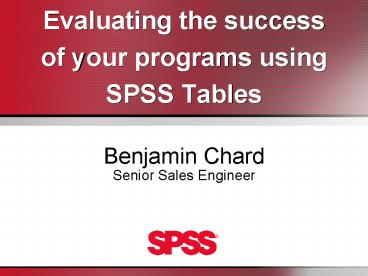Evaluating the success of your programs using SPSS Tables - PowerPoint PPT Presentation
1 / 8
Title:
Evaluating the success of your programs using SPSS Tables
Description:
Use SPSS Tables 11.5 to create summaries quickly and easily ... Summary of individual income and starting savings amount by qualifier category. SPSS Tables 11.5 ... – PowerPoint PPT presentation
Number of Views:46
Avg rating:3.0/5.0
Title: Evaluating the success of your programs using SPSS Tables
1
Evaluating the successof your programs
usingSPSS Tables
- Benjamin Chard
- Senior Sales Engineer
2
Outline
- Introduce a Federal Program and identify specific
reporting requirements accruing to the Program
Manager - Use SPSS Tables 11.5 to create summaries quickly
and easily - Use SPSS 11.5 to format and deploy results to a
report template
3
Project Overview
- A directed, matched savings program for lower
income working individuals and families - Participants enter into a Savings Plan Agreement
with the project grantee which establishes a
schedule and goal of savings from earned income - Savings to be matched at an agreed rate which can
be from one dollar to eight dollars for each
dollar saved
4
Grantee Qualifiers and Reporting Requirements
- Organizational experience Summarize
organizational commitment and competence - Define Target Population Identify and use
relevant statistics and collect data on relevant
population. - Plan and Create quarterly reports and projections
Produce key indicators relating to performance
of grantee - Budget Justification Complete specific forms
and provide supporting narratives
5
Project Reporting Requirements
- Report numbers of accounts opened by qualifier
category - Report enrollment trends by qualifier category
and individual profiles - Report relationship between profile of
individuals and qualifier category - Summary of individual income and starting
savings amount by qualifier category
6
SPSS Tables 11.5
7
Beyond today's presentation
- Go beyond mandated requirements - SPSS Tables
allows you to quickly and easily explore other
relationships and patterns in your data - Record syntax for replication - SPSS
automatically creates syntax that can be saved
and rerun for regularly scheduled reports
8
Contact Information
- Benjamin Chard
- Senior Sales Engineer
- sales_at_spss.com
- 800-543-2185
- SPSS Inc.
- 233 S. Wacker Drive
- 11th Floor
- Chicago IL 60606
- www.spss.com