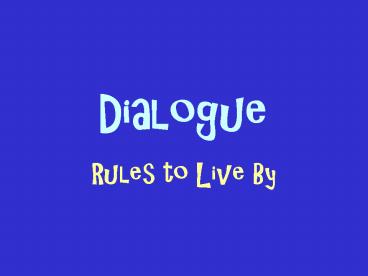Dialogue - PowerPoint PPT Presentation
1 / 10
Title:
Dialogue
Description:
Use a comma to separate the quotation from the words that ... Inquired. Called. Suggested. Confessed. Replied. Asked. Announced. Screamed. Wondered. Laughed ... – PowerPoint PPT presentation
Number of Views:118
Avg rating:3.0/5.0
Title: Dialogue
1
Dialogue
- Rules to Live By
2
Why Use Dialogue?
- Makes writing more interesting
- Reveals more information about the characters and
situation
3
Rules to Live By1
- Put quotation marks around the words the speaker
is saying - EX Please sit down.
4
Rules to Live By2
- Capitalize the first word of a quotation
- EX Its Friday!
5
Rules to Live By3
- Use a comma to separate the quotation from the
words that tell who is speaking. The comma goes
BEFORE the quotation mark. - EX Nathan confessed, I dont know what to do.
- EX I like math too, agreed Matt.
6
Rules to Live By4
- When a quotation is a question or an exclamation,
use a ! Or a ? Instead of a comma. - EX I love school! boasted Cody.
- EX Haley asked, May I use the restroom?
7
Rules to Live By5
- When writing a conversation between more than one
person, start a new paragraph each time the
speaker changes.
8
Example Conversation
- I just love fifth grade so much! exclaimed
Jordan. - Sydney responded, Me too! Its the best!
- And isnt Mrs. Stehura the nicest teacher in
the world? - Definitely!
9
Rules to Live By6
- The tag is the part of the sentence that tells
who is talking. Try to avoid using said in
your tag. - BORING EX No homework tonight, said Mrs.
Stehura. - BETTER EX No homework tonight, announced Mrs.
Stehura.
10
Other ways to say said
- Exclaimed
- Inquired
- Called
- Suggested
- Confessed
- Replied
- Asked
- Announced
- Screamed
- Wondered
- Laughed
- Responded
- Answered
- Whispered
- And many more