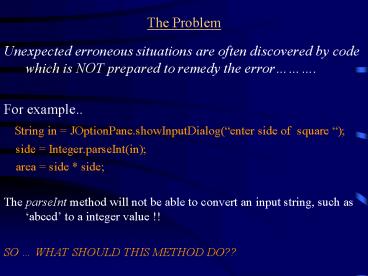The Problem - PowerPoint PPT Presentation
1 / 12
Title: The Problem
1
The Problem
- Unexpected erroneous situations are often
discovered by code which is NOT prepared to
remedy the error. - For example..
- String in JOptionPane.showInputDialog(enter
side of square ) - side Integer.parseInt(in)
- area side side
- The parseInt method will not be able to convert
an input string, such as abccd to a integer
value !! - SO WHAT SHOULD THIS METHOD DO??
2
- What should parseInt do if an integer value can
not be determined from the parameter string?? - Prompt the user for another value??
- (System.out , JOptionPane,
FileReader ??) - Substitute a default value??
- Output an error message and cause program to
exit?? - parseInt does not have the knowledge to make
this decision there MAY be another method
which does - know how this should be handled.
3
- This is where Exception objects come in.
- Integer.parseInt cannot ignore the error.
- parseInt must do something. So it stops
executing, creates an exception object (in
particular a NumberFormatException object), - and throws this back to the caller.
- WHY??? Perhaps the caller knows what the
appropriate action is. - Code to throw an exception object to indicate
failure - if (failure)
- throw new
- NumberFormatException(For input param)
4
If no method handles the exception, the
exception will eventually reach the main method
and crash picture of
console
5
Your code can throw exceptions
public class BankAccount public void
withdraw(double amount) if (amount
gt balance) throw new
IllegalArgumentException( "Amount exceeds
balance") balance balance - amount
...
6
(No Transcript)
7
Checked Exceptions
- Some exceptions are unavoidable -- and fatal to
program - file not found
- error in file
- Java puts these exceptions into a category
called checked exceptions. - That means that the compiler will check that
your code either handles the situation, or
specifies (declares) that it will occurs. - Checked exceptions are subclasses of Exception
that are not subclasses of RuntimeException
8
Checked and Unchecked Exceptions
9
Exception Specifications
- BufferedReader.readLine may throw IOException
- So the read method specifies this
- public class Coin public void
read(BufferedReader in) throws IOException - value Double.parseDouble(in.readLine())
name in.readLine() - ...
10
Exception Specifications
- Need to tag caller of Coin.read as well
- Stop at main or with handler (see below)
- Can have multiple exception typespublic void
read() throws IOException, ClassNotFoundExcept
ion - throws specifier not a sign of irresponsible
programming - Better to declare exception than to handle it
incompetently
11
Designing Your Own Exception Types
- if (amount gt balance) throw new
InsufficientFundsException(. . .) - Make it an unchecked exception--programmer could
have avoided it by calling getBalance first - Extend RuntimeException
- Supply two constructors
12
Designing Your Own Exception Types
previous start next
File Purse.java
public class InsufficientFundsException extends
RuntimeException public InsufficientFundsEx
ception() public
InsufficientFundsException(String reason)
super(reason)
previous start next