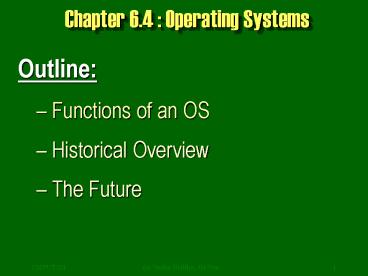Chapter 6.4 : Operating Systems - PowerPoint PPT Presentation
Title:
Chapter 6.4 : Operating Systems
Description:
Games. E-mail. CMPUT101 (c) Vadim Bulitko, Jia You. 7. User ... E.g. Given an extremely large number N that is the multiplication. of two prime numbers, ... – PowerPoint PPT presentation
Number of Views:14
Avg rating:3.0/5.0
Title: Chapter 6.4 : Operating Systems
1
Chapter 6.4 Operating Systems
- Outline
- Functions of an OS
- Historical Overview
- The Future
2
Machine interface
System Software
Hardware
Virtual machine interface
Virtual machine (or virtual environment)
3
Typical Types of System Software
- Language translator
- - assemblers, compilers, interpreters,
- Memory manager
- - allocate space for program execution
- File system
- - storage and retrieval for mass storage
devices - Scheduler
- - select a task to run
- Utilities
- - a collection of programs that provide
services
4
Operating System Functions
- User Interface
- System Security Protection
- Efficient Allocation of Resources (including file
system) - Safe Use of Resources
5
User Tasks
- Word-processing
- Programming
- File management
- Games
- Networking
- Etc.
6
OS User Interface
Word-Processor
C
- Word-processing
- Programming
- File management
- Games
- Networking
- Etc.
OS UserInterface
File System
Games
7
User Interface
Start
Request from user
Is it legal?
Print an error message
No
Yes
Software package needed
Schedule it to run on computer
8
Types of User Interfaces
- Command language (e.g. Unix)
- by a prompt character
- Graphical user interface (e.g. Windows)
- uses icons, pull-down menus, scrolling
windows - Which one is superior?
gt cd /usr/prof/you/cmput101
9
System Security Protection
- Log in permissions
- File permissions
- System access levels
- Encryption
10
Encryption
- You may see it, but you dont know what it is.
- A text can be encrypted by performing some
sequence of mathematical operations - E.g.
- 01000001 01000010 01000011
- A B
C - After some operations, e.g. left-shifting, they
will become something - else other than ABC. One must know what
operations have been - performed in order to know what the original text
is.
11
Why Encryption Works (in theory)
- Without a key, a correct guess is almost
impossible - E.g. Given an extremely large number N that is
the multiplication - of two prime numbers,
- - if we know one of the prime numbers, its
easy to figure out - the other
- - otherwise it can take millions of years
for the fast computer to - generate the two prime numbers.
- In reality, no matter how sophisticated an
encryption algorithm is, it seems someone could
break it. - numbers.
12
Efficient Resource Allocation
- Consider the following code
- While j lt 10
- While (PrinterStatus busy)
- Wait
- Print pagej
- j j 1
- Processor time for the loop is 1/1000 second
- Printing time for a page is 1 minute
- How much idling will the processor do?
13
Solution
- Execute another program while the first program
waits for the printer - The same approach is used for all input/output
(I/O) waits printer, display, hard-drives,
network, etc.
14
Time Sharing
- There are many programs that need to run at a
given time - E.g. Editing using Microsoft Word
- Surfing the net using a browser
- Compiling a C program
- But there is only one processor on a computer
15
Program Queues
- Programs that are requested to run are divided
into - Running the program executing on processor
- Ready programs that are loaded to RAM
and ready to run - Waiting programs that cannot run,
waiting for I/O - or some other time
consuming event - E.g. in C when your program contains
- cin gtgt A
- processor wont sit idle waiting for the
user to enter something, - if there are other tasks to run
16
Safe Resource Allocation Deadlocks
Yield
Yield
DEADLOCK
17
Deadlock another example
- John borrowed book A from the library.
- - John is holding book A but also needs
book B to - complete his assignment
- Marry borrowed book B from the library.
- - Marry is holding book B but also needs
book A to - complete her homework
- This is a deadlock situation. As a result, no one
can complete his/her work.
18
Deadlock
- A set of programs each of which is waiting
for an event to - Occur before it may proceed, but that event
can be caused only by another waiting program in
the set. - Example.
- Program A
Program B - Holds Get disk drive Get
laser printer - Requests Get laser printer Get
disk drive
19
Deadlocks
Word Processor
Webbrowser
20
Deadlock could occur in telecommunication
E-mailClient
E-mailServer
21
Deadlock Solutions
- Prevention
- - Give every program all resources or
none - Deadlock Recovery
- - If a program cannot get all it
needs, it must - give up all resources it currently
owns - In the example of telecommunication, resend
messages if no acknowledgement is received within
so many seconds
22
OS History
- 1st generation (1945-1955) none
- 2nd generation (1955-1965) batch OS
- 3rd generation (1965-1985) multi-prog. OS
- 4th generation (1985-now) network OS, GUI
23
The Future of OS
- Extensive multimedia Interfaces (sound, graphics,
video, 3D, voice-recognition, tactile input
devices, etc.) - Parallel processing (a multitude of processors on
a single computer) - Massively and transparently distributed
(extensive networking, wireless, fiber-optics)
24
Summary
- OS is a part of system software
- Functions
- User Interface
- System Security Protection
- Efficient Allocation of Resources
- Safe Use of Resources
- History of OS
- The Future