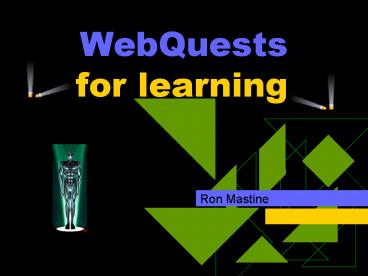WebQuests for learning - PowerPoint PPT Presentation
1 / 12
Title:
WebQuests for learning
Description:
can be as short as a single class period (knowledge acquisition and integration) ... MM Scrapbook. Manipulate resources. Subject sampler ... – PowerPoint PPT presentation
Number of Views:20
Avg rating:3.0/5.0
Title: WebQuests for learning
1
WebQuestsfor learning
- Ron Mastine
2
An introduction
3
the concept
- The originator, Bernie Dodge, 1995, San Diego
- A WebQuest is an inquiry-oriented online tool for
learning, it - can be as short as a single class period
(knowledge acquisition and integration) or as
long as a month-long unit (extending and refining
knowledge) - usually (though not always) involves group work,
with division of labor among students who take on
specific roles or perspectives (reporter,
engineer, detective, ) - is built around resources that are pre-selected
(by the teacher). Students spend their time USING
information, not LOOKING for it. (scaffolding,
guided discovery)
4
ingredients
- Student-centered
- Constructivism
- Active learning
- Project-based learning
- Guided discovery
- Cognitive-based
- Critical thinking
- Information transformation
- Problem-solving
- Cooperative-based learning
- Intrinsic motivation
- Authentic materials
- Authentic assessment
- Strategic learning
- Multiple intelligences
- Technology integration
- Cross-curricular competencies
- Meta cognitive
5
steps in a WebQuest
- An introduction that sets the stage and provides
some background information. - A task that is doable and interesting.
- A set of information sources needed to complete
the task. - A description of the process including
cooperative roles. - Guidance on how to organize the information
acquired. (scaffolding) - A conclusion or project that brings closure to
the quest, reminds the learners about what
theyve learned, and perhaps encourages them to
extend the experience into other domains.
6
technology access
- No computer
- No Internet access
- Transfer
- Few computers
- Designate and rotate, extend
7
examples
- Primary
- Secondary
- Long
- Short
A
1
T
D
H
8
choices
- As is
- Language skills vs. interest
- Modify
- Re-write, review links
- Make
- Templates, Questions, Resources
9
scaffolding WebQuest skills
- Scavenger hunts
- navigate investigate Internet resources
- Hotlists
- gather resources
- MM Scrapbook
- Manipulate resources
- Subject sampler
- integrate methodogical and technological skills
based on interest.
S
10
scaffolding computer skills
- Mini projects / activities
- Introduce e-mail, word processing,
presentation and web page construction. - Use directed or online tutorials within a
cooperative environment.
11
resources
- Matrix
- Collections
- The WebQuest Window
- Station05.qc.ca/css/cybersite/
12
Ron_at_csdessommets.qc.ca