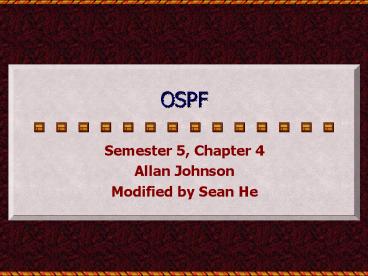OSPF - PowerPoint PPT Presentation
1 / 13
Title:
OSPF
Description:
Links networks a router knows about ... SPF Algorithm (Dijkstra) calculated by each router to choose the lowest-cost path ... add stability to router IDs, use a ... – PowerPoint PPT presentation
Number of Views:37
Avg rating:3.0/5.0
Title: OSPF
1
OSPF
- Semester 5, Chapter 4
- Allan Johnson
- Modified by Sean He
2
OSPF Overview
3
OSPF Terminology
- Linksnetworks a router knows about
- Areaa group of routers identified with a unique
ID all routers in the same area share the same
link-state database. - Costis the speed of the media can be manually
configured - SPF Algorithm (Dijkstra)calculated by each
router to choose the lowest-cost path - link-stateis a link up or down
- LSAa link state advertisement
- Adjacencies Databasekeeps track of all directly
connected neighbors - Link-State Databasealso known as the Topology
database picture of who is connected to what
all routers should have the same L-S DB - Forwarding Databaseknown as the Routing table
where the lowest-cost paths are installed - Designated Router/Backup Designated Router
(DR/BDR) routers that are elected on multiaccess
networks to be the focal point for routing
updates.
4
OSPF Packet Types
- OSPF uses a variety of packets to communicate
with neighbors and the DR/BDR. - Type 1 Hello packet a packet sent at regular
intervals to keep a link alive - Type 2 DBD (Database Description) summary
contents of a routers link-state database sent
to a newly discovered neighbor - Type 3 LSR (Link-State Request) requests more
specific information about a link from a
neighbors link-state database - Type 4 LSU (Link-State Update) transports LSAs
to neighbor routers for example, a reply to an
LSR - Type 5 LSAck (Link-State Acknowledgement)
acknowledges receipt of a LSA OSPFs routing
updates are connection-oriented
5
OSPF States
- OSPF uses neighbor adjacencies to gain full
knowledge of the network. - These adjacencies (relationships) are established
through a seven step process. - Each step is called a state. Briefly, they are
- Down
- Init
- 2Way
- Ex Start
- Exchange
- Loading
- Full
6
Steps in the OSPF Operation
- Routers move through five distinct steps of
operation. - Step 1 Establish Router Adjacencies
- Done after the 2Way state
- Step 2 Elect a DR and BDR
- Done on multiaccess networks only
- Step 3 Discover Routes
- Done in the Ex Start and Exchange States
- Step 4 Select Appropriate Routes
- Done through the calculation of the SPF algorithm
- Step 5 Maintain Routing Information
- Done through the regular exchange of Hellos
7
Configuring OSPF
8
Basic OSPF Configuration
- Below is the basic commands to configure OSPF.
- Router(config)router ospf process_id
- Router(config-router)network address
wildcard-mask area area_id - The process_id is used to identify the OSPF
process - The process id field is 16 bits can be a number
from 1 to 65,535 - You can have multiple instances of OSPF running
on the same router - Just like RIP and IGRP, you enter a network
command for each network you want OSPF to
advertise. - The wildcard-mask argument is simply the mirror
of the networks subnet mask and is used to
associate the network with its area. - For example, 255.255.224.0 would yield a wildcard
of 0.0.31.255 - The area command must be entered. In single area
OSPF configuration, the area_id is always zero.
9
Router Priority Loopbacks
- To configure which router will become the DR and
BDR, use the priority command on the interface
participating in the multiaccess network. - Router priority is 1 by default. A priority of 0
means never DR. - Router(config-if)ip ospf priority number
- If the highest priority is shared by more than
one router, then router ID determines DR/BDR. - To add stability to router IDs, use a configured
loopback. - The highest loopback address will become the
routers ID instead of the highest configured IP
address on an interface. - When configuring loopbacks, use a /32 mask to
avoid potential routing problems. - Router(config)interface loopback0
- Router(config-if)ip address 1.1.16.172
255.255.255.255
10
Cost Calculation
- OSPF calculates the cost of a link based upon the
following formula - 108/bps Cost (Note bps for 1K 1000, not
1024) - 56K dial-up link 108/56,000 bps 1784
- T1 dedicated link 108/1,544,000 64
- 100Mbs Ethernet 108/100,000,000 bps 1
- Routers must agree on the cost of a shared link.
Otherwise, the link will be considered down. - A Cisco routers default cost for a serial link
is 1784 (1.544Mbps). - To change the cost of a link in a multivendor
environment, use - Router(config-if)ip ospf cost number
- In addition, if a links default bandwidth is not
1.544Mbps, you must change it. For example, when
your link is a partial T1. - Router(config-if)bandwidth Kbps
11
Authentication
- OSPF Authentication is used to insure only
desired OSPF routers join the area. - Authentication commands must be entered on all
routers in the area. - Step 1 Configure authentication in ospf process
- Router(config-router)area area_id
authentication message-digest - The message-digest option is recommended.
Otherwise, passwords are sent in clear text. - Step 2 Configure each interfaces key and
password - Router(config-if)ip ospf message-digest-key
key-id md5 encryption-type password - key-id identifies which md5 process is running
since a router can have multiple instances of
authentication - Encryption-types are 0 7 0 is default 7 is
Cisco proprietary.
12
Configuring Hello Interval
- All routers in an OSPF area must agree on the
same hello interval. - This is necessary to insure that each router
knows when to consider any link to be down (four
times the hello). - The default hello intervals are
- 10 seconds for links with T1 speeds or greater
and - 30 seconds for links with less than T1 speeds.
- Changing the hello interval.
- Router(config-if)ip ospf hello-interval seconds
- Note The dead interval will automatically adjust
to four times the new hello interval. However, to
configure it - Router(config-if)ip ospf dead-interval seconds
13
Configuring NBMA to Broadcast
- Each participating interface must be configured
to broadcast and - Neighbor ip addresses must be mapped to their
DLCIs. - Router(config-if)encapsulation frame-relay
- Router(config-if)frame-relay map ip address
dlci broadcast - (Enter a frame-relay map command for each
neighbor)