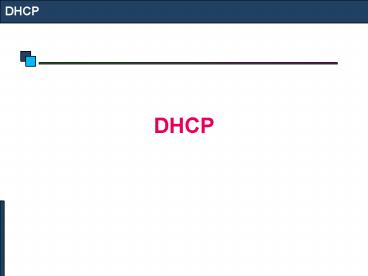DHCP - PowerPoint PPT Presentation
Title: DHCP
1
DHCP
- DHCP
2
DHCP
DHCP
- DHCP (Dynamic Host Configuration Protocol) is a
network service that enables clients to obtain
network settings (IP Address, Subnet Mask,
Default Gateway, DNS Server, Hostname and Domain)
automatically from a central server - The DHCP client sends a broadcast request to find
the DHCP server and the DHCP server in the subnet
responds with an IP address (and other common
network parameters) from a pool of IP addresses - The IP address can be bound to the MAC address of
the client - Daemon dhcpd Lease file /var/lib/dhcp/dhcpd.lea
ses
3
DHCP Server Configuration
DHCP
- Configuration File /etc/dhcpd.conf
- subnet 172.28.0.0 netmask 255.255.0.0
- authoritative
- option routers 172.28.1.254
- option subnet-mask
255.255.0.0 - option domain-name "iitk.ac.in"
- option domain-name-servers
172.31.1.1 - range 172.28.4.2 172.28.7.254
- default-lease-time 7200
- max-lease-time 10800
- host tc1
- hardware ethernet
0080641AE914 - fixed-address 172.28.120.32
4
DHCP Client Configuration
DHCP
- Configure the Network Configuration to pickup
network settings from DHCP server - /etc/sysconfig/network-scripts/ifcg-eth0
- BOOTPROTOdhcp (static)
- Applications ? System Settings ? Network
5
NIS Server Setup
- NIS SERVER SETUP
6
Network Information Service
NIS Server Setup
- Directory Service for Centralized Authentication
and Accounting - The NIS server and all NIS clients are members of
a NIS domain - Single Master Server and Multiple Slave Servers
- Uses ypserv, yppasswdd and ypbind daemon (also
uses portmap and rpc service)
7
NIS Server Configuration
NIS Server Setup
- Edit File /etc/sysconfig/network and add
- NISDOMAINltmynisdomaingt
- Build NIS maps by running
- /usr/lib/yp/ypinit m
- (ypserv should be running)
- service ypserv start/stop/restart
- service yppasswdd start/stop/restart
8
NIS Client Configuration
NIS Server Setup
- Specify NIS Server and NIS Domain
- /etc/yp.conf
- domain ltmynisdomaingt server ltnis server IPgt
- /etc/nsswitch.conf
- passwd files nis
- shadow files nis
- group files nis
- /etc/sysconfig/network
- NISDOMAINltmynisdomaingt
- service ypbind start/stop/restart
9
NIS Troubleshooting
NIS Server Setup
- Use ypwhich to find and verify which server a
client is bound to, if any - Use ypcat to verify that correct NIS data is
available. - ypcat passwd more