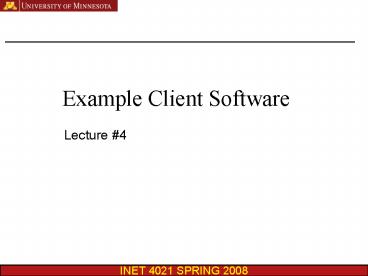Example Client Software - PowerPoint PPT Presentation
1 / 18
Title: Example Client Software
1
Example Client Software
- Lecture 4
2
Start with Small Examples
- Learning from small examples
- Will learn
- Atomic algorithms
- Basic communication methods/protocols
- Understanding of how clients and servers
communicate - Reason for abstraction (even at a simple level)?
- Although they are trivial, they are a good place
to start
3
Hiding Details (ABSTRACTION)?
- Need for reuse in other programs
- Also, valuable for portability to other
computers/operating systems (not really covered
in this course)? - Ability to raise the level of the programmer by
hiding the details of the program to FOCUS on the
problem at hand - Think of how to parameterize procedures to
maximize your ability to focus on your problem at
hand without having to ever go back and change
procedure
4
Example Procedure Library
- Start simple
- Ask yourself, what do I NEED to create a
connection? - Answer
- IP Address
- Port
- Protocol
- Abstract procedure to accept these as arguments
- What are the options for any of these arguments?
- IP Address string
- Port integer (0 65535)?
- Protocol TCP/UDP (possibly a boolean, or short)?
5
Example Procedure Library
- Build a function to meet that requirement
- e.g.
- connectsocket(char ip address, int port, short
protocol)? - NOTE this is up to you....
- Think about how to abstract further
- Connect TCP
- connectTCP(char ipaddress, int port)?
- NOTE no protocol, that is hardcoded
- connectTCP will simply call
- connectsocket(ipaddress, port, TCP)?
6
connectTCP and connectsock
- Example code on page 84 86
- Things to note on code
- connectsock is atomic procedure
- accepts host, service, and transport all as
pointers of characters - This allows for
- IP address / hostname (FQDN)?
- Service as a name or char representation of
integer - Transport is either tcp or udp (case
sensitive)? - connectTCP and connectUDP are what are called
wrapper functions - just a simplified call to a
procedure with no real functionality
7
errexit.c code
- Page 87 code
- int errexit(const charformat, ....)
- va_list args
- va_start(args, format)
- vfprintf(stderr, format, args) / NOTE why
stderr? / - va_end(args)?
- exit(1) / NOTE why exit with 1? /
8
How to use example library
- A few ways
- Copy code in your source (not a good idea)?
- Add in through include directives (an ok idea)?
- Compile in library and link in at compile time
(the correct way to abstract in C code)? - To use as a library, simply
- compile non main code into object file
- use -c option to only compile source to object
file - use ltfilenamegt.o in compile
9
The DAYTIME Service
- Daytime is RFC 867
- TCP or UDP port 13
- No specific syntax required for day / time
representation - which is NOT good!
- Does recommend
- single line of output
- ASCII printing characters space and CRLF
10
DAYTIME example in code
- Page 89 in text
- Uses connectTCP abstraction for TCPDaytime.c
- NOTE first thing to work on for actual program
is the USAGE of the program.... - Know what you need to send to connectTCP
abstraction.... - If you do not get the correct arguments, tell
user why (in ENGLISH words, give an example,
reference documentation, do something, then
exit), an error code of -6 is as useless as it
gets!
11
TCPDaytime
- Also note that the main code abstracts even the
WORK of the program to a different procedure, so
the main procedure only deals with user
interaction - connectTCP will return a fully connected TCP
socket - So, what if it fails? What will happen?
- Once we have the socket, we simply need to use a
form of read and/or write on the socket - NOTE Daytime does not require a write, only a
read - (About as simple as it gets!)?
12
TCPDaytime read example
- Lets look more closely at this read example
- while (n read(s, buf, LINELEN)) gt 0 )
- bufn '\0'
- (void) fputs(buf, stdout)
13
TIME Service Example
- Time protocol is RFC 868
- Both TCP and UDP port 37
- ntohl used to convert from Network to Host Long
- 32bit integer long in C
- What is EPOCH?
- How are we converting/using it?
- NOTE how would this be different in another OS?
- What is the ctime function call?
14
ECHO Service
- Echo is RFC 862
- TCP and UDP port 7
- NOTE different from ping (ICMP)?
- Simply reads and writes back whatever the server
reads
15
TCP Client for ECHO
- page 94-96
- Again, main procedure is for user interaction
- Even main function will call a procedure called
TCPecho(host,service)?
16
Lets look closer at while() loop
- while (fgets(buf, sizeof(buf), stdin))
- bufLINELEN '\0' / insure
line null-terminated / - outchars strlen(buf)
- (void) write(s, buf, outchars)
- / read it back /
- for (inchars 0 inchars lt
outchars incharsn ) - n read(s,
bufinchars, outchars - inchars) - if (n lt 0)?
- errexit("socket
read failed s\n", -
strerror(errno)) - fputs(buf, stdout)
17
UDP Version of Echo Client
- while (fgets(buf, sizeof(buf), stdin))
- bufLINELEN '\0' / insure
null-terminated / - nchars strlen(buf)
- (void) write(s, buf, nchars)
- if (read(s, buf, nchars) lt 0)?
- errexit("socket read
failed s\n", -
strerror(errno)) - fputs(buf, stdout)
18
EXERCISES
- 7.4 add time that elapses from call to write
for more accurate time - finger example
- NOTE focus on abstractions...
- possibly chargen