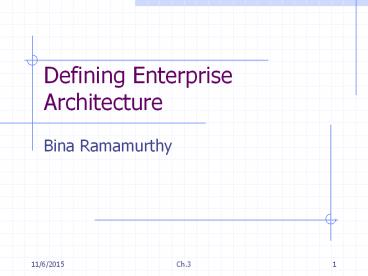Defining Enterprise Architecture - PowerPoint PPT Presentation
Title:
Defining Enterprise Architecture
Description:
This requires a change in the design of systems and the way they interoperate. ... Loose coupling allows for independently developed applications to interact ... – PowerPoint PPT presentation
Number of Views:14
Avg rating:3.0/5.0
Title: Defining Enterprise Architecture
1
Defining Enterprise Architecture
- Bina Ramamurthy
2
Introduction
- We will describe a general framework for an
enterprise architecture. - Goals are not specific to a particular
application but to the enterprise as a whole. - Automation, streamlining, flexibility, workflow
driven applications are some of the features we
will focus on.
3
Topics for discussion
- General characteristics
- Business system hierarchy
- Integration infrastructure model
- Network model
- Workflow model
- An enterprise integration scenario
- Summary
4
General Characteristics
- Distributed computing
- Component-based applications
- Event-driven systems
- Loose coupling of business functions
- Decision support systems
- Workflow management
- Internet access and personalization of interfaces
5
Distributed systems
- Scalability it should be possible to accommodate
increased number of user, increased number of
transactions, or expand the scope of
functionality. - It should be possible to add servers, and sites
without any major changes to the basic design of
the architecture or applications. - It should accommodate diverse computing platforms
with proper use of interoperability standards and
middelware.
6
Component-based applications
- Should support component-based applications.
- Components are sharable, replaceable building
blocks. - This is essential to be able to adapt quickly to
the changing business needs and technology
opportunities. - Suns Enterprise Java Beans (EJB), CORBA
component model (CCM) and Microsofts COM.
7
Event-driven process
- Businesses are driven by events an order is
placed, a shipment is received, a machine fails,
a person is hired. - Processes must be streamlined.
- When a problem requiring management attention
occurs in production, appropriate manager should
be notified immediately. This requires a change
in the design of systems and the way they
interoperate. (Project 1 IncidentWeb)
8
Loose coupling
- Traditional large, monolithic solutions.
- Desired highly coherent focused solutions linked
through the transfer of transactions in an
asynchronous mode of communication. - Messages queues are used for comm.
- Loose coupling allows for independently developed
applications to interact without concern about
time, internal information format, and technology.
9
Decision Support Systems(p.48,49)
- Enterprise integration architecture must support
decision makers with these information - Current status
- Exceptions (system and business-based)
- Historical records
- Relevant knowledge
- Currently business exceptions (what we call
incidents in project1) are not recognized by
systems, but rather by humans.
10
Business Exceptions
- Events requiring human intervention, shifts in
key business indicators, violations of policies,
or deviations in variables that exceed defined
limits should be treated as business exceptions. - Automated business processes and rules should
determine immediately who should take action and
with what priority.
11
Project1
- Define at least four business exceptions
(incidents). - Define limits or exceptional conditions that will
trigger these exceptions. - Decide who and which applications should be
notified about the exceptions. You may use
email (mail api), messaging (message queues) or
simple method invocation to implement this. - Define what remedial actions should be taken.
- For the cheapbooks.coms possible exceptions can
be out of stock, and denial of service.
12
Business Process Automation
- Traditionally documents were source of input and
reports were produced as outputs. - Current business involve interactions between
humans as well as humans and computers. - Business process automation workflow management
post a work list to a person or application. - Delays can be monitored, action item can be
brought to attention based on a priority. - Controls can be applied to make to sure
exceptions are given proper attention and actions
receive proper authorization.
13
Integration Infrastructure Model (fig.3.2)
Main Control/ Trans Application
Decision Support System
Enterprise COTS Application
Distributed Component Based systems
Enterprise Infrastructure
14
Workflow Process Model
- Business processes drive the operation of a
business. - Examples (enterprise level) fill customer order,
get (trivial) approval on a form. - Workflow process definition, process system,
activity, requester, personal work list, resource
assignment facility, process manager, process
interoperability.
15
Figure 3.4 Workflow Process Model
Process A Definition
Requester
Process A instance
Process manager
Resource Assignment Facilities
Process B instance
Personal Worklist
16
Component-based model
- We will look at it in the context of J2EE and EJB
next week.
17
Enterprise Scenerio
- Figure 3.8
- Customer, sales portal, customer representative,
billing service, order processing, customer
relationship manager, accounting, archives,
management information, exceptions, purchasing,
warehouse, supplier, carrier, shipping, carrier..
Back to customer.
18
Summary
- Enterprise systems processes, applications,
application components, messaging, exceptions and
notification. - We looked workflow model.
- We will look into component model later.
19
Topics of Discussion
- State the main ideas youll be talking about
20
Topic One
- Details about this topic
- Supporting information and examples
- How it relates to your audience
21
Topic Two
- Details about this topic
- Supporting information and examples
- How it relates to your audience
22
Topic Three
- Details about this topic
- Supporting information and examples
- How it relates to your audience
23
Real Life
- Give an example or real life anecdote
- Sympathize with the audiences situation if
appropriate
24
What This Means
- Add a strong statement that summarizes how you
feel or think about this topic - Summarize key points you want your audience to
remember
25
Next Steps
- Summarize any actions required of your audience
- Summarize any follow up action items required of
you