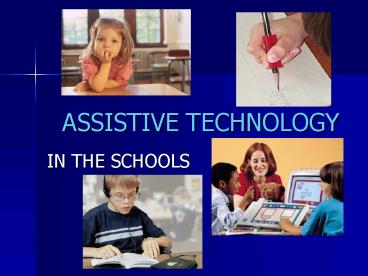ASSISTIVE TECHNOLOGY - PowerPoint PPT Presentation
1 / 26
Title:
ASSISTIVE TECHNOLOGY
Description:
Assistive technologies are devices and services that give students with ... Use the Numeric Keypad to control mouse movements. Mouse. Change pointer speed ... – PowerPoint PPT presentation
Number of Views:29
Avg rating:3.0/5.0
Title: ASSISTIVE TECHNOLOGY
1
ASSISTIVE TECHNOLOGY
- IN THE SCHOOLS
2
Coming Attractions
- Assistive Technology Defined
- Assistive Technology and the IEP
- Assistive Technology Devices Defined
- Examples of Assistive Tech Devices
- Assistive Technology Services Defined
- Getting Help
3
What is Assistive Technology?
- Assistive technologies are devices and
services that give students with disabilities
access to their school, the curriculum, and the
community.
4
Assistive Technology and the IEP Its The Law
- IEPS Teams are responsible for considering and
making decisions about a students possible need
for assistive technology devices and services.
5
AT Consideration A Five-Step Approach
- Review present level of performance.
- Develop annual goals.
- Identify tasks necessary to accomplish goals.
- Determine the difficulty of the students tasks.
- Identify appropriate supports and service,
including AT.
6
IEP Team Decision Making Flow Chart
7
Assistive Technology Devices
8
Assistive Technology DeviceDefined
- any item, piece of equipment, or product
system, whether acquired commercially off the
shelf, modified, or customized, that is used to
increase, maintain, or improve functional
capabilities of children with disabilities. - (as defined by IDEA)
9
Technology DevicesTools for Success
10
Where Do You Start?
- The least complex solution that will remove
barriers to achievement should be a first
consideration. - Focus on the least restrictive solution from
which meaningful benefit can be derived.
11
Why Start with the Least Complex and Least
Restrictive Solution?
- Easier to implement.
- Requires less (or no) training.
- More likely to be used and therefore more
beneficial. - Encourages independence.
12
Have Accommodations Been Considered?
- Accommodations involve a wide range of techniques
and support systems that help students with a
disability work around any limitations that
results from their disability. - Accommodations can be made to how students learn
and how they are tested. Expectations for student
achievement do not change.
13
Accommodation Examples
- Vary instructional methods to appeal to different
learning styles. - Repeat and simplify instructions.
- Provide additional time to complete assignments
and tests. - Have the student sit close to the teacher.
14
Assistive Technology Continuum Simple to Complex
- Simple Technology Solutions (Low Tech)
- Simple Training
- Low Maintenance
- No Electronics
- More Complex Technology Solutions (Mid Tech)
- Minimal Training
- Basic Maintenance
- Simple Electronics
- Most Complex Technology Solutions (High Tech)
- Extensive Training
- Ongoing maintenance
- Complex electronics
15
Simple Tech Solutions (Low Tech)
16
Complex Technology (Mid and High Tech)
17
Technology for Non-Verbal or Non-Intelligible
Students
18
Its Already There!Tech Solutions for the
Computer
- Accessibility Menu
- Magnifier
- Narrator
- On-screen Keyboard
- Control Panel
- Accessibility Options
- Sticky Keys
- Ignore Repeated Keystrokes
- Use the Numeric Keypad to control mouse movements
- Mouse
- Change pointer speed
- Change pointer size or look
19
Assistive Technology Services
- any service that directly assists a child with
a disability in the selection, acquisition or use
of an assistive technology device. - (as defined by IDEA)
20
Services can include
- AT evaluation.
- Acquisition of AT devices.
- Customizing and maintaining AT devices.
- Coordinating and using other therapies,
interventions, or services with AT devices. - Training and technical assistance.
21
Assistive Technology Services are a Team Effort!
22
ATEN Assistive Technology Educational Network
- ATEN is a specialized FDLRS center that provides
information and resources related to assistive
technology within the state of Florida - ATEN supports the following
- 5 Regional Labs
- Local Assistive
- Technology
- Specialists
- (LATS)
23
ATEN Region 4
- Lenore Remley, the Region 4 Lab Manager,
maintains the assistive technology library and
arranges trainings for 13 counties.
24
What are LATS?
- LATS (Local Assistive Technology Specialist)
are a network of professionals appointed by their
school district that serve as a front line of
support for students with assistive technology
needs.
25
The ACAT Team
- The Alternative Communication/ Assistive
Technology Team provide assistive technology
services to students in Hillsborough County
Schools Exceptional Student Education Programs.
26
For people with normal abilities, technology
makes doing things easier. For people with
disabilities technology makes doing
things possible. Mary Pat Radabough, RESNA, 1990