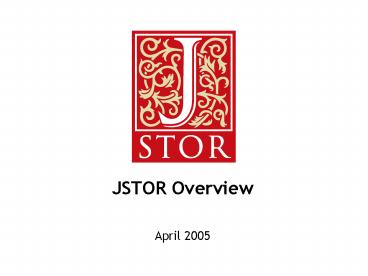JSTOR Overview - PowerPoint PPT Presentation
1 / 16
Title: JSTOR Overview
1
- JSTOR Overview
- April 2005
2
Outline
- History and Mission
- Using JSTOR
- Searching
- Linking and JSTOR
- Working with Articles and Citations
- Printing JSTOR Articles
- Terms Conditions of Use
- User Support Contact Information
3
History
- Originally conceived by William G. Bowen,
President of The Andrew W. Mellon Foundation in
1994 - Established as an independent not-for-profit
organization in August 1995 - Initially a pilot project (University of
Michigan) to provide electronic access to the
backfiles of ten journals in two core fields,
economics and history
4
JSTOR Today
- Reliable and comprehensive archive of important
scholarly journal literature - Primary functions preservation and access over
time - At present, over 475 journals in twelve
collections - Over 17 million pages
- Archival content only
- Main focus on the social sciences and humanities
5
Participation
- 2,400 library participants in 87 countries
- US 1,300
- Outside US 1,000
- 300 publisher participants
- 15 publisher countries
- Scholarly societies, small/university sponsored
publications, university presses, commercial
publishers
6
Basic Search
- Allows users to search all JSTOR content by
default - Boolean operators AND, OR and NOT available
- Search terms concatenated with AND unless
otherwise specified. - Phrase searching is available by enclosing terms
in quotes (e.g., punctuated equilibrium) - Field searching may be accomplished by using
field operators (e.g., tiothello, aunash) - Wildcard characters available
7
Advanced and Expert Searches
- Advanced search guides the user in constructing
queries without knowledge of Boolean operators. - Expert search gives users the power to use
command-line query entry in combination with the
same limiters available in the advanced and basic
search.
8
Search Interface Features
- Easily expandable discipline lists can expand
one at a time - Clearer indication of number of results
- Search box available from top of every search
results page - Ability to select an author name to see all
articles by that author - Search results sorting options
9
Using JSTOR Stable Links
- Links can be created to a particular
- Journal
- Issue
- Article
- Links are stable and persistent
- May cut and paste links into web documents or
course management software, subject guides,
course web pages, electronic reserves
10
Saving and Exporting Citations
- Useful for exporting citations into management
software (e.g., EndNote, ProCite, Reference
Manager, RefWorks) - Filter under TIPS (can be customized or users
can create their own) - Tab Delimited option also available (export into
Excel instead of management software) - 200 citations can be saved per session
- Saved citations are deleted when user
- Removes them from the list
- Closes browser
- Exits JSTOR
11
Printing and Downloading
- Printing
- Use JSTORs PRINT button
- If experiencing slow printing, you may wish to
investigate using JPRINT - Downloading
- Three options TIFF (accessibility option), PDF
(recommended for most users), PostScript (some
UNIX users) - Terms Conditions of Use http//www.jstor.org/ab
out/terms.html
12
Linking JSTOR Open URL example
13
Future Plans
- Content
- Double size over next 5 years
- Possibility of special collections new format
types - Technology
- Migration (to XML/Oracle)
- E-archive
- Authentication (Shibboleth?)
- Organization
- Work with other Ithaka entities (ARTstor, etc.)
14
Terms Conditions of Use
- Users may print and/or download one copy of an
article for personal use users may not download
or print entire issues and volumes - JSTOR articles may be used for ILL (print copies
delivered by mail or fax) TC does not
currently permit electronic ILL (e.g., Ariel) - Please refer to the JSTOR license agreement and
the Terms Conditions of Use (http//www.jstor.or
g/about/terms.html) for more information.
15
New Related Initiative ARTstor
16
- For assistance with using JSTOR, please contact
- JSTOR User Services at
- support_at_jstor.org.