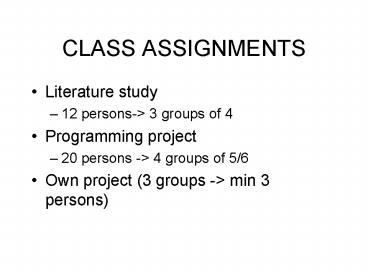CLASS ASSIGNMENTS - PowerPoint PPT Presentation
1 / 48
Title:
CLASS ASSIGNMENTS
Description:
20 persons - 4 groups of 5/6. Own project (3 groups - min 3 persons) ... Exocentric: Object centered point direction, intersection, docking, ROV control. Keyboards ... – PowerPoint PPT presentation
Number of Views:137
Avg rating:3.0/5.0
Title: CLASS ASSIGNMENTS
1
CLASS ASSIGNMENTS
- Literature study
- 12 persons-gt 3 groups of 4
- Programming project
- 20 persons -gt 4 groups of 5/6
- Own project (3 groups -gt min 3 persons)
2
Literature Study (groups of 4)
- Initial report 1 page
- List of group
- Which papers
- Final report 20 pages
- Problem
- VR concepts
- Papers
- Conclusion
- Class presentation
- Immersion and Presence
- Tracking
- Interaction
- Distributed VR
3
Prog Project (groups of 5/6)
- Initial report 1 page
- List of group
- Which techniques
- How evaluation
- Final report 15 pages
- Problem
- VR concepts
- Implementation and Results
- Conclusion
- Class presentation
- Mapping 6DoF to 2DoF
- Depth Cues
- Level of Detail
- Point Location Evaluation
4
Own project (groups of min 3)
- Initial report 1 page
- List of group
- Problem
- Approach and Evaluation
- Final report 10 pages
- Problem
- VR concepts
- Implementation and Results
- Conclusion
- Class presentation
5
Nine Lectures
- Introduction
- Human factors
- Interaction 1 (basic interaction)
- Interaction 2 (interaction theory and practice)
- Tracking
- Haptics and Auditory Systems
- Distributed / Collaborative / Telepresence
- Augmented Reality
- Usability
6
Interaction Theory and Practice
- Devices
- Power Law of Practice
- Fitts Law (2D, 3D lag)
- Eye hand coordination
- Two handed
- Methods and Metaphors
7
5 Device Types
- Button - Indicates Choice (binary)- radio
buttons are an extension of this concept. - Keyboard - Alpha numeric strings- a lot of
buttons (voice) - Pick Device - For selection of graphic
objectsThe canonical example of this is a light
pen. - Locator - For specifying screen coords- x, y
position(e.g. mouse) - Valuator - generating floating point valuesA
potentiometer.
8
Other factors
- Degrees of Freedom
- Order of control p a bt ct2
- Position (0)
- Velocity (1)
- Acceleration (2)
- Mappings between devices and tasks
- Stimulus-Response (S-R) compatibility
- Integral/separable
9
Power Law of Practice
- Time to perform a task is proportional to the log
of the number of times the task has been carried
out. - log(Tn) log(T1) - ?.log(n)
- The law is usually expressed in terms of blocks
of trials since the time to perform a single
trial is too variable.
10
Law ofDiminishingReturns
- Applicable to
- Choice reaction
- Typing
- Many skilled behaviors
11
Fitts Law for position selection
- AvgTime C1 C2log2(D/W 1.0)
- Index of difficulty log2(D/W 1.0)
- Index of performance 1/C2
- About 5-8 bits per second (many devices)
12
Modified Fitts Law
- MeanTime C1 C2(Human Machine)ID
- Control loop
13
Fish Tank VR
is head pos important? is stereo important?
14
Effects of incorrect perspective
15
(No Transcript)
16
Task Tapping from target to target
17
Effects of stereo in eye hand coordination
Approx 3 bits per second (best case)
18
Effects of correct perspective (HT)
No HT HT
Index of Performance Summary
No Stereo 1.58 1.75 Stereo 2.41 2.70
In bits per second
19
2D/3D Fitts Law
- Scott MacKenzies study
- Rule 1 min (height,width)
- Rule 2 width in direction of movement
- Rule 3 widthheight
20
2D or 3D selection for 3D
- 3D
- can reach directly
- slow
- 2D
- use ray casting through cursor
- Ray casting from Bat or Wand
21
Menus
- Linear menus
- Fundamental component of WIMP interfaces Windows,
Icons, Menus and Pointing device - Menu selection for novices control keys for
experts. - Must be cascaded for more choices
- Used for general functionality
- Popup menus
- Local context sensitive
- Pie menus (8 choices optimal)
22
Direct Manipulation
- Visibility of objects and actions
- Rapid reversability
- lt 100 msec lag in visual feedback
- Users
- Feelings of mastery and control
- Ease of learning
- Perceived Transparency The user is able to apply
intellect directly to the task the tool itself
seems to disappear.
23
Gestures
- Gestures can speed up input
- Can be iconic
- Sketch beautification
- Erase, create objects, etc.
24
Constraints
- Constrains can vastly improve our ability to
perform certain tasks - Less is more.
- Degrees of freedom appropriate to the task.
25
3D Rotations with a 2D interface
- Virtual Trackball (Chen 88),
- ArcBall (Shoemake 92)
- Virtual Trackball
- (Chen, 17.5 sec, Hickley 26 sec.)
- Arcball
- 26 seconds (Hinckely, 97)
26
Factors 1
- Haptic and object shape match
- Lateral displacement
- Degree of practice
- Lag
- One handed vs two handed
27
Factors 2
- Virtual image quality
- Perspective may hinder (Wanger et al. 1992)
- Task degrees of freedom
- Can do both rotations and translations
- Ratcheting
- Axis of rotation
- Object space, user space, haptic space.
- One Handed-Two handed
28
Guiards Kinematic Chain Theory
- The left and right hands make up a functional
kinematic chain for right-handers, the right
hand moves relative to the output of the left
hand. General principles - 1. Right-to-left reference The right hand
performs its motion relative to the frame of
reference set by the left hand. - 2. Asymmetric scales Different temporal-spatial
scales of motion. - 3. Left hand precedence The left hand precedes
the right for example, the left hand first
positions the paper, then the right hand begins
to write.
29
Rotations 3dof
- Ware 55 seconds accuracy, 14 seconds speed
- Hinckley 3ball 20.7 f sec 14 m sec
- Zhai 18 sec.
- Wang real object rotations of 45 deg in less
than a second - Ware and Rose lt 2sec virtual objects
30
Real Object Rotations
- Hand in the same place as an object helps
31
Handles Real and Virtual
Ware and Rose
32
Where, between real and virtual does performance
break down?
Monitor
Mirror
33
Real Handles visible vs blindfold
- Visual 1.64 sec (4.64 deg error)
- Blindfold 1.92 sec (9.21 deg error)
34
Experiments 1,2,3,4
S random Start E random End
35
Ware and Rose results
- Hand in the same place as an object helps (30 ).
- Random end harder than random start.
- Sphere vs shape match is a minor factor
36
Possible theory
- Two visual systems (Milner and Goodale)
- One for action the other for conscious seeing
(analytic) - The action system knows how to rotate
- The perception system does not know how to set an
axis (Parsons)
37
Theory may explain
- Zhais relatively slow results
- Wire frame vs solid object
- Some interfaces may require equivalent of setting
an axis (perception system cannot do it). - Action system uses egocentric coordinates
38
Experiment
- Two objects
- Wire-frame, color coded tetrahedron
- Solid shape
39
3 Interfaces
- Virtual 3D Trackball with Phantom
- Rod with polhemus (asked to set axis)
- Ball with polhemus
40
Inefficiency Metric (Zhai)
- Inefficiency
41
Task
- Arbitrary rotations about random axis -
angle always 90 deg. - Get within 15 deg.
- Hand in workspace with stereo viewing.
42
Results
Color result confirms Hypothesis
No major difference In efficiency
43
Axis of rotation with rod
- Mean error 59.4 deg. (Chance 60 deg.)
- Confirms Parsons result
44
Detailed behavior
One second Perception-action cycle
45
Conclusions
- Only weak support for the theory, but
- Wire frame objects hard to perceive and position
- Low frequency periodicity suggests
perception-action cycle - More work on frames of reference needed
46
Two Handed Interaction
- Useful
- Props
- Toolglasses and magic lenses
- Tool use, e.g. rulers and guides
47
Frames of Reference
- Retinocentric (2df) look at something
- Head centered (2df) pan and tilt
- Torso centered (2df) turn move forward
- Hand centered (6df) object orientation
- Exocentric
- Object centered point direction, intersection,
docking, ROV control
48
Keyboards
- QUERTY (deeply entrenched)
- Takes substantial learning
- Chording keyboards better
- Alternatives for small devices tapping
- Handwritten characters
- Palm
- Many many others.
- Voice - later