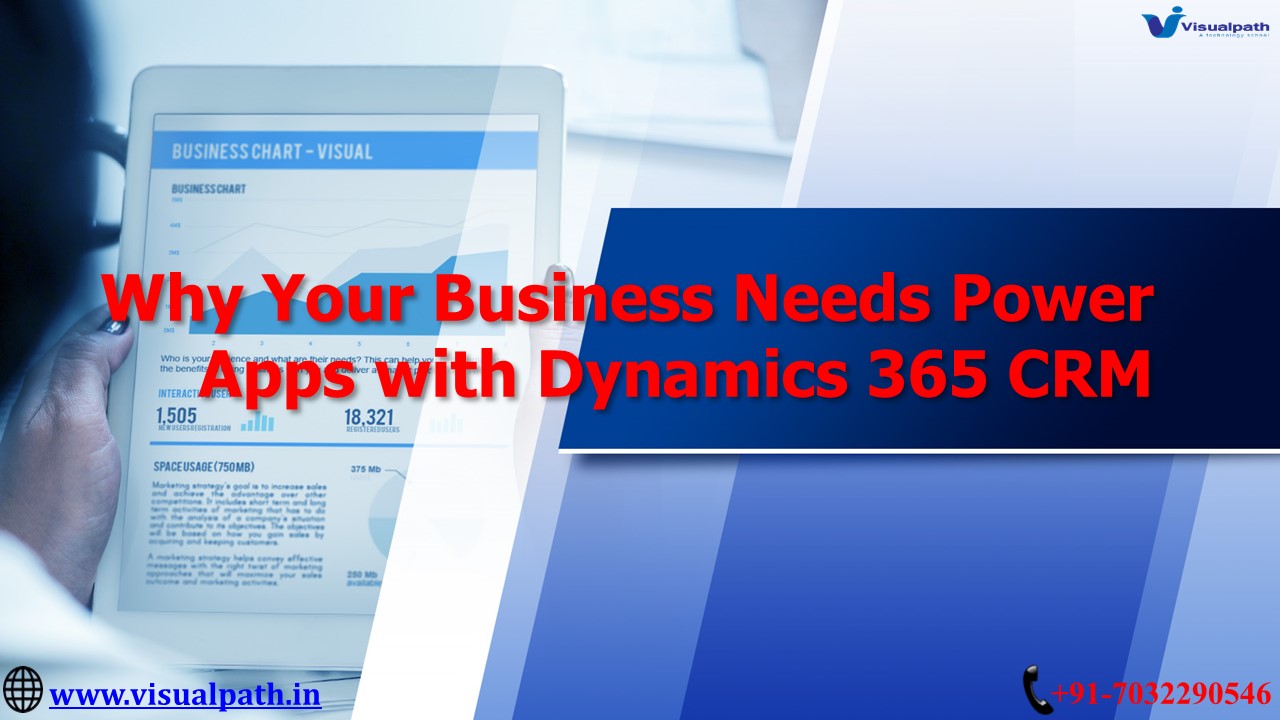MS Dynamics CRM Training | Microsoft Dynamics CRM Training - PowerPoint PPT Presentation
Title:
MS Dynamics CRM Training | Microsoft Dynamics CRM Training
Description:
Visualpath offers high-quality Microsoft Dynamics 365 CRM Training with expert instructors and hands-on projects. Our Microsoft Dynamics 365 Training Courses global training is available in the USA, UK, Canada, Dubai, and Australia. Gain practical skills, real-time experience, and interview preparation to boost your career. Join us today to enhance your expertise. For more details, contact +91-7032290546. Course Covered: Microsoft Dynamics 365, Power Apps, Power Automate, Power BI, Azure Logic Apps, Microsoft SharePoint, Dynamics 365 Sales, Microsoft Flow, AI Builder. Whatsapp: Visit: Visit our Blog: – PowerPoint PPT presentation
Number of Views:0
Date added: 29 March 2025
Slides: 17
Provided by:
himaram
Category:
How To, Education & Training
Tags:
Title: MS Dynamics CRM Training | Microsoft Dynamics CRM Training
1
Why Your Business Needs Power Apps with Dynamics
365 CRM
91-7032290546
www.visualpath.in
2
Introduction to Power Apps Dynamics 365 CRM
- Businesses today need agility and efficiency to
stay competitive. - Microsoft Power Apps enables businesses to build
custom applications without extensive coding. - Dynamics 365 CRM centralizes customer data,
automates workflows, and improves engagement. - Integrating both solutions enhances productivity
and reduces operational costs.
3
What is Microsoft Power Apps?
- A low-code/no-code platform for developing custom
applications. - Enables drag-and-drop UI design, AI integration,
and workflow automation. - Works seamlessly with Microsoft 365, SharePoint,
Dataverse, and Dynamics 365 CRM.
4
What is Dynamics 365 CRM?
- A customer relationship management (CRM) solution
that helps businesses track sales, automate
tasks, and improve customer interactions. - Supports Sales, Customer Service, Marketing, and
Field Service operations. - Offers AI-driven insights for better
decision-making.
5
Why Businesses Need Power Apps with Dynamics 365
CRM?
- Custom app development for unique business needs.
- Seamless data flow between applications.
- Improved efficiency automation of workflows.
- Enhanced mobility, enabling teams to access data
anywhere. - Better customer insights for personalized
experiences.
6
How Power Apps Enhances CRM Capabilities?
- Customized dashboards to display CRM data.
- Automated workflows using Power Automate.
- Data collection forms that sync with CRM.
- Mobile-friendly applications for on-the-go access.
7
Types of Power Apps in Dynamics 365 CRM
- Canvas Apps Fully customizable UI, ideal for
unique use cases. - Model-Driven Apps Data-driven, used for
automating CRM processes. - Power Apps Portals External-facing apps for
customer self-service.
8
Real-World Use Cases of Power Apps Dynamics 365
CRM
- Sales teams track leads and customer
interactions. - Customer support teams automate ticketing.
- Marketing teams build custom campaign tracking
tools. - Field service teams access real-time job
assignments.
9
Automating Workflows with Power Automate
- Automates repetitive tasks like data entry,
approvals, and notifications. - Integrates CRM with Outlook, Teams, SharePoint,
and third-party apps. - Example Automatically send follow-up emails when
a sales lead is updated in CRM.
10
Enhancing Mobility with Power Apps CRM
- Mobile-friendly applications improve productivity
for field employees. - Sales reps can update deals and access customer
history on mobile. - Offline access ensures CRM data is always
available.
11
AI and Analytics in Power Apps CRM
- AI-powered insights help businesses identify
trends and customer needs. - Chatbots Virtual Agents provide instant
customer support. - Predictive analytics optimize marketing and sales
strategies.
12
Security Compliance Benefits
- Role-based access controls protect sensitive CRM
data. - Meets GDPR, HIPAA, and industry-specific
regulations. - Data encryption and audit logs ensure data
integrity.
Cost Savings ROI Benefits
- Eliminates expensive custom software development.
- Reduces IT costs by enabling non-developers to
build applications. - Increases ROI by enhancing efficiency and
reducing manual work
13
Steps to Implement Power Apps with CRM
- Define business needs goals.
- Choose the right Power Apps type (Canvas,
Model-Driven, or Portals). - Connect Power Apps to Dynamics 365 CRM
Dataverse. - Train employees on how to use and manage the
apps. - Continuously optimize workflows based on user
feedback.
14
Future of Power Apps Dynamics 365 CRM
- More AI-driven automation for customer
engagement. - Advanced chatbots and voice assistants.
- Seamless integration with Metaverse IoT for
enhanced CRM.
15
For More Information About Microsoft Dynamics
CRM Training Address- Flat no 205, 2nd Floor,
Nilgiri Block, Aditya Enclave, Ameerpet,
Hyderabad-16 Ph. No 91- 7032290546
Visit www.visualpath.in E-Mail
online_at_visualpath.in
16
THANK YOU
www.visualpath.in