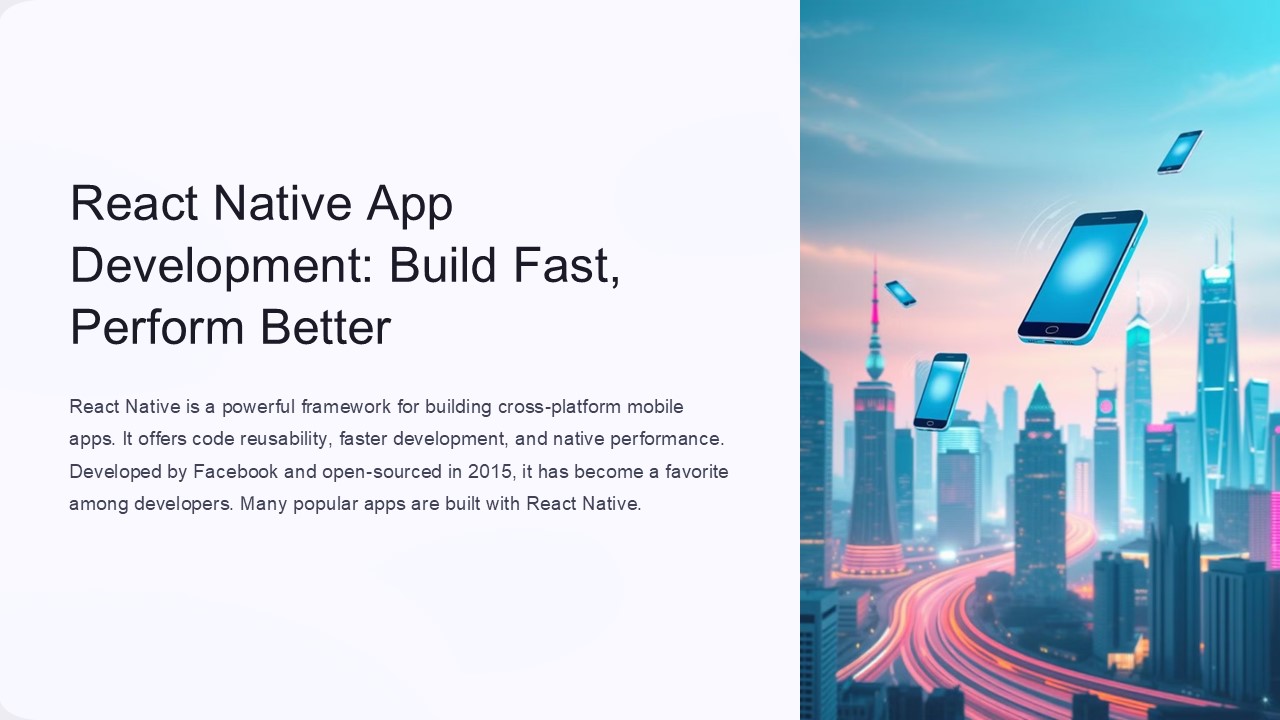React Native App Development: Build Fast, Perform Better - PowerPoint PPT Presentation
Title:
React Native App Development: Build Fast, Perform Better
Description:
Explore the power of React Native for cross-platform mobile app development! This PPT covers key concepts, architecture, performance optimization, and best practices to help you build high-quality apps efficiently. Perfect for developers and tech enthusiasts looking to master React Native! – PowerPoint PPT presentation
Number of Views:1
Title: React Native App Development: Build Fast, Perform Better
1
React Native App Development Build Fast, Perform
Better
React Native is a powerful framework for building
cross-platform mobile apps. It offers code
reusability, faster development, and native
performance. Developed by Facebook and
open-sourced in 2015, it has become a favorite
among developers. Many popular apps are built
with React Native.
2
React Native Architecture
React Native's architecture consists of three
core components. These are the JavaScript bridge,
native modules, and UI rendering. The JavaScript
bridge enables communication between JS and
native code. Native modules allow access to
device features. UI rendering leverages native UI
components.
JavaScript Bridge
Communication between JS and native code
Native Modules
Access device features like camera and GPS
UI Rendering
Native UI components
3
Development Environment Setup
Setting up your development environment requires
a few prerequisites. You will need Node.js,
npm/Yarn, Xcode (iOS), and Android Studio. You
can install the React Native CLI using npm.
Creating a new project is simple with the
react-native init command.
Install React Native CLI
npm install -g react-native-cli
Create a new project
react-native init MyApp
Run on iOS simulator
react-native run-ios
Run on Android emulator
react-native run-android
4
Core Components and UI Elements
React Native provides fundamental components for
building UIs. These include View, Text, Image,
TextInput, and ScrollView. Layout is achieved
using Flexbox. You can control styling with
inline styles or the StyleSheet API. Use
Platform.OS for adaptive UI.
View
Text
Image
TextInput
5
State Management
State management is crucial for dynamic apps. You
can manage local data within components using
component state. Props are used for passing data
from parent to child components. The Context API
enables sharing data. Redux, MobX, and Zustand
are popular state management libraries.
Component State
Props
Context API
Managing local data within components
Passing data from parent to child
Sharing data across the component tree
6
Navigation
React Navigation is the standard library for
handling navigation. It provides different
navigators for various UI patterns. The Stack
Navigator is for screen transitions. The Tab
Navigator is for tab-based UIs. The Drawer
Navigator is for side navigation menus. Deep
linking allows navigation from external links.
Stack Navigator
Tab Navigator
Drawer Navigator
7
Bridging Native Modules
Bridging native modules is useful for accessing
device-specific APIs. It can also improve
performance. You can create simple native modules
to access features like battery level. This
involves exposing native functionality to
JavaScript. Consider platform-specific code and
asynchronous operations.
Create Native Module
Expose to JavaScript
Access Device API
8
Conclusion
React Native plays a significant role in modern
mobile development. It presents both benefits and
challenges. The future trends are promising. If
you are looking for a framework for
cross-platform development with access to native
features, consider react native app development.