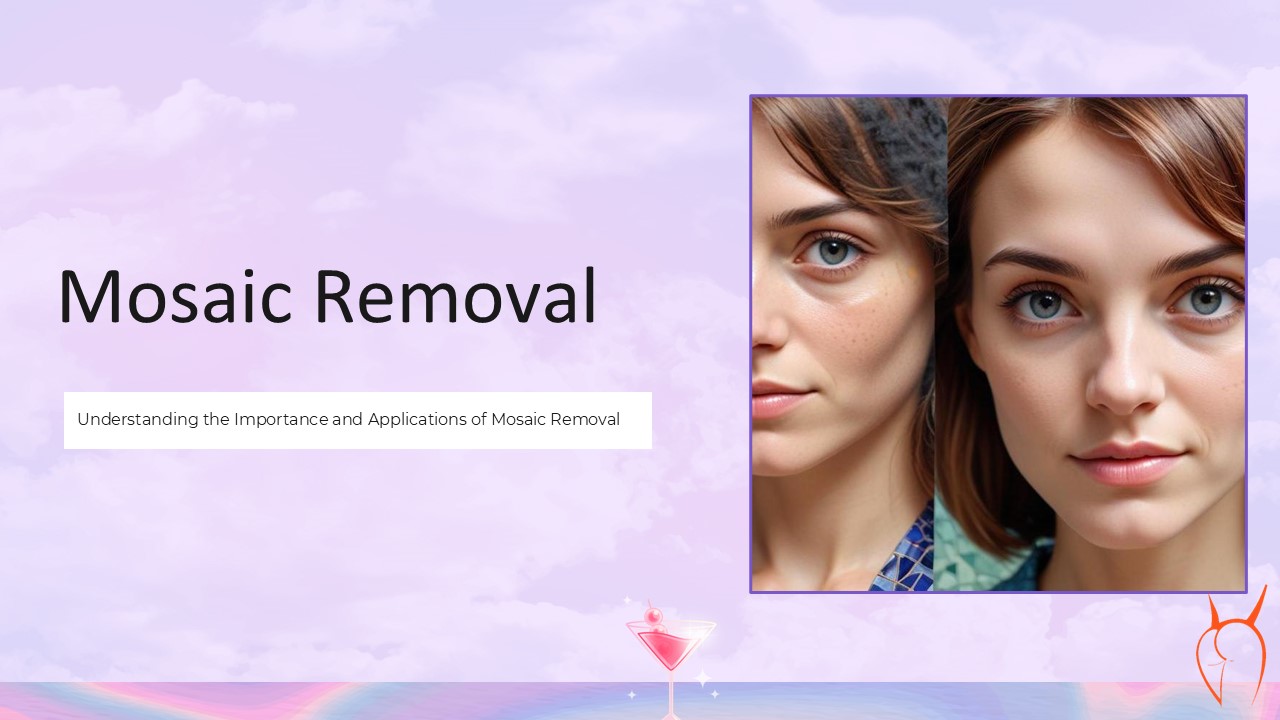Mosaic Removal Techniques From Basic to Advanced Solutions - PowerPoint PPT Presentation
Title:
Mosaic Removal Techniques From Basic to Advanced Solutions
Description:
A mosaic remover AI is a tool that uses artificial intelligence to intelligently remove or "unpixelate" mosaic or blurred areas from images, restoring the original details. These tools typically work by predicting the obscured content and filling in the gaps. Some free options are available online, though the effectiveness may vary depending on the complexity of the image. Web:- – PowerPoint PPT presentation
Number of Views:1
Title: Mosaic Removal Techniques From Basic to Advanced Solutions
1
Mosaic Removal
- Understanding the Importance and Applications of
Mosaic Removal
2
Introduction
- This presentation explores the concept of mosaic
removal, its significance in various fields, and
how online tools facilitate this process.
3
What is Mosaic Removal?
01
4
Definition and purpose
- Mosaic removal involves eliminating obscured or
pixelated sections of images to restore full
visibility. This technique is essential in
enhancing image clarity and ensuring that
important details are visible, especially in
legal contexts, medical imaging, or media.
5
Common applications
- Mosaic removal is widely used in fields such as
photography, security, entertainment, and
historical research. In photography, it helps in
enhancing visual appeal. In security, it can aid
in revealing obscured faces or details. In media
and entertainment, it facilitates the editing of
footage for clarity and insight.
6
Benefits of mosaic removal
- Mosaic removal enhances the clarity of images,
providing important details that may have been
obscured. It improves visual communication and
allows for a better understanding of content.
Additionally, it enables legal and regulatory
compliance by revealing necessary information,
thereby aiding in transparency and accountability.
7
Online Tools for Mosaic Removal
02
8
Criteria for selecting tools
- When selecting online tools for mosaic removal,
consider factors such as ease of use, output
quality, processing speed, available features,
user reviews, and the tool's compatibility with
various file formats. It's also important to
evaluate the privacy policies regarding the
handling of uploaded images.
9
Popular online tools
- Several online tools are available for mosaic
removal, including Pixlr, Fotor, and Photopea.
Each of these platforms offers unique features
such as user-friendly interfaces, various editing
options, and powerful processing capabilities to
cater to different user needs and experiences.
10
Step-by-step usage guide
- To use an online mosaic removal tool, first
upload the image containing mosaic pixels. Next,
select the mosaic area using the tools provided.
After that, apply the removal process, which may
involve adjusting sliders or using different
algorithms. Finally, save your edited image in
your desired format.
11
Conclusions
- Mosaic removal is a valuable technique in various
industries, enhancing image clarity and providing
vital information. Online tools make this process
accessible and user-friendly, enabling users to
effectively restore images while preserving
ethical considerations.
12
Thank you!
Do you have any questions?
Email service_at_undressbaby.com Website
https//undressbaby.com/