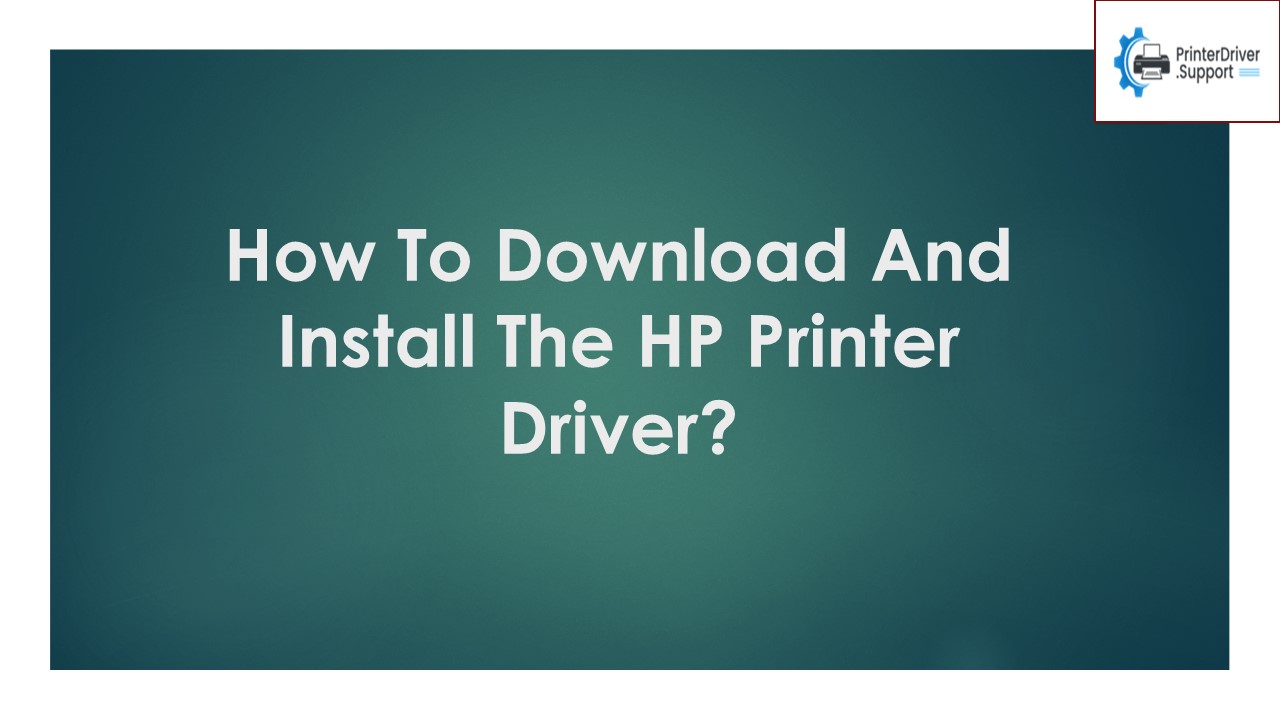How To Download And Install The HP Printer Driver? - PowerPoint PPT Presentation
Title:
How To Download And Install The HP Printer Driver?
Description:
Do you want to download and install the compatible driver for your HP printer? The precise and correct procedure for downloading and installing the correct HP printer driver on your PC is mentioned below. Follow the steps carefully. – PowerPoint PPT presentation
Number of Views:0
Title: How To Download And Install The HP Printer Driver?
1
How To Download And Install The HP Printer Driver?
2
- To complete the brand-new HP printer setup, it is
important to download and install a suitable
driver. HP printer drivers help the printer
communicate with connected PCs or smartphone
devices and perform printing, scanning, and
copying tasks with utmost ease. The process of
installing the driver is straightforward, but
sometimes, users encounter a number of problems. - As a result, knowing the whole driver download
procedure beforehand could be helpful. Ready to
download and install the HP printer driver? Keep
reading until the end to get a deep understanding
of each step!
3
Procedure to Download Install HP Printer Driver
- Follow these instructions to install the right HP
driver for your printer. - 1. First of all, browse the official HP support
page on a PC browser.
4
- 2. Then, hover the mouse on the Support tab and
click on the Software drivers option. (you
can also scroll down to the Support option at the
bottom of the page and click Download drivers
under it.
5
- 3. On the open page, first, make sure to specify
your country and then click on the Printer
option.
6
- 4. In the enter your product name field, type
your HP printer model name and click Submit.
7
- 5. Then, from the results, click on the right
printer option.
8
- 6. Now, you will jump to the drivers page of your
printer select the correct operating system you
are using.
9
- 7. Next, a list of various compatible drivers
for your printer will show up on the screen
download the suitable driver.
10
- 8. Once the download is complete, click on the
file on the lower left side of the screen.
11
- 9. Henceforth, the driver setup wizard will show
up on the screen choose the Continue option to
proceed.
12
- 10. Choose Continue once again on the Lets get
started screen.
13
- 11. In the End user license agreement page,
scroll down to select the checkbox and then click
Accept.
14
- 12. After that, select the options that fit your
preference in the further prompts.
15
- 13. Now, the software installation will start
wait for it to complete.
16
- 14. Once the HP printer driver installation is
complete, click on the Finish option.
17
- With the help of the mentioned procedure, you can
quickly download and install the compatible HP
printer driver, no matter which OS device you are
using. Follow the steps and complete your printer
setup to start using it right away. However, if
any problem occurs while installing the drivers,
then it would be wise to look for more resources
to gain a profound understanding of the
procedure.
18
THANKS FOR VISITING US
https//printerdriver.support/