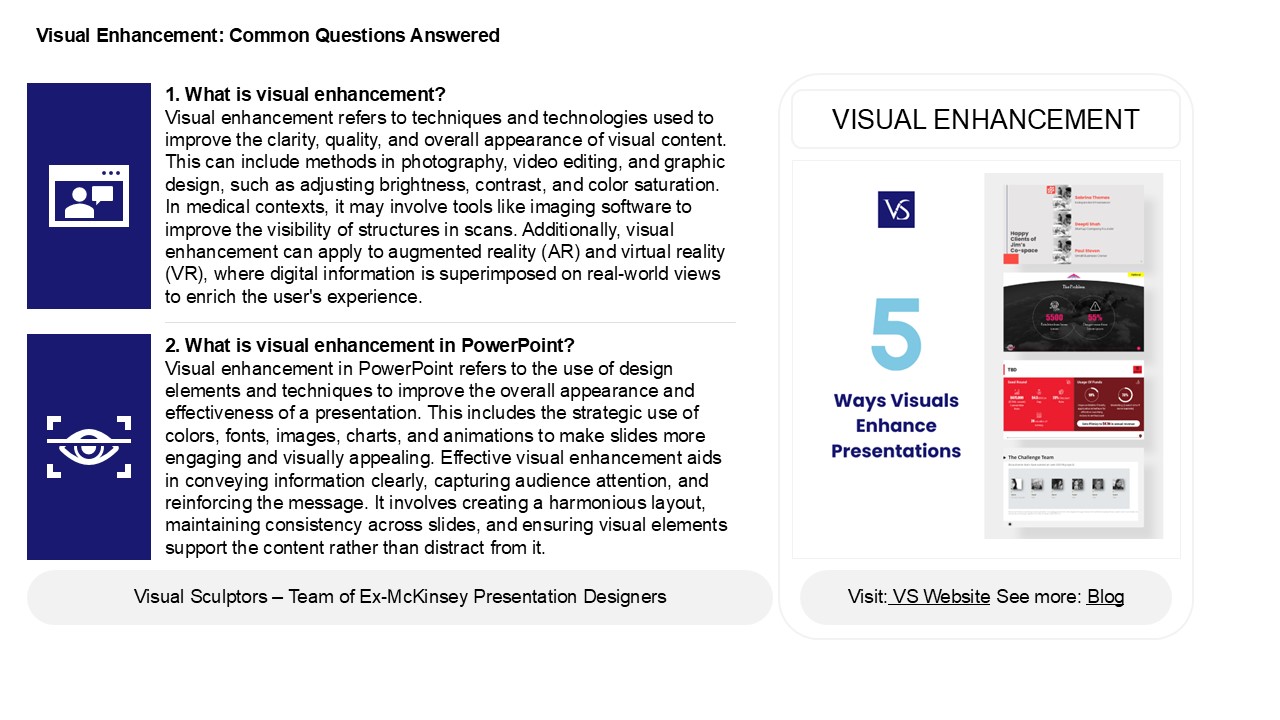Elevate Your Presentations with Visual Enhancement Strategies - PowerPoint PPT Presentation
Title:
Elevate Your Presentations with Visual Enhancement Strategies
Description:
Visual enhancement involves using images, graphics, and design to improve communication and engagement in presentations, especially in PowerPoint. By adding visual elements, presenters can make complex information easier to understand, capture the audience's attention, and help them remember key points. The benefits of using visuals include simplifying data, evoking emotions, and keeping the audience interested. Additionally, visual effects like transitions and animations can make presentations more dynamic and memorable. By carefully integrating visuals, presenters can boost their effectiveness and engage their audience more successfully. Overall, visual enhancement is a powerful tool for improving the quality and impact of presentations. – PowerPoint PPT presentation
Number of Views:0
Date added: 1 March 2025
Slides: 3
Provided by:
visualsculptors
Category:
How To, Education & Training
Tags:
Title: Elevate Your Presentations with Visual Enhancement Strategies
1
Visual Enhancement Common Questions Answered
1. What is visual enhancement? Visual
enhancement refers to techniques and technologies
used to improve the clarity, quality, and overall
appearance of visual content. This can include
methods in photography, video editing, and
graphic design, such as adjusting brightness,
contrast, and color saturation. In medical
contexts, it may involve tools like imaging
software to improve the visibility of structures
in scans. Additionally, visual enhancement can
apply to augmented reality (AR) and virtual
reality (VR), where digital information is
superimposed on real-world views to enrich the
user's experience.
VISUAL ENHANCEMENT
2. What is visual enhancement in PowerPoint?
Visual enhancement in PowerPoint refers to the
use of design elements and techniques to improve
the overall appearance and effectiveness of a
presentation. This includes the strategic use of
colors, fonts, images, charts, and animations to
make slides more engaging and visually appealing.
Effective visual enhancement aids in conveying
information clearly, capturing audience
attention, and reinforcing the message. It
involves creating a harmonious layout,
maintaining consistency across slides, and
ensuring visual elements support the content
rather than distract from it.
2
Visual Enhancement Common Questions Answered
3. How do visuals enhance a presentation?
Visuals enhance a presentation by making
information more engaging and easier to
understand. They capture attention, break up
text, and highlight key points, which helps
retain audience interest. Visuals, such as
charts, graphs, and images, simplify complex
data, making it more digestible. They also
facilitate better memory retention, as people
often remember visual content more than verbal
information. Additionally, effective visuals can
evoke emotions, reinforcing the message and
creating a stronger connection with the audience.
Overall, they contribute to a more dynamic and
impactful presentation.
4. What are the advantages of using
visuals? Using visuals enhances understanding by
simplifying complex information, making it more
accessible. They capture attention and improve
retention, as people often remember images better
than text. Visuals can convey emotions and
context quickly, facilitating communication
across language barriers. Additionally, they
break up text, making content more engaging and
easier to digest. In educational settings,
visuals can aid learning by catering to different
learning styles. Overall, incorporating visuals
can lead to more effective presentations, clearer
messaging, and increased audience engagement.
5. What is visual effects in PowerPoint? Visual
effects in PowerPoint refer to the enhancements
applied to slides, text, images, and other
elements to improve presentation aesthetics and
engagement. These include transitions,
animations, and motion effects that control how
content appears or disappears during a
presentation. For example, animations can
highlight key points or guide the audiences
focus, while transitions create a smooth flow
between slides. Effective use of visual effects
can enhance storytelling, maintain audience
interest, and reinforce the message, but they
should be used judiciously to avoid distraction.