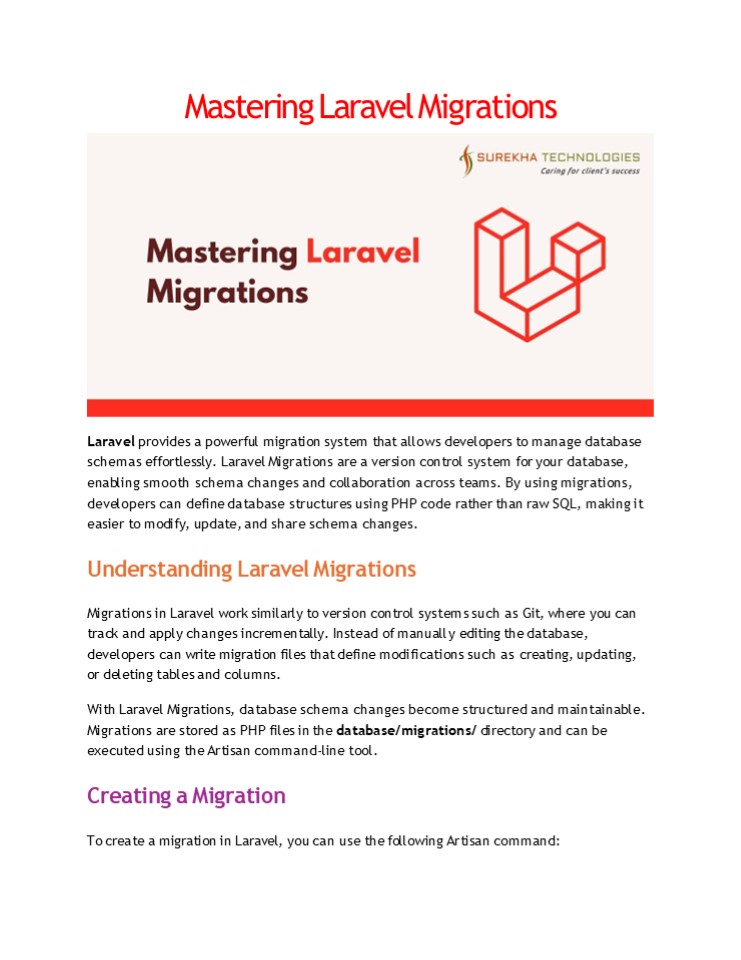Mastering Laravel Migrations - PowerPoint PPT Presentation
Title:
Mastering Laravel Migrations
Description:
Learn how to master Laravel migrations with this comprehensive guide. Discover best practices, tips, and techniques to efficiently manage your database schema in Laravel. – PowerPoint PPT presentation
Number of Views:1
Date added: 21 February 2025
Slides: 4
Provided by:
surekhatech
Category:
Medicine, Science & Technology
Tags:
Title: Mastering Laravel Migrations
1
Mastering Laravel Migrations
- Laravel provides a powerful migration system that
allows developers to manage database schemas
effortlessly. Laravel Migrations are a version
control system for your database, enabling smooth
schema changes and collaboration across teams. By
using migrations, developers can define database
structures using PHP code rather than raw SQL,
making it easier to modify, update, and share
schema changes. - Understanding Laravel Migrations
- Migrations in Laravel work similarly to version
control systems such as Git, where you can track
and apply changes incrementally. Instead of
manually editing the database, developers can
write migration files that define modifications
such as creating, updating, or deleting tables
and columns. - With Laravel Migrations, database schema changes
become structured and maintainable. Migrations
are stored as PHP files in the database/migrations
/ directory and can be executed using the Artisan
command-line tool. - Creating a Migration
- To create a migration in Laravel, you can use the
following Artisan command
2
php artisan makemigration create_users_table This
command generates a migration file inside the
database/migrations/ directory. The file contains
two primary methods up() and down(). The up()
method defines the changes to be applied, while
the down() method specifies how to reverse
them. Heres an example of a migration file for
creating a users table use Illuminate\Database\Mi
grations\Migration use Illuminate\Database\Schema
\Blueprint use Illuminate\Support\Facades\Schema
class CreateUsersTable extends
Migration public function up() Schemacreate(
'users', function (Blueprint table)
table-gtid() table-gtstring('name') table-gtst
ring('email')-gtunique() table-gtstring('password'
) table-gttimestamps() ) public function
down() SchemadropIfExists('users') Runni
ng Migrations After defining the migration, you
can execute it using the following command php
artisan migrate This command applies all pending
migrations and updates the database schema
accordingly. If needed, you can roll back
migrations with
3
php artisan migraterollback
Laravel Data Migration Best Practices
- Always use version control to track migration
files. - Never modify existing migrations after they have
been executed in production. - Use seeders along with migrations to populate
test data. - Test migrations locally before deploying to a
live environment. - By leveraging Laravel Data Migration, developers
can ensure database consistency, automate schema
changes, and improve workflow efficiency.
Mastering Laravel Migrations simplifies database
management, making projects more scalable and
maintainable.