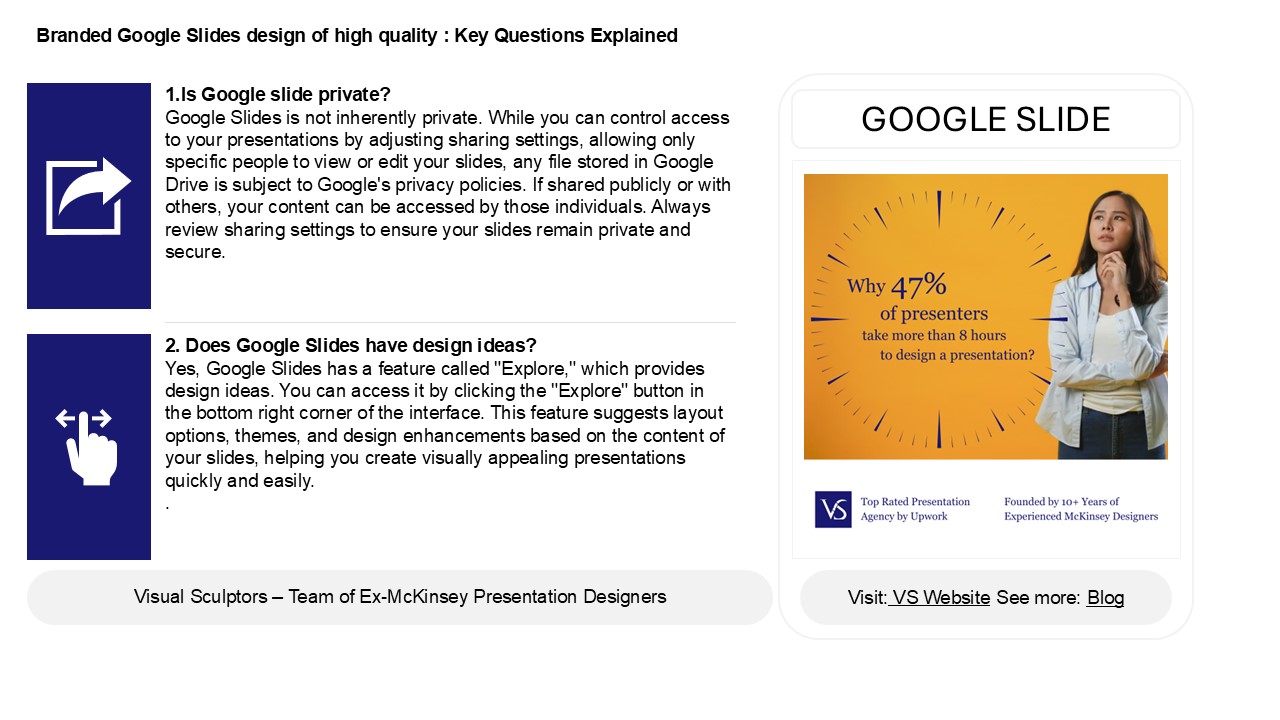Customizable Sharing Options in Google Slides - PowerPoint PPT Presentation
Title:
Customizable Sharing Options in Google Slides
Description:
Google Slides is a flexible presentation tool that enhances user experience with various features. It prioritizes privacy with customizable sharing options, allowing users to keep presentations private or share them with select individuals. The platform provides design suggestions to help create attractive s easily. A standout feature is its collaborative functionality, enabling multiple users to work on the same presentation from different locations at the same time. Additionally, Google Slides is mobile-friendly, allowing users to create, edit, and present their s on various devices, making it ideal for presentations on the go. Overall, Google Slides combines effective design, collaboration, and accessibility, making it a valuable tool for students, professionals, and anyone looking to deliver impactful presentations. – PowerPoint PPT presentation
Number of Views:1
Date added: 5 February 2025
Slides: 3
Provided by:
visualsculptors
Category:
How To, Education & Training
Tags:
Title: Customizable Sharing Options in Google Slides
1
Branded Google Slides design of high quality
Key Questions Explained
1.Is Google slide private? Google Slides is
not inherently private. While you can control
access to your presentations by adjusting sharing
settings, allowing only specific people to view
or edit your slides, any file stored in Google
Drive is subject to Google's privacy policies. If
shared publicly or with others, your content can
be accessed by those individuals. Always review
sharing settings to ensure your slides remain
private and secure.
GOOGLE SLIDE
2. Does Google Slides have design ideas? Yes,
Google Slides has a feature called "Explore,"
which provides design ideas. You can access it by
clicking the "Explore" button in the bottom right
corner of the interface. This feature suggests
layout options, themes, and design enhancements
based on the content of your slides, helping you
create visually appealing presentations quickly
and easily. .
2
Branded Google Slides design of high quality
Key Questions Explained
3. What makes a Google slide great? A great
Google Slide presentation features a clear
structure, engaging visuals, and concise text. It
utilizes high-quality images, consistent fonts,
and color schemes to enhance readability.
Effective use of whitespace prevents clutter,
while animations and transitions should be subtle
and purposeful. Incorporating interactive
elements, such as links or embedded videos, can
boost engagement. Tailoring content to the
audience and maintaining a coherent narrative are
essential for impact. Lastly, practicing delivery
ensures smooth transitions and confidence during
presentation, making the overall experience
memorable for viewers.
4. What is the main feature of Google Slides?
The main feature of Google Slides is its
cloud-based presentation creation and editing
capabilities. It allows users to create, edit,
and collaborate on presentations in real-time
from any device with internet access. Users can
easily share their slides with others, integrate
multimedia elements, and access a variety of
templates and design tools. Additionally, it
automatically saves changes and offers offline
editing options. This collaborative and
accessible design makes Google Slides a popular
choice for individuals and teams working on
presentations together.
5. Is Google Slides mobile friendly? Yes, Google
Slides is mobile-friendly. The app is available
for both iOS and Android devices, allowing users
to create, edit, and present slideshows on the
go. The user interface is optimized for smaller
screens, making it easy to navigate and utilize
features. Users can access their presentations
from any device with internet connectivity,
ensuring seamless collaboration and sharing.
Additionally, offline editing is possible if the
app is set up correctly, enhancing its usability
in various environments.