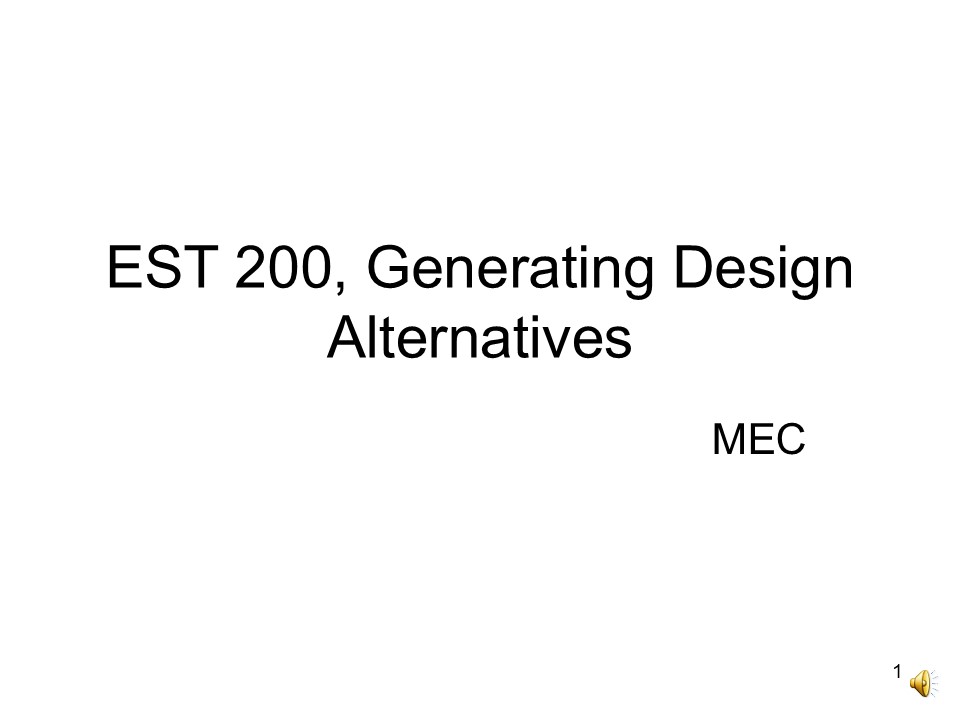Generating Design Alternatives - PowerPoint PPT Presentation
Title:
Generating Design Alternatives
Description:
The attached narrated power point presentation explores the methods for generating design alternatives in engineering design. – PowerPoint PPT presentation
Number of Views:0
Date added: 2 February 2025
Slides: 40
Provided by:
sunith.cheriyil
Category:
Medicine, Science & Technology
Tags:
Title: Generating Design Alternatives
1
EST 200, Generating Design Alternatives
- MEC
2
Contents
- Meaning of Design Alternatives.
- Design Space.
- Morphological Chart.
- Analogical Thinking.
- Use of Metaphores.
- Method of Games.
- Generating Alternatives.
- Navigating Design Spaces.
3
Meaning of Alternative
- A choice limited to one of two or more
possibilities, as of things, propositions, or
courses of action, the selection of which
precludes any other possibility. - One of the things, propositions, or courses of
action that can be chosen. - A possible or remaining course or choice.
4
Design Alternatives
- When a product is available in different designs
where all the designs share the same components,
but the arrangement of those components is
different in different designs, they are referred
as design alternatives. - (Courtesy
https//www.igi-global.com)
5
Design Space
- An imaginary intellectual region of design
alternatives. - Contains all the potential solutions to our
design problem. - Conveys a feel for the problem at hand.
- Large design space suggests a design domain with
a large number of acceptable designs.
6
Design Space
- Large design space may also suggest a design
problem with large number of design variables. - Morphological chart as a formal tool to
generate/define design spaces. - Morphological chart to populate designs that
perform the functions we specify. - Analogical thinking - another approach for
generating design alternatives.
7
Morphological Chart
- A matrix in which the leftmost column is a list
of all principal functions that the design must
perform and some key features it must have. - List should be of a manageable size.
- All entries should be at the same level of detail
to help ensure consistency. - List the different means of realizing the
function or feature.
8
Morphological Chart
9
Morphological Chart
- Separate functions from key features.
- Morph chart can quickly become large.
- Avoid losing track of or confusing functions with
key features. - May create two design space models in two
separate charts. - Design must be fully functional to satisfy
clients requirements. - Address all functions on the morph chart.
10
Morphological Chart
- Small number of means suggests that
- - we have a small design space (limited
- choices).
- - we have not fully explored the available
- design space.
- Every function, listed in the leftmost column
must be achieved by the design.
11
Morphological Chart
- Assemble designs by choosing one means from each
row, combine them into a functional design
concept or scheme. - Functions listed in the leftmost column.
- Means by which each function can be implemented
arrayed along a row to each entry's right and
shaded. - Some functions may have more means than others.
- Helps compute the number of potential designs.
12
Morphological Chart- Juice Container Design
13
Feasible Design Alternatives- Juice Container
14
Infeasible Design Combinations- Juice Container
15
Morphological Chart
- Provides both a tool to develop a design space
and create design alternatives. - Provides an approach to prune that design space
by identifying and excluding infeasible,
incompatible alternatives. - Includes key features as well as functions, not
all combinations are feasible designs. - Apply interface constraints, physical principles
and plain common sense to exclude infeasible
alternatives.
16
Morphological Chart
- List functions and features at the same level of
detail. - Do not develop highly detailed designs at the
conceptual stage. - Morph charts to expand design space for large,
complex systems. - List the principal subsystems in a starting
column and then identify various means of
implementing those subsystems. - Can create morph charts for subsystems.
17
Use of Metaphors
- A figure of speech used to give depth or color to
the description of an object or process by
likening it to more familiar, object or process. - Points out analogies between two different
situations. - Suggest that there are parallels/similarities in
two sets of circumstances.
18
Analogies
- Very powerful tools in engineering design.
- Direct analogy looks for parallels or
similarities. - Symbolic analogy draws connections through some
underlying symbolism. - Fantasy analogy imagines something that is
literally fantastic or beyond belief - thinking
outside of the box.
19
Metaphorical Solutions
- Similar solutions - can look for similar ideas.
- Contrasting solutions look for opposite ideas.
- Contiguous solutions - thinking of adjoining (or
adjacent) ideas, takes advantage of natural
connections between ideas, concepts, and
artifacts.
20
Metaphorical Thinking
- Divergent thinking
- - try to remove limits or barriers, hope to
increase the store of design ideas and choices. - - think outside of the box.
- Convergent thinking
- - narrow our design space, focus on best
- alternative(s).
- - stay within our game.
21
Metaphorical Thinking
- Hybrid thinking
- - Mix divergent and convergent thinking.
- - Think outside the box, but stay within the
- game!
- Metaphorical thinking is also related to a
characterization of design.
22
6 3 - 5 Method
- Design done in team setting.
- Six team members seated around a table
participate in an idea generation game, . - Each of them writes down three design ideas in
key words and phrases. - Six individual lists are then circulated past
each of the remaining team members in a sequence
of five rotations of written (only) comment and
annotation.
23
6 3 - 5 Method
- Verbal communication or cross talk not allowed.
- Each list makes a complete circuit around the
table. - Each member of the team stimulated by
increasingly annotated lists of the other team
members. - All the participants to comment on each of the
lists.
24
6 3 - 5 Method
- The team lists, discusses, evaluates, and records
all the design ideas that have resulted from a
group enhancement of the individual team members
ideas in a common visualization medium
(projector, black board etc.). - m team members use (m 1) rotations to complete
a cycle m 3 (m 1) method. - Natural upper limit of m 6 , prefer fewer.
25
C - Sketch Method
- Sketching as a natural form of thinking.
- A team seated around a table.
- Each member sketches one design idea on a piece
of paper. - Proceeds further as does the 6 3 5 method.
- Only permissible communication is by pencil on
paper.
26
C - Sketch Method
- Appealing in areas like mechanical design.
- Drawings and diagrams facilitate the grouping of
relevant information. - Helps people to better visualize the objects
being discussed.
27
Gallery Method
- Team members first develop individual, initial
ideas within the allotted time. - All resulting sketches posted on a
corkboard/conference room whiteboard. - Set of sketches serves as the backdrop for an
open, group discussion. - Questions asked, critiques offered, and
suggestions made.
28
Gallery Method
- Each participant returns to his/her drawing,
suitably modifies or revises it within a
specified period of time. - Produces a second-generation idea.
- Iterative and progressive.
- Cant predict how many cycles of individual idea
generation and group discussion required.
29
Gallery Method
- Proceed until a consensus emerges within the
group. - Quit when one more cycle will not gain any new
information, when a saturation plateau is reached.
30
Design Generation
- An exciting goal - directed creative activity.
- Designed to serve a known purpose, not to search
for one. - Goal may be imposed externally or internally.
- There is a goal towards which the creative
activity is aimed. - Creative activity requires work.
31
Design Generation
- Beyond the morph chart, beyond the team-based
tools, what else can be done to generate design
ideas? - How to usefully navigate, expand or, if needed,
contract the design space? - Will have to design more subsystems and
components. - Will have to combine and connect the subsidiary
individual designs.
32
Navigating Design Spaces
- Large design spaces are complex.
- Hundreds or thousands of design variables must be
assigned. - Design spaces are complex because of interactions
between subsystems and components. - Collaboration with many specialists critical.
- Divide and conquer.
- Contract design spaces when too large.
33
Navigating Design Spaces
- For a small or bounded design space, the number
of potential designs is limited or small, or the
number of design variables is small and they take
on values within limited ranges. - Design of individual components of large systems
occurs within small design spaces. - Expand design spaces when too small.
34
Expanding Design Spaces
- Conduct literature reviews, determine the state
of the art and identify prior work in the field. - Conduct a patent search, identify available
technologies, do not reinvent the wheel. - Benchmark existing products to evaluate how well
they perform. - Reverse engineering to see how functions are
performed, identify alternate means.
35
Contracting Design Spaces
- Prune or contract design space to make it more
manageable. - Check for external constraints that affect the
design. - Invoke and apply constraints while assessing the
presence of external constraints. - Freeze the number of features and behaviors being
considered, avoid details that are unlikely to
seriously affect the design.
36
Contracting Design Spaces
- Impose some order on the list, hark back to data
gathered during problem definition. - Some particular functions or features may be more
important. - Get real! apply common sense to rule out
infeasible ideas.
37
Final Word
- Sea of Alternatives at hand.
- Best Alternative?
- Blend possibilities
- - morph charts.
- - design generation games.
- - information gained from research.
- - experience-based judgments.
- - gut-level feelings.
38
Final Word
- Think strategically
- - group and reorganize the functions and
- the resultant design alternatives.
- Never mind all the alternatives.
- Pick the winner.
- Resources (time, money, man power etc.) are rare.
39
Thank You