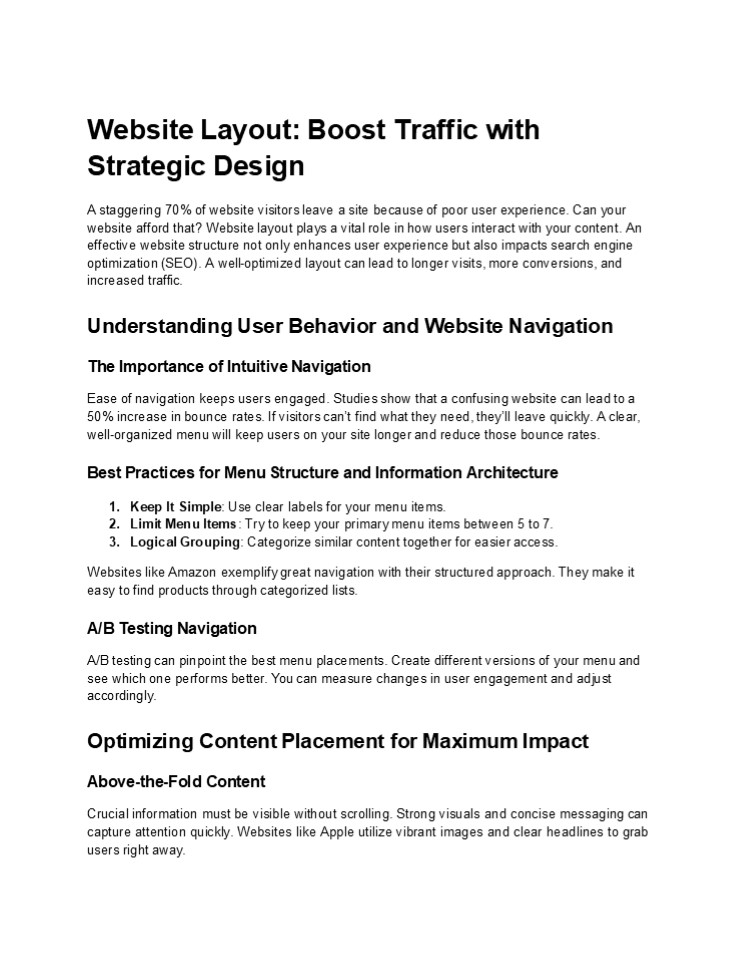Website Layout: Boost Traffic with Strategic Design - PowerPoint PPT Presentation
Title:
Website Layout: Boost Traffic with Strategic Design
Description:
Ease of navigation keeps users engaged. Studies show that a confusing website can lead to a 50% increase in bounce rates. If visitors can’t find what they need, they’ll leave quickly. A clear, well-organized menu will keep users on your site longer and reduce those bounce rates. – PowerPoint PPT presentation
Number of Views:0
Date added: 23 January 2025
Slides: 4
Provided by:
swapnil480
Category:
Medicine, Science & Technology
Tags:
Title: Website Layout: Boost Traffic with Strategic Design
1
Website Layout Boost Traffic with Strategic
Design
A staggering 70 of website visitors leave a site
because of poor user experience. Can your website
afford that? Website layout plays a vital role in
how users interact with your content. An
effective website structure not only enhances
user experience but also impacts search engine
optimization (SEO). A well-optimized layout can
lead to longer visits, more conversions, and
increased traffic.
- Understanding User Behavior and Website
Navigation - The Importance of Intuitive Navigation
- Ease of navigation keeps users engaged. Studies
show that a confusing website can lead to a 50
increase in bounce rates. If visitors cant find
what they need, theyll leave quickly. A clear,
well-organized menu will keep users on your site
longer and reduce those bounce rates. - Best Practices for Menu Structure and Information
Architecture - Keep It Simple Use clear labels for your menu
items. - Limit Menu Items Try to keep your primary menu
items between 5 to 7. - Logical Grouping Categorize similar content
together for easier access. - Websites like Amazon exemplify great navigation
with their structured approach. They make it easy
to find products through categorized lists. - A/B Testing Navigation
- A/B testing can pinpoint the best menu
placements. Create different versions of your
menu and see which one performs better. You can
measure changes in user engagement and adjust
accordingly. - Optimizing Content Placement for Maximum Impact
- Above-the-Fold Content
- Crucial information must be visible without
scrolling. Strong visuals and concise messaging
can capture attention quickly. Websites like
Apple utilize vibrant images and clear headlines
to grab users right away.
2
- Content Hierarchy and Readability
- Organize your content using
- Headings and Subheadings Break down information
into manageable sections. - Bullet Points Use them to present key points
clearly. - White Space Dont overcrowd the page. This helps
in making content easy to digest. - Call-to-Action (CTA) Placement and Design
- Strategically place CTAs throughout your website.
Use action-oriented language, contrasting colors,
and clear placement to draw attention. Experiment
with CTA placement to find the most effective
positions.
- Mobile-First Design and Responsiveness
- The Mobile-First Approach
- Over 55 of web traffic comes from mobile
devices. Designing your site for mobile first
ensures an excellent user experience wherever
users browse. - Responsive Design Best Practices
- Flexible Grids Use a fluid grid layout that
adapts to different screen sizes. - Media Queries Apply CSS rules that adjust based
on device characteristics. - Optimizing for Mobile Search
- Google prioritizes mobile-friendly websites,
meaning your ranking can suffer without a
responsive design. Implement mobile optimization
to stay competitive. - Leveraging Visual Design to Enhance User
Experience - The Power of Visual Hierarchy
- Visual elements like size and placement can guide
users' attention. Large, bold headlines draw
focus, while smaller elements can provide
additional details. - Using White Space Effectively
- White space reduces clutter and enhances focus on
key elements. A clean layout allows users to
navigate without distractions.
3
Choosing the Right Color Palette Color influences
emotions and actions. For example, blue can evoke
trust, while red may prompt urgency. Select hues
that support your brand and objectives.
- The Role of Website Speed in User Experience and
SEO - Website Speed and User Experience
- A one-second delay in loading time can reduce
conversions by 7. Fast-loading pages keep users
engaged and coming back. - Optimizing Images and Assets
- Compress Images Reducing file sizes without
losing quality improves load speeds. - Minimize HTTP Requests Limit scripts and
stylesheets to enhance performance. - Using Website Speed Testing Tools
- Tools like Google PageSpeed Insights or GTmetrix
can help assess your website's speed. They also
provide actionable tips for improvement. - Conclusion
- A well-designed website layout is essential for
increasing traffic and improving user experience.
By focusing on intuitive navigation, effective
content placement, mobile responsiveness, visual
design, and speed optimization, you can
significantly enhance engagement. - Start implementing these strategies today to see
the difference in your traffic growth.