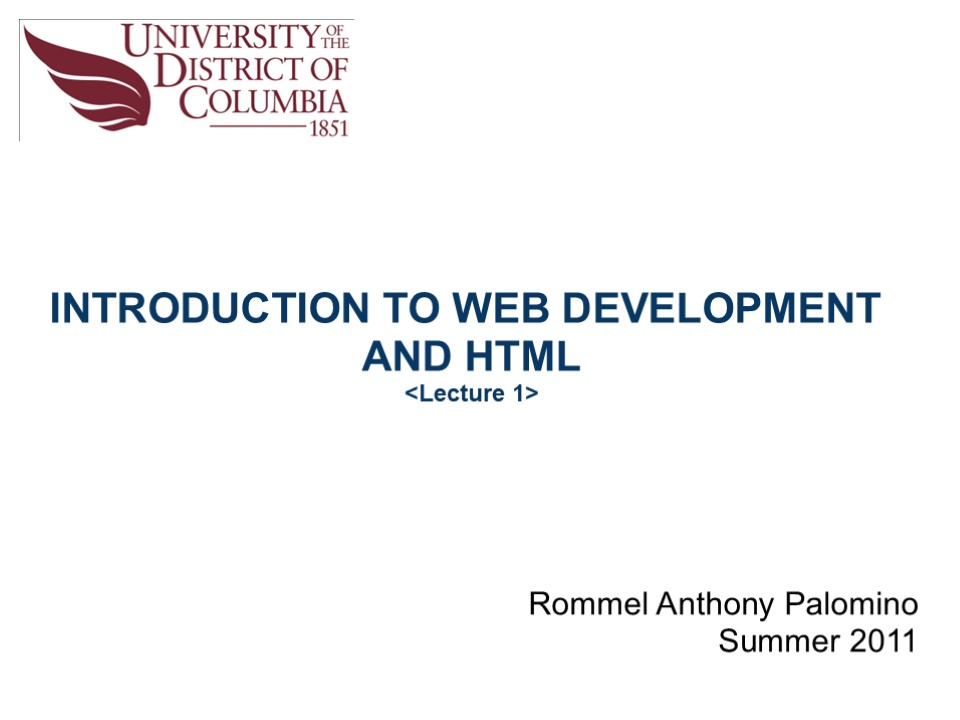Web Development - PowerPoint PPT Presentation
Title:
Web Development
Description:
Follow my website for more interesting content. – PowerPoint PPT presentation
Number of Views:0
Title: Web Development
1
INTRODUCTION TO WEB DEVELOPMENT AND
HTML ltLecture 1gt
Rommel Anthony Palomino Summer 2011
2
What is a Web Developer?
3
Agenda
- History of the Internet
- web 2.0
- What is web development today
- Technology part of it
- Client Side Coding
- Server Side Coding
- Testing
- Career in Web development
4
History of the Internet
- Beginning - In 1960s, the U.S. military tried to
find a stable and fault-tolerant communication
method. - Internet ?The term Internet was coined in the
1980s after the invention of Transmission Control
Protocol/ Internet Protocol (TCP/IP). Interconnec
ted computer network. - HTML - How to share documentations? - In 1989,
Berners-Lee wrote a proposal - an Internet-based
hypertext system. - He is also the
director of W3C (Word-Wide Web Consortium). - First Web Brower ?NCSAs Mosaic came out in 1993.
5
History of the Internet
- - More browsers appeared
- - dotcom boom dotcom companies were getting
richer and richer in the stock market by the end
of the millenium....
6
Internet History
- - 2000-2002 dotcom bust! ..... ouch!
7
Web 2.0
8
Web 2.0 (cont'd)
- Before web 2.0, web was a warehouse of static
pages - Platform of collaboration
- Web 1.0?
- Crowdsourcing Users are co-developers
- World is no longer described by the Web. The Web
is becoming the world itself
9
Web 2.0 (cont'd)
- Web 2.0
- Blogs
- Social Networking
- Wikis
- Audio/Video Sharing
- RSS
- Webcast/Podcast
- Web 1.0
- Static websites
- Emails
- Forums
- Basic search engines
- Groups
- Newsletters
10
What is Web development today
- What platform/devices will your site be
accessible on? - How upgradeable will our web site be?
- How visible will our site be to search engines?
- How much bandwidth will our site be wasting?
- Will our website expose us to the risk of legal
action?
11
Did you know that...
Internet Explorer has lost market from 91.35 to
58.27 while Firefox, and the new Google Chrome
now have 22.80 and 9.23 respectively... (1)
(1) Net Applications statistics 2004 Q4 to 2010 Q4
12
Server and Client side coding
- Web development comprises of server-side coding
and client-side coding - Server-side coding
- PHP
- ASP
- ASP.NET
- CGI and/or Perl
- J2EE
- Python, e.g. Django
- Ruby, e.g. Ruby on Rails
- Client-side coding
- CSS
- HTML DHTML
- XHTML
- Javascript
- Flash
- SilverLight
13
Testing
- Unit Integration System testing
- Security
- Performance, Load/Stress
- HTML/CSS validation
- Usability
- Accessibility
14
Career in Web development
- Server-side coding (coding)
- UI and UX (design)
- System Administration (networking)
- SEO and SEM (Marketinganalysis)
- Technical Support (Troubleshooting)
15
Did you know that...
China's population of Internet users jumped by
nearly a third to 384 million at the end of
2010...
16
Introducing HTML, XHTML, CSS
- HTML - HyperText Markup Language. - The
language for describing the structure of Web
pages. - XHTML - Extensible HyperText Markup Language. -
A variant of HTML that uses the syntax of XML,
the Extensible Markup Language. - XHTML has all
the same elements (for paragraphs, etc.) as the
HTML variant, but the syntax is slightly
different
17
Introducing HTML, XHTML, CSS
- Cascading Style Sheets (CSS)
- In general, Cascading Style Sheets are combined
with HTML to define style implementations such as
font size, color, text position, etc.
18
HTML
- HTML Standards
- HTML 2.0 (1994) was developed by the IETF's HTML
Working Group, which closed in 1996. It set the
standard for core HTML features based upon
current practice in 1994. - HTML 3.0 (1996) W3C's first recommendation .
Added tables, applets, text-flow around images,
superscripts and subscripts. Provides backwards
compatibility with HTML 2.0
19
HTML
- HTML 4.1 (1997) W3C's recommendation. Fixes
issues found with previous versions. - XHTML 1.0 (2000) reformulation of HTML 4.01 in
XML, and combines the strength of HTML 4 with the
power of XML. - HTML5 (curr. dev) cross-platform, canvas,
geolocation, supports modern web app, etc.
20
HTML Basic Tags, Elements and Attributes
- HTML Element represents an html structure and
generally consists of an start and end tag. - ltpgt
- This is an Element
- lt/pgt
- HTML Tag Use to mark up the start and end of an
element. End tags consist of an opening angle
bracket followed by a forward slash, the element
name, and a closing angle bracket. - lt/pgt
21
HTML Basic Tags, Elements and Attributes (con't)
- HTML Attribute defines a property of an element.
It is on the form of "attributevalue" - ltform name"my_form"gt
22
HTML Basic Tags, Elements and Attributes (con't)
- HTML Elements
- lthtmlgtlt/htmlgt defines the whole HTML document.
- ltheadgtlt/headgt can include scripts, instruct the
browser where to find style sheets, provide meta
information, and more. - ltbodygtltbodygt defines the body of the HTML
document - lttitlegtlt/titlegt defines the title of the
document - ltpgtlt/pgt defines a paragraph
- lth1gtlt/h1gt defines a heading
23
An Example... Hands-on!
- lthtmlgtltheadgt
- lttitlegt My First Web Page lt/titlegt
- lt/headgt
- ltbodygtltpgt Hello World !!! lt/pgtlt/bodygtlt/htmlgt
24
Questions?
There are 10 types of people in this world those
who understand Binary and those who don't