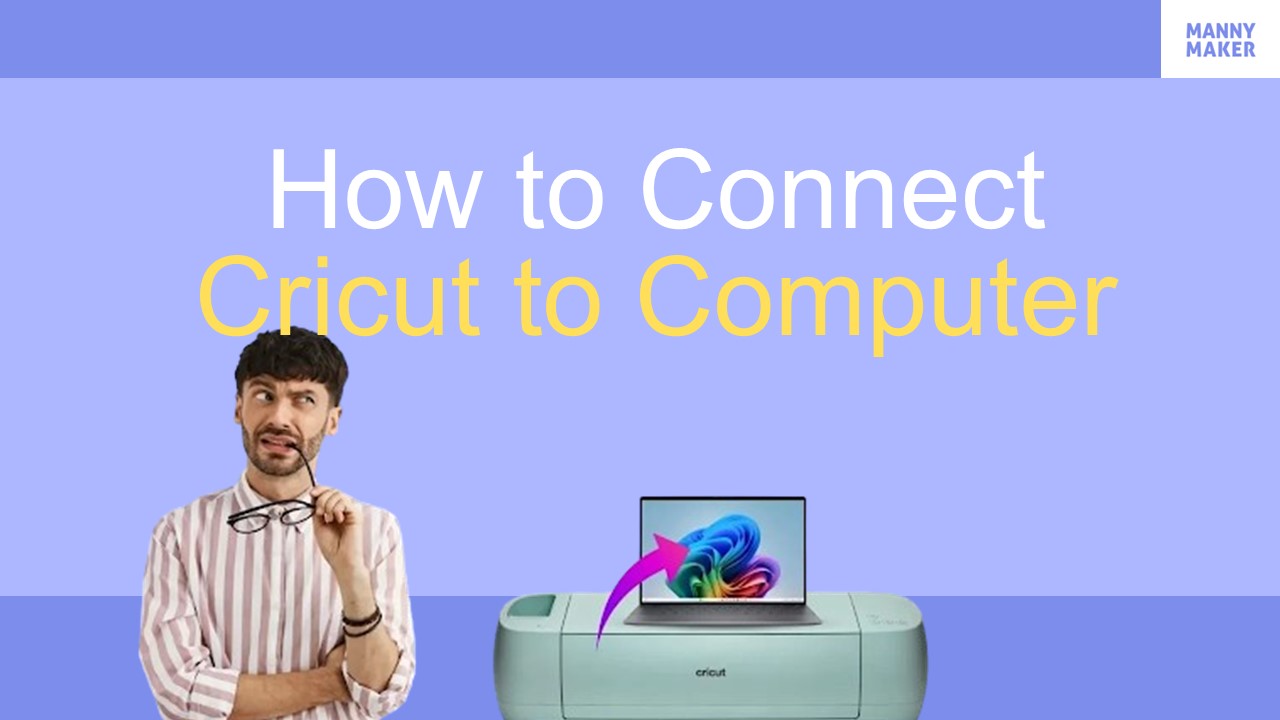How to Connect Cricut to Computer - PowerPoint PPT Presentation
How to Connect Cricut to Computer
By connecting Cricut to a computer, you can ensure access to various design tools and templates. Connecting your Cricut to a computer lets you craft detailed and personalized projects. – PowerPoint PPT presentation
Title: How to Connect Cricut to Computer
1
How to Connect Cricut to Computer?
2
By connecting Cricut to a computer, you can
ensure access to various design tools and
templates. Connecting your Cricut to a computer
lets you craft detailed and personalized
projects. Moreover, this connection also allows
you to receive software updates, ensuring the
Cricut and software are always up to date.
3
The Process to Connect a Cricut Machine to Your
Computer
Step 1 Click on the Windows search bar.
4
Step 2 Search for Bluetooth and open Bluetooth
and Other Devices Settings.
5
Step 3 Make sure that Bluetooth is turned on.
6
Step 4 Click Add Bluetooth or Other Device, then
select Bluetooth in the Add a Device window.
7
Step 5 Itll start searching for devices to
connect with.
8
Step 6 Select your Cricut machine, and itll
start connecting.
9
Step 7 When prompted to enter the PIN, enter the
PIN youve set up.
10
Step 8 If you have not set up a PIN, enter the
default, which is 0000, then click Connect.
11
Step 9 Click Done once it says Your Device is
Ready to Go.
12
Conclusion
That concludes our guide on how to connect a
Cricut to a computer. The process is quite
straightforward you only need to follow some
easy steps. Connecting Cricut to the computer can
be done with a Bluetooth. If you encounter
difficulties while connecting your Cricut machine
to a computer, consider referring to the Cricut
support page or seeking professional assistance.
13
THANKS FOR VISITING US
https//mannymaker.com/connect-cricut-to-computer/
hello_at_mannymaker.com
786-866-5932
463 7th Ave, New York, NY 10018, USA
PowerShow.com is a leading presentation sharing website. It has millions of presentations already uploaded and available with 1,000s more being uploaded by its users every day. Whatever your area of interest, here you’ll be able to find and view presentations you’ll love and possibly download. And, best of all, it is completely free and easy to use.
You might even have a presentation you’d like to share with others. If so, just upload it to PowerShow.com. We’ll convert it to an HTML5 slideshow that includes all the media types you’ve already added: audio, video, music, pictures, animations and transition effects. Then you can share it with your target audience as well as PowerShow.com’s millions of monthly visitors. And, again, it’s all free.
About the Developers
PowerShow.com is brought to you by CrystalGraphics, the award-winning developer and market-leading publisher of rich-media enhancement products for presentations. Our product offerings include millions of PowerPoint templates, diagrams, animated 3D characters and more.