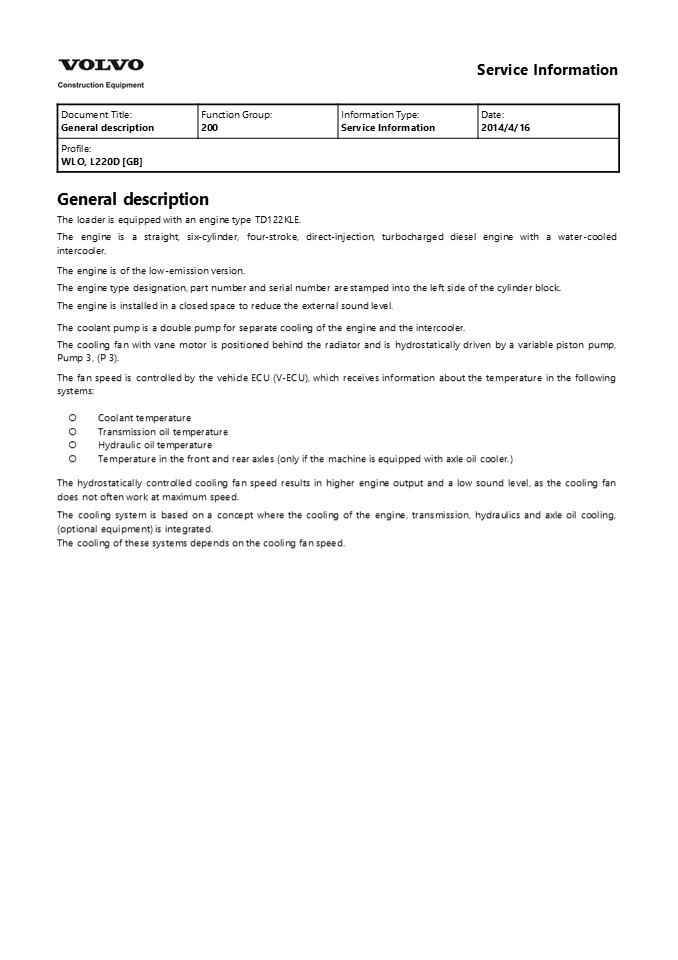Volvo L220D Wheel Loader Service Repair Manual Instant Download - PowerPoint PPT Presentation
Title:
Volvo L220D Wheel Loader Service Repair Manual Instant Download
Description:
Volvo L220D Wheel Loader Service Repair Manual Instant Download – PowerPoint PPT presentation
Number of Views:0
Title: Volvo L220D Wheel Loader Service Repair Manual Instant Download
1
Service Information
Document Title General description Function Group 200 Information Type Service Information Date 2014/4/16
Profile WLO, L220D GB Profile WLO, L220D GB Profile WLO, L220D GB Profile WLO, L220D GB
- General description
- The loader is equipped with an engine type
TD122KLE. - The engine is a straight, six-cylinder,
four-stroke, direct-injection, turbocharged
diesel engine with a water-cooled intercooler. - The engine is of the low-emission version.
- The engine type designation, part number and
serial number are stamped into the left side of
the cylinder block. The engine is installed in a
closed space to reduce the external sound level. - The coolant pump is a double pump for separate
cooling of the engine and the intercooler. - The cooling fan with vane motor is positioned
behind the radiator and is hydrostatically driven
by a variable piston pump, Pump 3, (P 3). - The fan speed is controlled by the vehicle ECU
(V-ECU), which receives information about the
temperature in the following systems - Coolant temperature
- Transmission oil temperature
- Hydraulic oil temperature
- Temperature in the front and rear axles (only if
the machine is equipped with axle oil cooler.) - The hydrostatically controlled cooling fan speed
results in higher engine output and a low sound
level, as the cooling fan does not often work at
maximum speed. - The cooling system is based on a concept where
the cooling of the engine, transmission,
hydraulics and axle oil cooling, (optional
equipment) is integrated. - The cooling of these systems depends on the
cooling fan speed.
2
Service Information
Document Title Idling speed, checking and adjusting Function Group 236 Information Type Service Information Date 2014/4/16
Profile WLO, L220D GB Profile WLO, L220D GB Profile WLO, L220D GB Profile WLO, L220D GB
Idling speed, checking and adjusting Op nbr 23601
The following applies when checking Temperature
Low idling speed High idling speed
Normal working temperature 750 50 rpm 2200 50 rpm
- Units using a lot of electricity and the air
conditioning, if applicable, must be turned off. - Select information about the engine and speed on
operator display unit. - Low idling speed, checking and adjusting
- Check, with the engine turned off, that the
governor lever fits up against adjusting screw 3,
see figure. Start the engine and read off the low
idling speed on the display unit. Adjust with
adjusting screw 3. Lock the adjusting screw with
the nut and check the speed.
- Figure 1
- Idling speed, checking and adjusting
- Stop screw, high idling speed
- Governor control arm, accelerator control
- Adjusting screw, low idling speed
- High idling speed, checking
- 3. With the engine turned off, check that the
governor lever is limited by stop screw 1, see
figure, when the
3
accelerator pedal is trodden right down. Let up
the accelerator pedal, start the engine and
depress the accelerator pedal fully, so that the
governor lever fits up against adjusting screw 1.
Read off the high idling speed on the display
unit.
- Figure 2
- Idling speed, checking and adjusting
- Stop screw, high idling speed
- Governor control arm, accelerator control
- Adjusting screw, low idling speed
- Any adjustment of the high idling speed must only
be carried out by a diesel workshop authorised by
Bosch.
4
https//www.ebooklibonline.com Hello dear
friend! Thank you very much for reading. Enter
the link into your browser. The full manual is
available for immediate download. https//www.ebo
oklibonline.com
5
Service Information
Document Title Stall speed, checking Function Group 236 Information Type Service Information Date 2014/4/16
Profile WLO, L220D GB Profile WLO, L220D GB Profile WLO, L220D GB Profile WLO, L220D GB
Stall speed, checking Op nbr 23602
The following applies when checking Temperature
Stall speed High idling speed
Normal working temperature 1780 50 rpm 2200 50
rpm
- Units using a lot of electricity and the air
conditioning (if applicable) should be turned
off. - Check the high idling speed of the engine on the
display unit. - Set Mode Selector SW143 to the Manual position,
apply the service and parking brakes. Engage 3rd
gear forward. - Run the engine at maximum speed and read off the
stall speed. - NOTE!
- If the recorded speed is higher than the
prescribed stall speed, this may be due to the
torque converter, the transmission because of,
for example, too low pressures. If the speed is
lower than the prescribed, this may be caused by
the torque converter or the engine, or their
peripherals, being in a poor condition. A
deviating stall speed is not necessarily a fault
in itself which requires to be corrected, but
should be used as an aid during trouble- shooting.
6
Service Information
Document Title Injection angle (injection timing), checking and adjusting Function Group 236 Information Type Service Information Date 2014/4/16
Profile WLO, L220D GB Profile WLO, L220D GB Profile WLO, L220D GB Profile WLO, L220D GB
Injection angle (injection timing), checking and
adjusting Op nbr 23630 998 7057 Timing tool 999
3590 Gear 999 3625 Guide 999 3824 Bolt
The following applies when checking Injection
angle (timing)
11 0.5 B.T.D.C.
- Checking
- Turn off the battery disconnect switch.
- Open the right engine cover on the machine.
- Remove the plug from the governor housing and
install the timing tool sensor. - NOTE!
- The governor housing contains oil.
- Connect the timing tool ground cable to ground in
a suitable place on the injection pump.
Figure 1 Injection angle (injection timing),
checking (principle diagram)
7
- Sensor
- Ground cable
- 998 7057
- Remove the cover from the flywheel housing and
install the tools. - Rotate the flywheel in the direction of rotation
of the engine until both light emitting diodes
light up. The graduation on the flywheel should
now be visible.
Figure 2 Injection angle (injection timing),
checking (principle diagram) 1. 999 3625 2. 999
3590 5. Rotate the flywheel against the
direction of rotation of the engine approx. 1/4
of a turn.
Figure 3 Direction of rotation of engine and
injection pump 6. Slowly rotate the flywheel in
the direction of rotation of the engine until
both light emitting diodes light up. Read off the
graduation on the flywheel by the pointer. If the
correct number of degrees are shown on the
flywheel, remove the tools and reset the
machine. Adjust when necessary and carry out a
new check.
8
- Figure 4
- Injection angle (injection timing), checking
(principle diagram) - 1. Graduation on flywheel
- Adjusting
- Rotate the flywheel against the direction of
rotation of the engine approx. 1/4 of a turn. - Rotate the flywheel in the direction of rotation
of the engine until the correct number of degrees
for the engine appear by the indicator point. - NOTE!
- Set the flywheel to a number of degrees within
the higher end of the tolerance range. Make the
adjustment carefully and do not turn the flywheel
back against the direction of rotation in order
to fine-adjust the flywheel position. If the
flywheel has been been turned too far, the
adjustment must be done over again. - Remove the guard over the pump coupling.
- Remove the security seal from the clamping bolt
Figure 5 Removing security seal 1. 999 3824 11.
Turn the injection pump shaft until both light
emitting diodes on the timing tool is
light. NOTE! The timing tool is very sensitive in
order allow an exact adjustment.
9
- Tighten down the clamping bolt. Check the
injection angle (timing). - Install the security seal on the clamping bolt.
- Remove the plug from the governor housing and
install the timing tool sensor. - Remove the tools from the flywheel housing and
install the cover. - Install the guard over the pump coupling.
10
Service Information
Document Title Cooling system, description Function Group 260 Information Type Service Information Date 2014/4/16
Profile WLO, L220D GB Profile WLO, L220D GB Profile WLO, L220D GB Profile WLO, L220D GB
Cooling system, description
- Figure 1 Cooling system
- The advantages of the system integrated cooling
system is - Higher engine output and lower sound level as the
cooling fan rarely works at maximum speed. - Faster warming up of the transmission.
- Faster warming up of the drive axles, and that
the axle oil always circulates in the axles also
when the machine is stationary. (Applies if the
machine is equipped with extra axle oil cooling). - Warming of the oil in the hydraulic oil tank,
also during transport operation. - Improved heating of the cab because of a higher
flow of warm water through the heating radiator
in the cab even at a low engine speed.
11
Service Information
Document Title Pump 3 (P3) Cooling fan pump / Brake pump Flow and pressure control, description Function Group 260 Information Type Service Information Date 2014/4/16
Profile WLO, L220D GB Profile WLO, L220D GB Profile WLO, L220D GB Profile WLO, L220D GB
Pump 3 (P3) Cooling fan pump / Brake pump
Flow and pressure control, description
- Figure 1
- Pump 3 (P3) Cooling fan pump / Brake pump, Flow
and pressure control - Control piston
- Pressure compensator
- Flow compensator
12
4. Accumulator, introduced on L220D / 1324, to
dampen pulses in LS-line
13
Service Information
Document Title Cooling fan motor, description Function Group 263 Information Type Service Information Date 2014/4/16
Profile WLO, L220D GB Profile WLO, L220D GB Profile WLO, L220D GB Profile WLO, L220D GB
Cooling fan motor, description The cooling fan is
driven by a vane motor with fixed
displacement. On machines equipped with external
axle oil cooling, there is a non-return valve
installed in a block on the connections for the
vane motor. The purpose of the non-return valve
is to avoid cavitation in the vane motor when the
engine is stopped and the cooling fan is still
rotating.
Figure 1 Cooling fan motor, principle
diagram 1. Non-return valve, (only on machine
with external axle oil cooling)
Figure 2 Cooling fan motor
14
Figure 3 Non-return valve, sectional view
15
Service Information
Document Title Cooling fan speed control, description Function Group 263 Information Type Service Information Date 2014/4/16
Profile WLO, L220D GB Profile WLO, L220D GB Profile WLO, L220D GB Profile WLO, L220D GB
- Cooling fan speed control, description
- The following systems are involved in the control
of the cooling fan speed - Hydraulic oil temperature, SE906
- Axle oil temperature, front and rear axles (if
axle oil cooler is installed) SE410 and SE411 - The coolant temperature, at the outlet from the
radiator, SE210 - Transmission oil temperature, SE406
- The coolant temperature, at the outlet from the
radiator is dominating. The other temperatures do
not have any affect until close to their
respective alarm trigger temperatures. - The axle oil temperature (front and rear) is only
taken into consideration if axle cooling
equipment is installed (is set up via the display
unit). - As the diesel engine thermostat restricts the
water flow to the transmission oil cooler when
the coolant temperature is too low, the
transmission oil temperature is only taken into
consideration if the thermostat has begun to
open. - The diesel engine thermostat controls the coolant
temperature for the engine, and temperature of
the engine coolant does thus not affect the speed
of the cooling fan. - Proportional valve MA202 which controls the
cooling fan speed is positioned on the central
valve, see Section 9, description of central
valve. - Temperature limits
- At the lower temperature limit, the cooling fan
speed should be approx. 400 rpm 100 rpm. - The maximum speed of the cooling fan at the upper
temperature limit is adjustable to different
levels via the display unit. Between the limits
the relationship between temperature and speed is
linear, see the Specifications - Temperature limits for cooling fan speed.
- In case of a fault in any of the sensors, this
will be indicated on the operator display unit.
16
Service Information
Document Title Pump 3 (P3) Cooling fan pump / Brake pump Stand- by pressure, checking and adjusting Function Group 263 Information Type Service Information Date 2014/4/16
Profile WLO, L220D GB Profile WLO, L220D GB Profile WLO, L220D GB Profile WLO, L220D GB
Pump 3 (P3) Cooling fan pump / Brake pump
Stand-by pressure, checking and adjusting Op nbr
26310 11 666 019 Pressure gauge 06 MPa (0870
psi) 11 666 037 Hose 999 3721 Service display unit
The following applies when checking Stand-by
pressure, high idling (LS-line disconnected) Stand
-by pressure, high idling (LS-line
connected) Cooling fan
1.952.10 MPa (19.521.0 bar) (283305 psi)
approx. 3.0 MPa (30 bar) (435 psi)
Speed approx. 400 rpm
NOTICE
Check and when necessary clean the radiator. A
clogged radiator with a reduced air flow will
result in inaccurate values. Checking 1. Connect
the pressure gauge to the pressure outlet on the
central valve.
- Figure 1 Central valve
- Pressure outlet
- Connect the service display unit to the socket on
the right side panel in the cab.
17
3. To make sure that brake charging does not
start when checking, the connector at MA502
should be disconnected.
NOTICE
If the machine has been warmed up, the connector
for proportional valve MA202 should also be
disconnected to make sure that there is a correct
stand-by pressure and that the cooling fan speed
will be approx. 400 rpm.
- Figure 2 Central valve
- MA202, proportional valve, cooling fan speed
- MA502, brake charging
- 4. Start the engine and select the correct menu
for cooling fan speed on the service display unit
under the Engine menu.
- Figure 3 Display menu
- Read off the stand-by pressure and the fan speed
at high idling. If the fan speed is incorrect,
the radiator should be checked and when necessary
cleaned. - In case of correct values, reconnect the
connectors at MA502 and MA202. Remove pressure
gauge and service display unit. - Any adjustment of the stand-by pressure is
carried out on the flow compensator. - Adjusting
- The stand-by pressure is adjusted with spacers on
the flow compensator. - After adjusting and checking, reconnect
connectors at MA502 and MA202. Remove pressure
gauge and service display unit.
18
- Figure 4
- The position of the pumps
- Pump 1
- Pump 2
- Pump 3
- Regulator block, pump 3
- Flow compensator
- Pressure compensator
- Figure 5
- Regulator block, pump 3
- Flow compensator
- Pressure compensator
19
Suggest If the above button click is invalid.
Please download this document first, and then
click the above link to download the complete
manual. Thank you so much for reading
20
Service Information
Document Title Pump 3 (P3) Cooling fan pump / Brake pump Cooling fan maximum speed, checking Function Group 263 Information Type Service Information Date 2014/4/16
Profile WLO, L220D GB Profile WLO, L220D GB Profile WLO, L220D GB Profile WLO, L220D GB
Pump 3 (P3) Cooling fan pump / Brake pump Cooling
fan maximum speed, checking Op nbr 26304 999
3721 Service display unit
The following applies when checking Speed when
testing pressure Normal maximum speed with a warm
machine
14001600 rpm Varies between approx. 700 and 1200
rpm depending on need of cooling
NOTE! In cases where the correct speed of the
cooling fan is achieved, there is no need for a
new pressure check to be carried out.
NOTICE
- Check and when necessary clean the radiator. A
clogged radiator with a reduced air flow will
result in inaccurate values. - Checking
- Connect the service display unit to the socket on
the right instrument panel. - Start the engine and select the correct menu for
cooling fan speed on the service display unit
under the Engine menu. - Press the key and then give full throttle Read
off the cooling fan speed. If the fan speed is
incorrect, the radiator should be checked and
when necessary cleaned. - If the speed is between 1400 and 1600 rpm, Pump 3
(P3) is correctly adjusted.
Figure 1 Display menu 5. In cases where the
correct fan speed is not achieved, first check
the pressure compensator, then check proportional
valve MA202 (positioned on the central valve). It
is possible to measure the output pressure to the
cooling fan at the pressure outlet on the central
valve. (The pressure should normally not be below
150 bar (218 psi) when checking). NOTE!
21
https//www.ebooklibonline.com Hello dear
friend! Thank you very much for reading. Enter
the link into your browser. The full manual is
available for immediate download. https//www.ebo
oklibonline.com