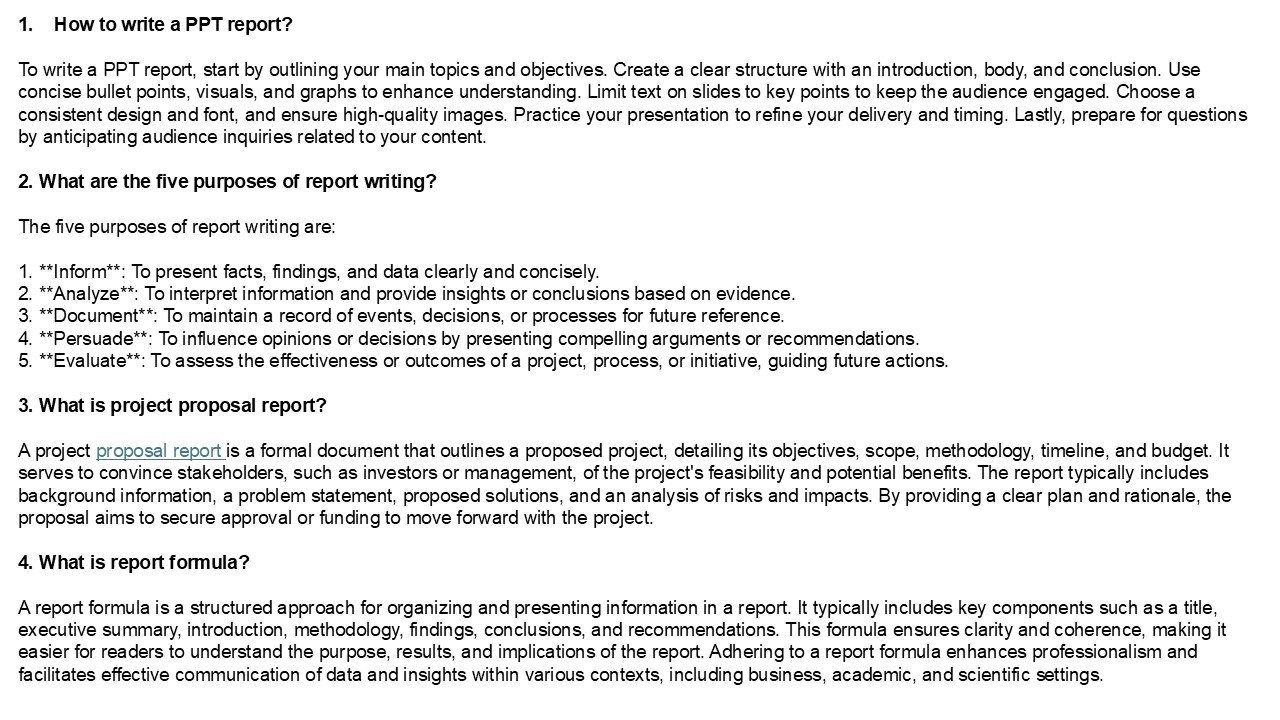Tips for Clear and Concise Writing in PowerPoint Reports
Title:
Tips for Clear and Concise Writing in PowerPoint Reports
Description:
Writing a PowerPoint report involves several important steps to ensure it's clear and effective. First, it's crucial to recognize the five main purposes of report writing: informing, persuading, analyzing, documenting, and providing recommendations. Each purpose influences how the report is organized and written. A project proposal report is a specific type that presents a proposed project, including its goals, methods, and expected results, often to secure approval or funding. To create a well-structured report, follow a basic format: introduction, methodology, findings, discussion, and conclusion. The drafting process starts with thorough research and outlining key points, then expanding on these using clear and concise language to make the information easy for the audience to understand. –
Number of Views:2
Date added: 22 November 2024
Slides: 3
Provided by:
visualsculptors
Category:
How To, Education & Training
Tags:
Title: Tips for Clear and Concise Writing in PowerPoint Reports
1
- How to write a PPT report?
- To write a PPT report, start by outlining your
main topics and objectives. Create a clear
structure with an introduction, body, and
conclusion. Use concise bullet points, visuals,
and graphs to enhance understanding. Limit text
on slides to key points to keep the audience
engaged. Choose a consistent design and font, and
ensure high-quality images. Practice your
presentation to refine your delivery and timing.
Lastly, prepare for questions by anticipating
audience inquiries related to your content. - 2. What are the five purposes of report writing?
- The five purposes of report writing are
- 1. Inform To present facts, findings, and
data clearly and concisely. - 2. Analyze To interpret information and
provide insights or conclusions based on
evidence. - 3. Document To maintain a record of events,
decisions, or processes for future reference. - 4. Persuade To influence opinions or
decisions by presenting compelling arguments or
recommendations. - 5. Evaluate To assess the effectiveness or
outcomes of a project, process, or initiative,
guiding future actions. - 3. What is project proposal report?
- A project proposal report is a formal document
that outlines a proposed project, detailing its
objectives, scope, methodology, timeline, and
budget. It serves to convince stakeholders, such
as investors or management, of the project's
feasibility and potential benefits. The report
typically includes background information, a
problem statement, proposed solutions, and an
analysis of risks and impacts. By providing a
clear plan and rationale, the proposal aims to
secure approval or funding to move forward with
the project. - 4. What is report formula?
2
5. How to draft a report? To draft a report,
start with a clear outline that includes the
title, introduction, body sections, and
conclusion. Begin the introduction by stating the
purpose and scope of the report. In the body,
present findings and analysis logically, using
headings and subheadings for clarity. Include
data, charts, or tables for support. Conclude by
summarizing key points and offering
recommendations if applicable. Revise for
clarity, coherence, and conciseness, ensuring
proper formatting and citation of sources where
necessary. Finally, proofread for grammar and
spelling errors before finalizing the
document. Visit VS
Website See more Blog