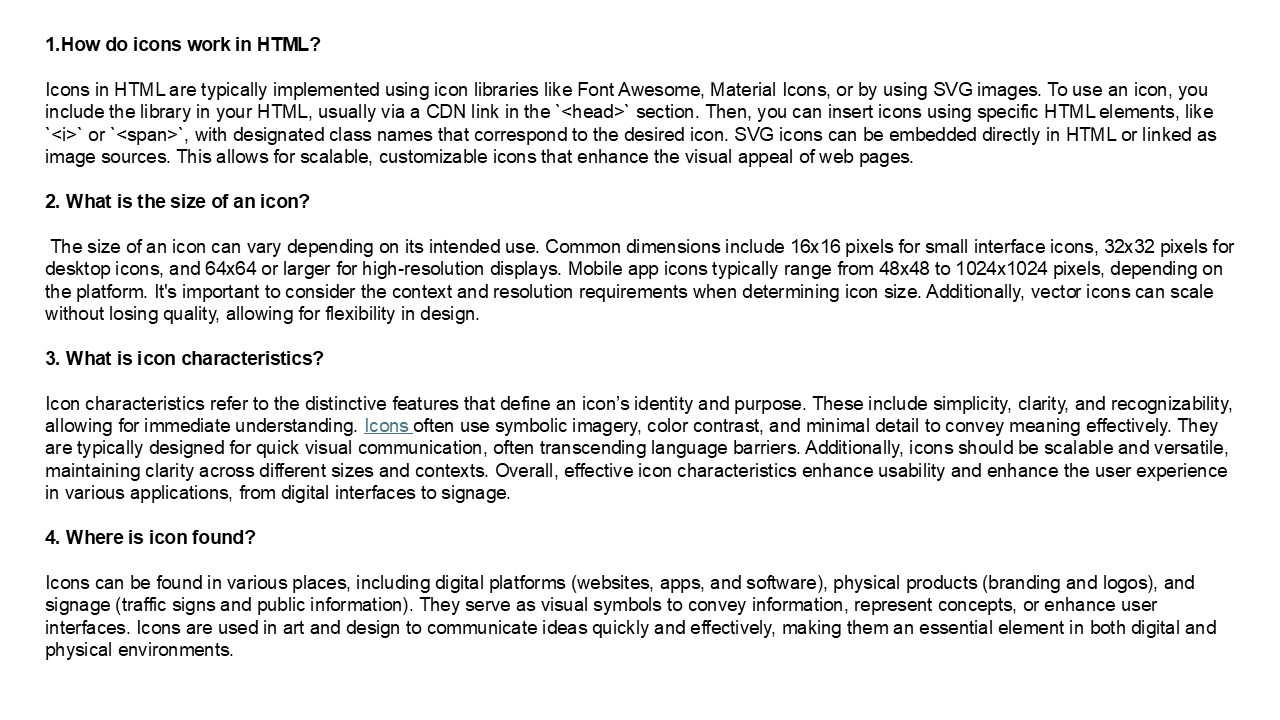Understanding Icon Design: Best Practices for Web Navigation - PowerPoint PPT Presentation
Title:
Understanding Icon Design: Best Practices for Web Navigation
Description:
Icons in HTML are small graphical elements that improve user interaction and quickly convey information. They typically range from 16x16 pixels to 32x32 pixels, although sizes can vary based on design needs and screen resolutions. Effective icons are simple, easy to recognize, and relevant to their functions, allowing users to grasp their meaning at a glance. – PowerPoint PPT presentation
Number of Views:0
Date added: 19 November 2024
Slides: 3
Provided by:
visualsculptors
Category:
How To, Education & Training
Tags:
Title: Understanding Icon Design: Best Practices for Web Navigation
1
- 1.How do icons work in HTML?
- Icons in HTML are typically implemented using
icon libraries like Font Awesome, Material Icons,
or by using SVG images. To use an icon, you
include the library in your HTML, usually via a
CDN link in the ltheadgt section. Then, you can
insert icons using specific HTML elements, like
ltigt or ltspangt, with designated class names
that correspond to the desired icon. SVG icons
can be embedded directly in HTML or linked as
image sources. This allows for scalable,
customizable icons that enhance the visual appeal
of web pages. - 2. What is the size of an icon?
- The size of an icon can vary depending on its
intended use. Common dimensions include 16x16
pixels for small interface icons, 32x32 pixels
for desktop icons, and 64x64 or larger for
high-resolution displays. Mobile app icons
typically range from 48x48 to 1024x1024 pixels,
depending on the platform. It's important to
consider the context and resolution requirements
when determining icon size. Additionally, vector
icons can scale without losing quality, allowing
for flexibility in design. - 3. What is icon characteristics?
- Icon characteristics refer to the distinctive
features that define an icons identity and
purpose. These include simplicity, clarity, and
recognizability, allowing for immediate
understanding. Icons often use symbolic imagery,
color contrast, and minimal detail to convey
meaning effectively. They are typically designed
for quick visual communication, often
transcending language barriers. Additionally,
icons should be scalable and versatile,
maintaining clarity across different sizes and
contexts. Overall, effective icon characteristics
enhance usability and enhance the user experience
in various applications, from digital interfaces
to signage. - 4. Where is icon found?
- Icons can be found in various places, including
digital platforms (websites, apps, and software),
physical products (branding and logos), and
signage (traffic signs and public information).
They serve as visual symbols to convey
information, represent concepts, or enhance user
interfaces. Icons are used in art and design to
communicate ideas quickly and effectively, making
them an essential element in both digital and
physical environments.
2
5. What is icon? An icon is a symbolic
representation that conveys meaning or
significance, often transcending linguistic
barriers. In various contexts, icons serve as
visual shorthand, encapsulating complex ideas or
concepts into easily recognizable images. In the
realm of technology, icons are graphical elements
used in user interfaces to facilitate navigation
and enhance user experience. In art and culture,
icons may refer to figures or images that embody
particular values, beliefs, or ideals, often
becoming central to collective identities.
Overall, icons are powerful tools for
communication, capable of evoking emotions and
guiding perceptions in an increasingly visual
society. Visit VS
Website See more Blog