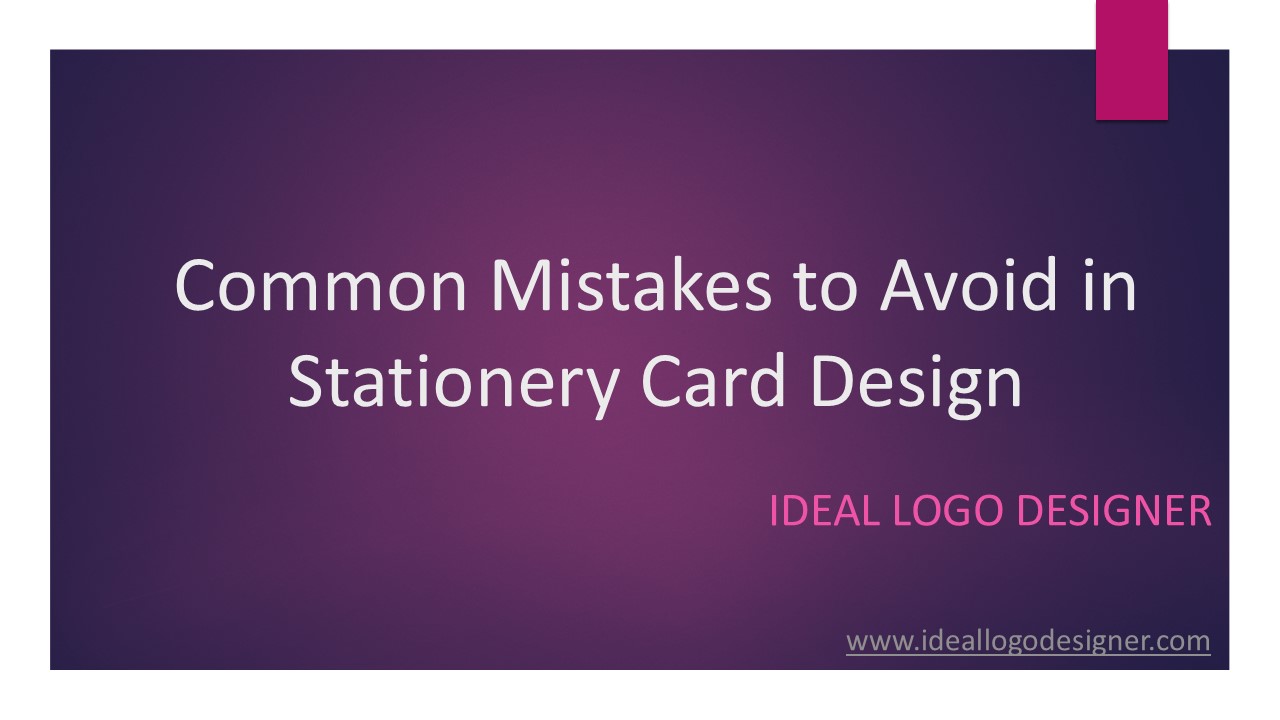Essential Tips to Avoid Common Stationery Card Design Pitfalls - PowerPoint PPT Presentation
Title:
Essential Tips to Avoid Common Stationery Card Design Pitfalls
Description:
Ideal Logo Designer focuses on details that elevate brand professionalism in stationery card design. Avoid common mistakes, like cluttered layouts, inconsistent fonts, and poor-quality images, to ensure your stationery reflects a cohesive brand image. By prioritizing brand-aligned colors, high-quality materials, and consistent designs, we help businesses make a memorable, lasting impression on clients and partners. – PowerPoint PPT presentation
Number of Views:0
Title: Essential Tips to Avoid Common Stationery Card Design Pitfalls
1
Common Mistakes to Avoid in Stationery Card
Design
- Ideal Logo Designer
www.ideallogodesigner.com
2
Introduction
- In stationery card design, attention to detail is
critical for reflecting a brands identity and
professionalism. However, common mistakes can
undermine a brands impact. - Overcrowding designs with excessive information
or visual elements can create clutter, making the
card hard to read. Similarly, inappropriate font
choices or inconsistent brand colors can weaken
brand recognition. - Poor-quality images, neglected print quality, or
inconsistent stationery items can detract from
the overall design and fail to convey a cohesive
brand message.
www.ideallogodesigner.com
3
- At Ideal Logo Designer, we prioritize clean
layouts, brand-aligned color schemes, and
high-quality materials to avoid these pitfalls. - We focus on consistency across all stationery,
tailoring every detail to resonate with the
target audience. - By addressing these common design challenges, we
ensure each stationery piece enhances brand image
and leaves a lasting impression.
www.ideallogodesigner.com
4
Here are some common mistakes to avoid
- 1 Overcrowded Design Including too much
information or excessive visual elements can make
a card appear cluttered and hard to read. Aim for
a clean layout with ample white space to maintain
clarity and professionalism. - 2 Poor Typography Choices Fonts that are too
small, overly stylized, or difficult to read can
reduce readability. Choose legible fonts that
align with the brand's identity, and maintain
consistent font sizes and styles. - 3 Ignoring Brand Colors Using inconsistent or
clashing colors can weaken brand recognition.
Stick to a cohesive color palette that reflects
the brand's image and ensures uniformity across
all stationery items.
www.ideallogodesigner.com
5
- 3 Low-Quality Images or Logos Pixelated or
stretched logos and images can harm the
professional look. Always use high-resolution
files and consider the final print quality to
ensure crisp visuals. - 4 Neglecting Print Quality Failing to consider
paper quality, finish, and color accuracy during
printing can result in subpar designs. Test the
print results and select quality materials that
enhance the design and make a strong impression. - 5 Lack of Contact Information Missing or
misplacing important contact details, like phone
numbers or addresses, can affect usability.
Ensure all essential information is clear and
easily accessible.
www.ideallogodesigner.com
6
- 7 Disregarding Consistency Across Stationery If
letterheads, business cards, and other stationery
items do not match in style and design, it
creates a disjointed brand experience.
Consistency across all materials strengthens
brand identity. - 8 Inappropriate Design for Target Audience
Failing to consider the target audiences
preferences and industry standards can make the
design less impactful. Tailor each element to
resonate with the intended audience.
www.ideallogodesigner.com
7
Contact us
- Address Flat No 4, Ganga Bhiva Complex,
Chaphekar Chowk, Chinchwad, Pune, Maharashtra
411033 - Mobile No 8485000014
- Website https//www.ideallogodesigner.com/
- Email Id ideallogodesigner1_at_gmail.com
www.ideallogodesigner.com