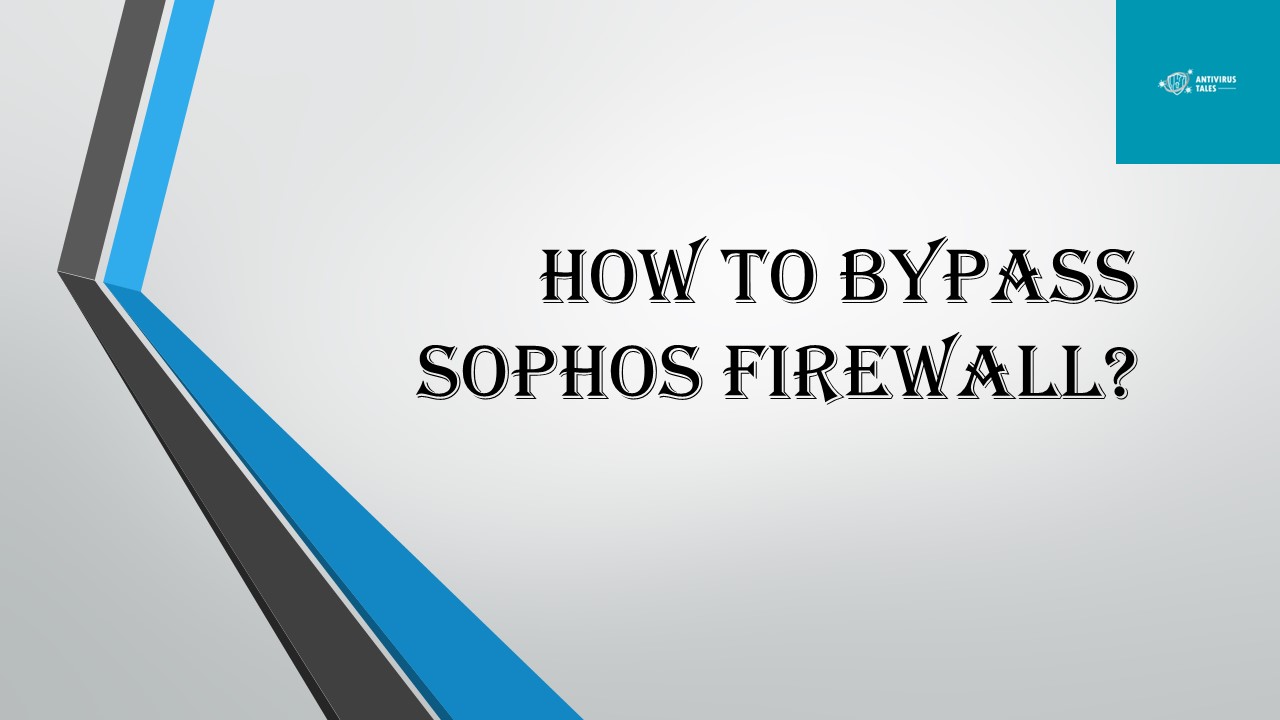How to Bypass Sophos Firewall? - PowerPoint PPT Presentation
Title:
How to Bypass Sophos Firewall?
Description:
The Sophos Firewall is a cyber-security platform that enables individuals and organizations to safeguard their networks from unauthorized access and threats. – PowerPoint PPT presentation
Number of Views:0
Title: How to Bypass Sophos Firewall?
1
How to Bypass Sophos Firewall?
2
- The Sophos Firewall is a cyber-security platform
that enables individuals and organizations to
safeguard their networks from unauthorized access
and threats. However, there are situations where
users may need to bypass Sophos Firewall for
specific reasons, such as using proxies or
bypassing web proxy scanning. - We understand that many users may find the
process of bypassing the Sophos Firewall
confusing. Rest assured, in this write-up, we
have provided clear and effective steps to bypass
the Sophos Firewall. Continue reading!
3
Steps to Bypass Sophos Firewall
- While the Sophos Firewall provides robust
security features, there can be instances where
users need to bypass the firewall. Go through
these steps and bypass Sophos Firewall. - Step 1 First, log into your Sophos Firewall and
go to Firewall in the left panel.
4
- Step 2 Click Add Firewall Rule and select
User/Network Rule. - Step 3 Set a name for the Rule, fill in the
description, and set the Rule Position to Top.
5
- Step 4 In the Source Zone, select LAN if youre
bypassing an IP address, then click Apply 1
Selected Items. - Step 5 In the Source Networks and Devices field,
click Create New and select IP.
6
- Step 6 Fill in the name and the IP address
field, and click Save. - Step 7 In the Destination Services section,
click Add New Item in the Destination Zones,
select WAN, and click Apply 1 Selected Items.
7
- Step 8 In the Identity section, uncheck Match
Known Users, then scroll down to the Advanced
section. - Step 9 Under the Advanced section, set Intrusion
Prevention to General Policy.
8
- Step 10 Set the Traffic Shaping policy to None
and the Web Policy to Allow All. - Step 11 Select Allow All for Application
Control.
9
- Step 12 In the Log Traffic section, check the
Log Firewall Traffic box. - Step 13 Once done, click Save, and the Firewall
rule will be added successfully.
10
In a Nutshell
- Sophos Firewall is well-known for its robust
security features. However, in certain
situations, users may have to bypass it.
Hopefully, the above-mentioned steps helped you
to bypass the Sophos Firewall. - If you are still figuring out how to bypass
Sophos Firewall, remember that professional help
is always within reach!
11
Contact Information