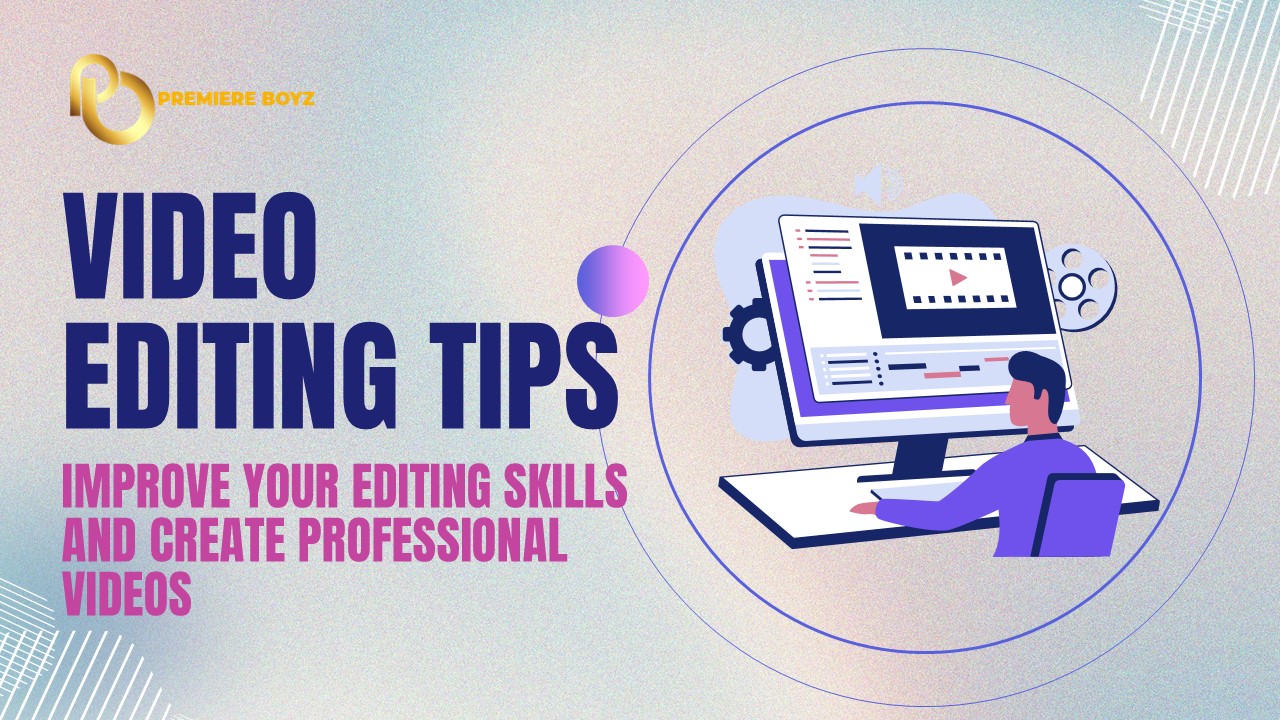Video Editing Tips - PowerPoint PPT Presentation
Title:
Video Editing Tips
Description:
For effective video editing, maintain clean cuts, use transitions sparingly, match audio with visuals, and ensure proper color correction. Keep your story clear and engaging. – PowerPoint PPT presentation
Number of Views:0
Title: Video Editing Tips
1
VIDEO EDITING TIPS
IMPROVE YOUR EDITING SKILLS AND CREATE
PROFESSIONAL VIDEOS
2
WHY VIDEO EDITING MATTERS
- Good editing can transform raw footage into
engaging content. - Essential for storytelling, pacing, and
maintaining viewer attention. - Applies to various types of videos, including
films, vlogs, and social media content.
3
ORGANIZE YOUR FOOTAGE
- Create folders for different media (video, audio,
images). - Name files logically to find them easily.
- Use bins or sequences in your editing software to
keep your project tidy.
4
MASTER THE TIMELINE
- Use shortcuts to navigate quickly (e.g., cutting,
trimming). - Keep your timeline neat by stacking clips
logically. - Use track targeting to streamline your edits.
5
SMOOTH TRANSITIONS BETWEEN SHOTS
- Avoid overusing transitionskeep them simple
(e.g., cross dissolve, fade). - Use cuts strategically to maintain rhythm and
flow. - Reserve flashy transitions for special effects or
high-energy scenes.
6
AUDIO IS JUST AS IMPORTANT AS VIDEO
- Ensure clear dialogue and balanced background
music. - Remove unwanted noise and enhance sound quality
using EQ or filters. - Use music and sound effects to enhance the mood
without overpowering the video.
7
COLOR CORRECTION GRADING
- Correct exposure, contrast, and white balance for
a consistent look. - Use color grading to set the tone or atmosphere
of your video. - Apply LUTs (Look-Up Tables) for a polished,
professional finish.
8
WATCH THE PACE OF YOUR CUTSKEEP THEM QUICK FOR
ACTION SCENES AND SLOWER FOR EMOTIONAL MOMENTS.
KEEP IT PACING
TRIM UNNECESSARY PARTS TO KEEP THE STORY TIGHT.
USE CUTAWAYS OR B-ROLL TO MAINTAIN VIEWER
ENGAGEMENT.
9
ALWAYS REVIEW AND REFINE
- Watch your edit multiple times to spot errors.
- Ask for feedback from others to gain different
perspectives. - Make adjustments and polish your final cut before
exporting.
10
CONCLUSION
Create Videos Like a Pro
- Implement these tips to take your video editing
to the next level. - Practice is keykeep experimenting and refining
your skills. - With time and attention to detail, youll be
creating high-quality, engaging content.