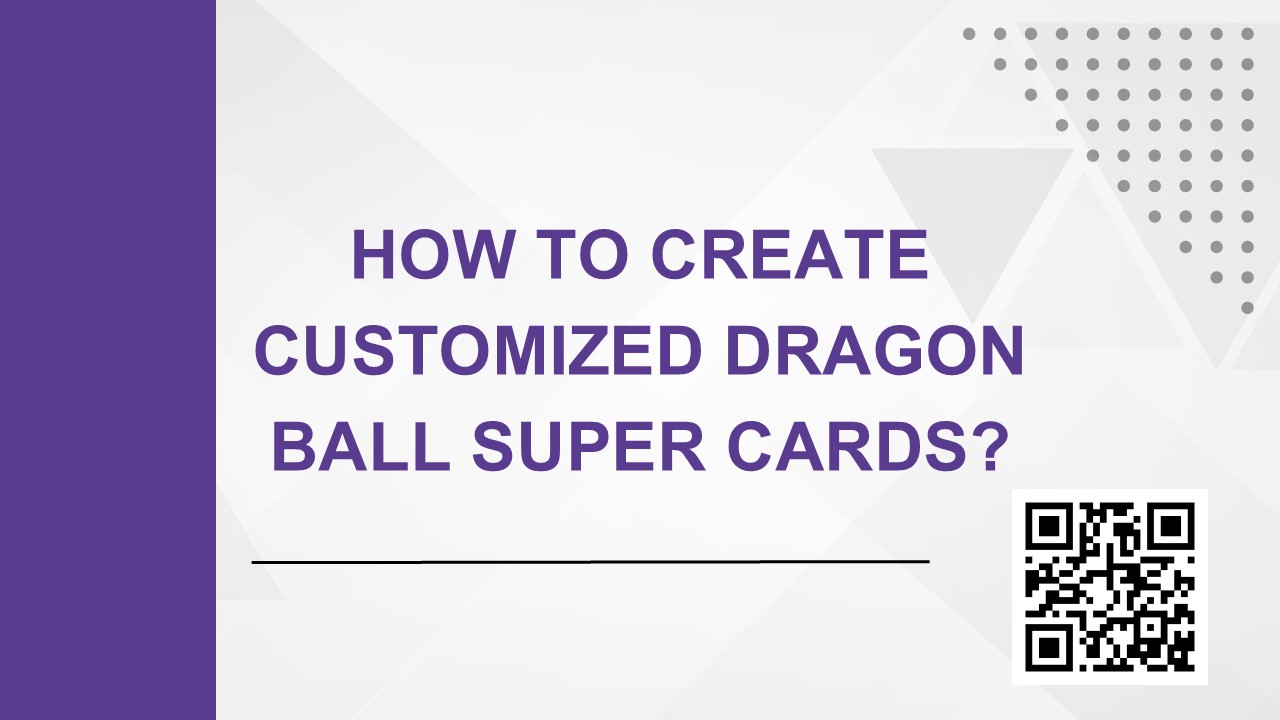How To Create Customized Dragon Ball Super Cards? - PowerPoint PPT Presentation
How To Create Customized Dragon Ball Super Cards?
Creating customized Dragon Ball Super cards involves several steps. First, gather materials like cardstock, design software, and a printer. Familiarize yourself with the layout of official cards to ensure cohesiveness. Next, design your cards by selecting characters, creating artwork, adding text, and choosing colors. After finalizing your designs, print them on high-quality cardstock and cut them precisely. Finally, protect your creations with card sleeves, and enjoy showcasing your unique designs. To know more visit here – PowerPoint PPT presentation
Title: How To Create Customized Dragon Ball Super Cards?
1
HOW TO CREATE CUSTOMIZED DRAGON BALL SUPER CARDS?
2
Creating customized Dragon Ball Super cards can
be a fun and rewarding project for fans of the
series. Whether you want to design cards for your
own gameplay, as gifts, or just for personal
enjoyment.
3
Gather Your Materials You'll need cardstock,
blank templates, design software, a printer,
sleeves, and cutters for customized cards.
Understand Card Layout Familiarize yourself
with the layout of official Dragon Ball Super
cards to help you design your own cohesively.
4
Design Your Cards Create cards using design
software by choosing a character, designing
artwork, adding text, and colors.
Print and Cut Your Cards Print designs on
quality cardstock, adjust printer settings, and
cut carefully for clean, polished edges.
5
Protect Your Cards Use sleeves to protect them
from wear and tear.Sleeves not only preserve the
quality of your cards but also enhance their
appearance.
Share and Enjoy Now that you've created your
customized Dragon Ball Super cards, consider
sharing them with friends or fellow fans.
6
(No Transcript)
PowerShow.com is a leading presentation sharing website. It has millions of presentations already uploaded and available with 1,000s more being uploaded by its users every day. Whatever your area of interest, here you’ll be able to find and view presentations you’ll love and possibly download. And, best of all, it is completely free and easy to use.
You might even have a presentation you’d like to share with others. If so, just upload it to PowerShow.com. We’ll convert it to an HTML5 slideshow that includes all the media types you’ve already added: audio, video, music, pictures, animations and transition effects. Then you can share it with your target audience as well as PowerShow.com’s millions of monthly visitors. And, again, it’s all free.
About the Developers
PowerShow.com is brought to you by CrystalGraphics, the award-winning developer and market-leading publisher of rich-media enhancement products for presentations. Our product offerings include millions of PowerPoint templates, diagrams, animated 3D characters and more.