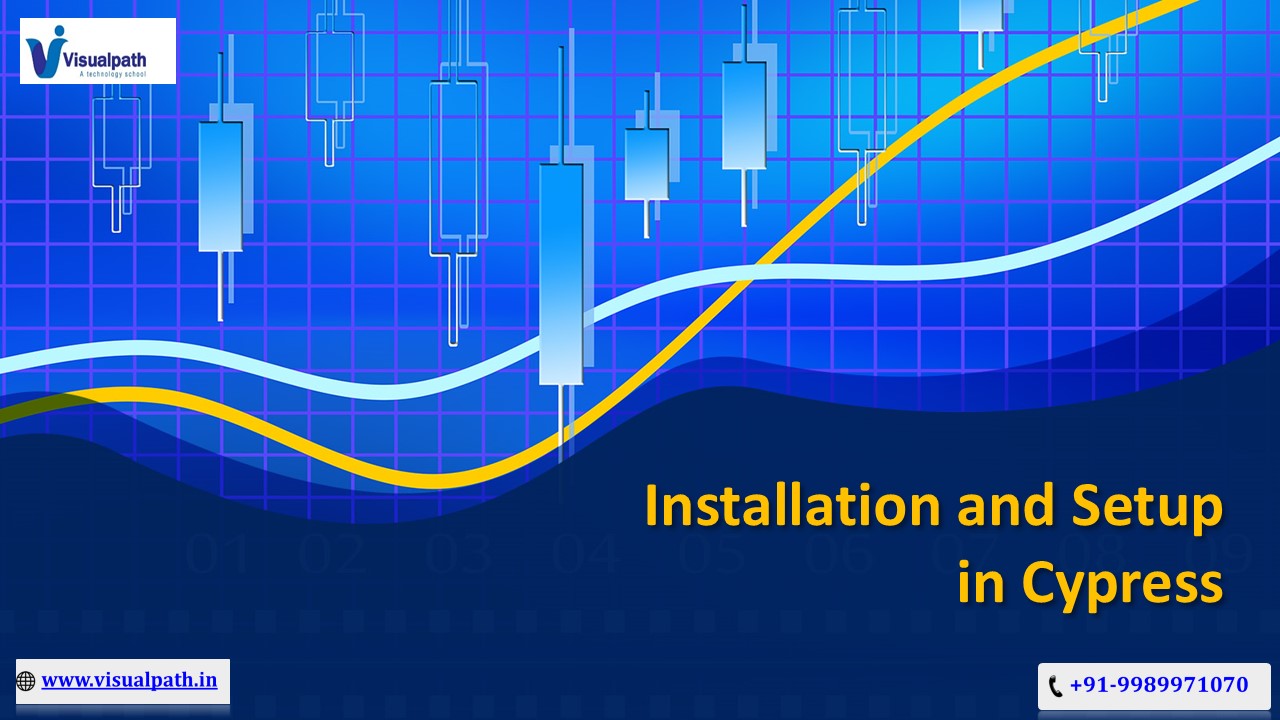Cypress Training | Cypress Training Course in Hyderabad - PowerPoint PPT Presentation
Title:
Cypress Training | Cypress Training Course in Hyderabad
Description:
Visualpath offers top Cypress Training with real-time expert instructors and hands-on projects. Our online course Cypress Training Course in Hyderabad is accessible globally, including in the USA, UK, Canada, Dubai, and Australia. You’ll gain practical skills in automation testing, along with comprehensive interview preparation. Join us to enhance your career in testing. For more info, call +91-9989971070 Visit: – PowerPoint PPT presentation
Number of Views:0
Title: Cypress Training | Cypress Training Course in Hyderabad
1
Installation and Setup in Cypress
2
What is Cypress?
- Content
- Cypress is an end-to-end testing framework
designed for web applications. - Built for developers and QA engineers to test
real-world user scenarios. - Known for ease of use, real-time testing, and
powerful debugging features.
3
Why Use Cypress?
- Title
- - Why Choose Cypress for Testing?
- Content
- Simplifies setting up and writing tests compared
to other tools like Selenium. - Real-time reloading and "time travel" features
for better debugging. - Automatic waiting ensures tests arent flaky due
to load times. - Integrates well with CI/CD pipelines for
continuous testing.
4
System Requirements
- Title
- - System Requirements for Cypress
- Content
- Operating Systems Windows, macOS, Linux
- Node.js Requires Node.js (version 12 or higher)
- Browsers Cypress supports Chrome, Firefox, Edge
(latest versions) - Package Managers Works with npm or yarn for
installation
5
Installing Cypress
- Title
- - How to Install Cypress (Overview)
- Content
- Cypress can be installed as a local dev
dependency in your project. - Installed through a package manager (either npm
or yarn). - Download size is around 150 MB, which includes
the Test Runner and required files.
6
Initializing Cypress in Your Project
- Title
- - Initializing Cypress
- Content
- Once installed, Cypress needs to be initialized
within your project. - The initialization process creates a folder
structure for organizing tests. - Cypress automatically sets up example tests for
quick reference.
7
Folder Structure Overview
- Title
- - Cypress Project Structure
- Content
- cypress/fixtures Stores external data used in
tests. - cypress/integration Where test files are
located. - cypress/plugins Customize or extend Cypress's
functionality. - cypress/support Reusable commands or functions.
- cypress. Son Main configuration file for Cypress
settings.
8
Running Cypress
- Title
- - Running Cypress for the First Time
- Content
- Cypress can be launched from the terminal to open
the Cypress Test Runner. - Once opened, the Test Runner shows a list of
available tests. - Tests can be run individually or in parallel.
- Includes real-time reloading when changes are
made to tests or the application.
9
Summary and Next Steps
- Title
- - Summary and Whats Next?
- Content
- Youve installed and initialized Cypress in your
project. - Ready to explore writing basic tests and running
them. - Learn more about customizing Cypress with
plugins, configuration settings, and test
optimization. - Check Cypress documentation for advanced features
like stubbing, intercepting network requests, and
using CI tools.
10
CONTACT
- Cypress
- Address- Flat no 205, 2nd Floor,
- Nilgiri Block, Aditya Enclave,
- Ameer pet, Hyderabad-1
- Ph. No 91-9989971070
- Visit www.visualpath.in
- E-Mail online_at_visualpath.in
11
THANK YOU
Visit www.visualpath.in