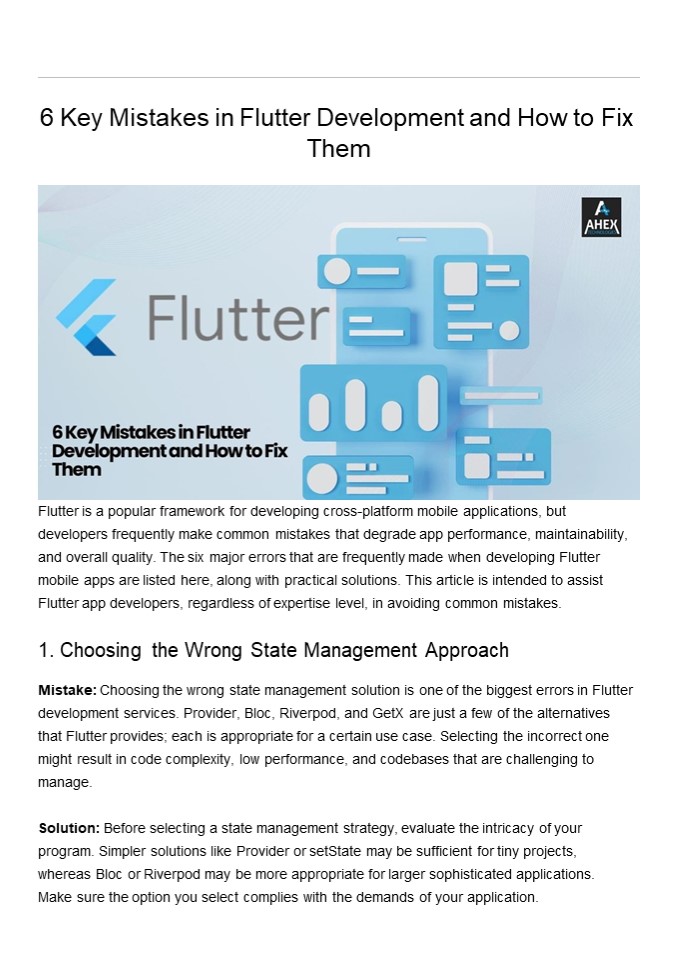6 Key Mistakes in Flutter Development and How to Fix Them
Title:
6 Key Mistakes in Flutter Development and How to Fix Them
Description:
Discover about 6 Key Mistakes in Flutter Development and How to Fix Them –
Number of Views:0
Title: 6 Key Mistakes in Flutter Development and How to Fix Them
1
Downloaded from justpaste.it/fiqlg
6 Key Mistakes in Flutter Development and How to
Fix Them
Flutter is a popular framework for developing
cross-platform mobile applications, but
developers frequently make common mistakes that
degrade app performance, maintainability, and
overall quality. The six major errors that are
frequently made when developing Flutter mobile
apps are listed here, along with practical
solutions. This article is intended to assist
Flutter app developers, regardless of expertise
level, in avoiding common mistakes. 1. Choosing
the Wrong State Management Approach Mistake
Choosing the wrong state management solution is
one of the biggest errors in Flutter development
services. Provider, Bloc, Riverpod, and GetX are
just a few of the alternatives that Flutter
provides each is appropriate for a certain use
case. Selecting the incorrect one might result in
code complexity, low performance, and codebases
that are challenging to manage. Solution Before
selecting a state management strategy, evaluate
the intricacy of your program. Simpler solutions
like Provider or setState may be sufficient for
tiny projects, whereas Bloc or Riverpod may be
more appropriate for larger sophisticated
applications. Make sure the option you select
complies with the demands of your application.
2
- Overlooking Widget Keys
- Mistake Widgets are the building blocks of any
Flutter app development, and failing to use keys
appropriately can result in performance issues
and unpredictable behavior. This is particularly
problematic in lists or when managing dynamic
content where Flutter struggles to differentiate
between widget instances. - Solution Assign unique keys to widgets,
especially when working with lists or dynamically
generated UI components. Proper use of keys helps
Flutter optimize rendering, ensuring that only
the necessary widgets are updated. - Ignoring Platform-Specific Differences
- Mistake Flutter development services allow
developers make apps for the web, iOS, and
Android, but ignoring to follow platform-specific
requirements might result in a poor user
experience. For example, the design principles
and user expectations of iOS and Android are
different. - Solution Customize your app for the exact
platform you're targeting. To follow design
guidelines, make use of the platform-specific
widgets and plugins offered by Flutter. For
example, use Cupertino widgets for iOS to mimic
native behavior and Material widgets for Android.
4. Neglecting Comprehensive Testing Mistake
Skipping thorough testing is a common error among
Flutter app developers. Many developers focus
solely on coding and neglect comprehensive
testing, which can lead to the introduction of
bugs and degraded app performance in
production. Solution Integrate a robust testing
strategy, including unit, widget, and integration
tests. Flutter provides excellent tools for
testing at all stages of development. Regular
testing helps ensure that your app functions as
expected across different devices and operating
systems.
5. Unoptimized UI Design
3
Mistake When developing visually appealing
programs, developers frequently pack the user
interface (UI) with extraneous items, which
impairs performance. Having too many animations,
poorly sized graphics, and intricate user
interface designs can cause your program to run
much slower. Solution In UI design, focus on
efficiency and simplicity. Minimize superfluous
complexity and optimize pictures and animations.
Make the required changes to increase
responsiveness by using Flutter's profiling tools
to locate performance bottlenecks in your user
interface.
6. Mismanaging Asynchronous Operations Mistake
Flutter relies heavily on asynchronous
programming nevertheless, if asynchronous
operations like as Futures, Streams, and
async/await are not handled properly, they might
cause unexpected behavior, race situations, or
responsive UI. Solution Understand Flutter's
asynchronous programming model. Try-catch and
async/await blocks are used to properly handle
errors when handling Futures and Streams. To keep
the user experience seamless, make sure that any
asynchronous processes are appropriately managed.
Conclusion By avoiding these common mistakes, you
may greatly enhance the Flutter app development
process. Whether you are a novice or a seasoned
Flutter developer, you can still produce
flawless, high-caliber applications by
identifying these common mistakes and taking the
appropriate action to avoid them. To stay ahead
of the curve and ensure your app development
strategy is up-to-date with the latest industry
standards, it's essential to keep an eye on
emerging trends and techniques. Want to know
what's next for Flutter? Check out our blog on
the Top 10 Flutter App Development Trends in
2024, which highlights the latest trends shaping
the future of Flutter development. By optimizing
your development practices and leveraging the
power of Flutter app development services, you
can enhance your skills and deliver exceptional
mobile applications that meet user expectations
and business goals.