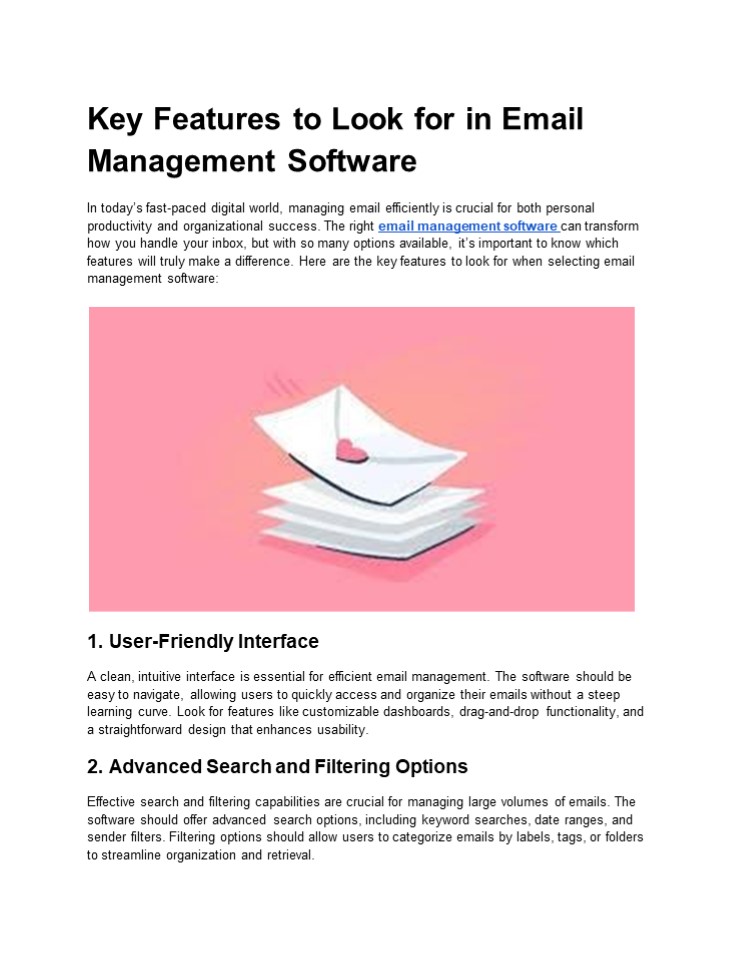Key Features to Look for in Email Management Software
Title:
Key Features to Look for in Email Management Software
Description:
Discover the essential features to consider when choosing email management software. Learn about user-friendly interfaces, advanced search options, automation, security, and more to find the perfect solution for enhancing your productivity and managing your inbox effectively. –
Number of Views:0
Title: Key Features to Look for in Email Management Software
1
Key Features to Look for in Email Management
Software
In todays fast-paced digital world, managing
email efficiently is crucial for both personal
productivity and organizational success. The
right email management software can transform
how you handle your inbox, but with so many
options available, its important to know which
features will truly make a difference. Here are
the key features to look for when selecting email
management software
- User-Friendly Interface
- A clean, intuitive interface is essential for
efficient email management. The software should
be easy to navigate, allowing users to quickly
access and organize their emails without a steep
learning curve. Look for features like
customizable dashboards, drag-and-drop
functionality, and a straightforward design that
enhances usability. - Advanced Search and Filtering Options
- Effective search and filtering capabilities are
crucial for managing large volumes of emails. The
software should offer advanced search options,
including keyword searches, date ranges, and
sender filters. Filtering options should allow
users to categorize emails by labels, tags, or
folders to streamline organization and retrieval.
2
- Automated Organization and Sorting
- Automation features can save significant time and
reduce manual effort. Look for software that
offers automated sorting and organization, such
as rules and filters that categorize incoming
emails based on predefined criteria. This can
help in reducing inbox clutter and ensuring
important emails are highlighted. - Integration with Other Tools
- Integration capabilities are essential for a
seamless workflow. The email management software
should integrate with other tools and platforms
commonly used in your workflow, such as CRM
systems, project management tools, and calendar
applications. This ensures that your email
interactions are synchronized with other business
processes. - Security and Privacy Features
- Email security is a major concern. Ensure that
the software offers robust security features such
as encryption for email data, secure login
options, and protection against phishing and
spam. Privacy controls should also be in place
to manage who has access to your emails and how
they are stored. - Collaboration Tools
- For team environments, collaboration features are
important. Look for software that allows for
easy sharing of emails and attachments within
teams, provides shared folders, and enables
collaborative responses or notes. This fosters
better teamwork and ensures everyone stays on
the same page. - Mobile Accessibility
- In todays mobile-driven world, having access to
your email management software on the go is
vital. Ensure the software has a mobile app or a
responsive design that provides full
functionality on smartphones and tablets. This
allows users to manage their emails effectively,
regardless of their location. - Customizable Notifications
- Customizable notifications help users stay
informed without being overwhelmed. The software
should allow you to set preferences for which
emails trigger notifications and how they are
delivered. This ensures that important messages
are highlighted while minimizing distractions
from less critical ones. - Analytics and Reporting
3
- Analytics and reporting features provide insights
into email usage patterns and productivity. Look
for software that offers detailed reports on
metrics such as email response times, volume of
incoming and outgoing emails, and user
engagement. This data can help in identifying
areas for improvement and optimizing email
management strategies. - Scalability and Flexibility
- As your needs grow, your email management
software should be able to scale with you.
Choose software that offers flexibility in terms
of user accounts, storage capacity, and feature
upgrades. This ensures that the software remains
effective as your organization expands or your
personal needs evolve. - Support and Training Resources
- Effective support and training resources can make
a significant difference in how well you can
utilize the software. Ensure that the provider
offers comprehensive support options, including
tutorials, user guides, and customer service.
This helps in quickly resolving any issues and
fully leveraging the softwares capabilities. - Conclusion
- Selecting the right email management software
involves more than just picking a tool that looks
good. By focusing on these key
featuresuser-friendly interface, advanced search
and filtering, automation, integration,
security, collaboration, mobile access,
customizable notifications, analytics,
scalability, and supportyou can ensure that you
choose a solution that enhances your
productivity and meets your specific needs. Take
the time to evaluate these features in relation
to your requirements, and youll be well on your
way to mastering your email management.