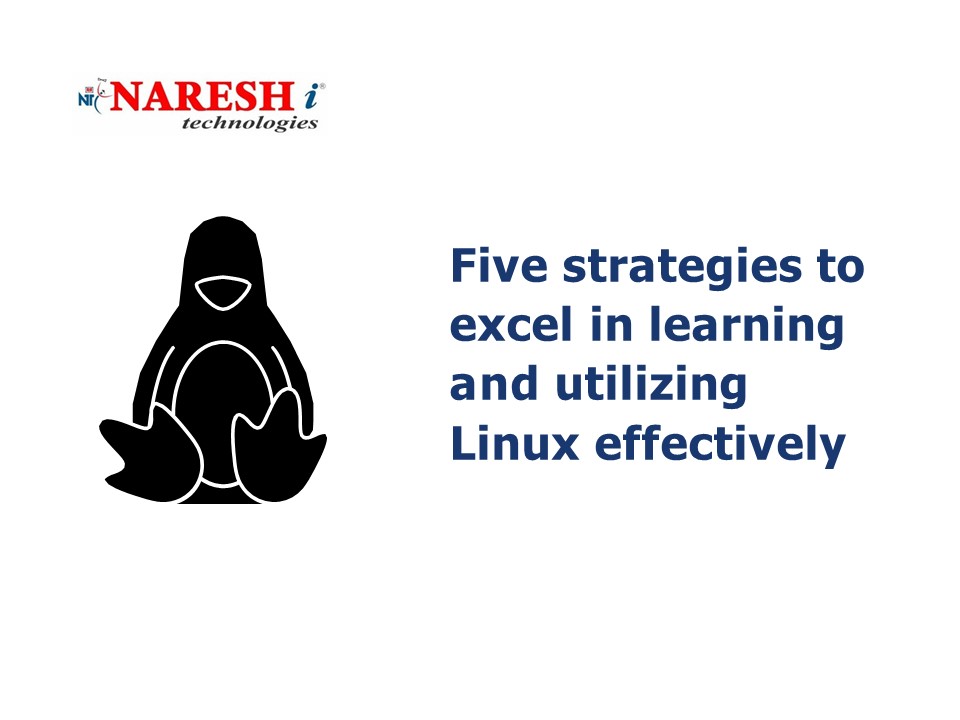Take Control of Your IT Future with Linux Training! - PowerPoint PPT Presentation
Title:
Take Control of Your IT Future with Linux Training!
Description:
Enroll Today: Master Linux with our comprehensive online training! Gain practical knowledge, hands-on experience, and essential skills to advance your IT career. Enroll now and start your journey to becoming a Linux pro! – PowerPoint PPT presentation
Number of Views:1
Title: Take Control of Your IT Future with Linux Training!
1
Five strategies to excel in learning and
utilizing Linux effectively
2
Structured Learning Path
Begin with Basics Start with fundamental
concepts such as file systems, command-line
usage, and basic shell scripting. Advance
Gradually Move on to more complex topics like
system administration, networking, and security.
Use Resources Utilize online courses, tutorials,
and books tailored for different levels of
expertise.
3
Hands-On Practice
Set Up a Home Lab Create a virtual environment
using tools like VirtualBox or VMware to
experiment with different Linux
distributions. Real-World Projects Engage in
projects that require practical application, such
as setting up a web server, configuring a
firewall, or automating tasks with shell
scripts. Contribute to Open Source Participate
in open-source projects to gain real-world
experience and collaborate with the community.
4
USE THE COMMAND LINE
- Master the Shell Focus on learning bash or other
shell environments, as they are powerful tools
for managing Linux systems. Automation Scripts
Write scripts to automate repetitive tasks, which
enhances efficiency and deepens understanding. - Command Line Tools Get familiar with essential
tools like grep, awk, sed, cron, and systemctl.
5
COMMUNITY AND SUPPORT
Join Forums Participate in Linux communities
such as Stack Overflow, Reddit's r/linux, or
specialized forums. Attend Meetups Join local or
online Linux user groups and meetups to network
and learn from others. Follow Experts Keep up
with blogs, YouTube channels, and podcasts by
Linux experts and enthusiasts.
6
Professional Certifications Pursue
certifications like CompTIA Linux, LPIC (Linux
Professional Institute Certification), or Red Hat
Certified System Administrator (RHCSA) to
validate your skills. Advanced Topics Explore
advanced topics like Linux kernel development,
cloud integration with Linux, and cybersecurity
practices. Continuous Learning Stay updated with
the latest developments and best practices in the
Linux ecosystem through continuous learning and
training.
CERTIFICATION AND ADVANCED TRAINING