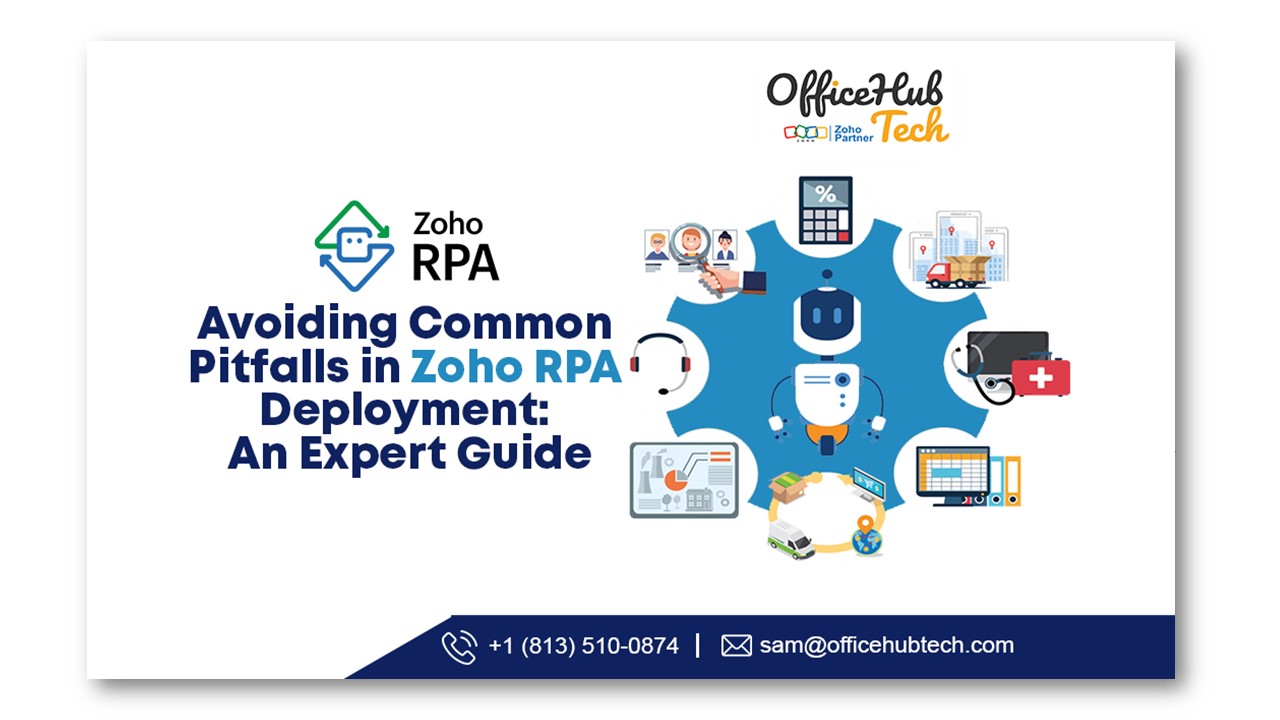Avoiding Common Pitfalls in Zoho RPA Deployment: An Expert Guide
Title:
Avoiding Common Pitfalls in Zoho RPA Deployment: An Expert Guide
Description:
Discover expert strategies to navigate Zoho RPA implementation challenges. Learn to avoid pitfalls and optimize your automation journey effectively. –
Number of Views:0
Title: Avoiding Common Pitfalls in Zoho RPA Deployment: An Expert Guide
1
(No Transcript)
2
Avoiding Common Pitfalls in Zoho RPA Deployment
An Expert Guide
- Introduction
- Implementing Robotic Process Automation (RPA) is
a transformative endeavor for any organization
looking to enhance operational efficiency and
reduce costs. However, while Zoho RPA promises
significant benefits, its deployment is not
without challenges. Many organizations encounter
a range of pitfalls that can hinder the success
of their RPA initiatives. This comprehensive
guide explores these common pitfalls and provides
detailed strategies to avoid them, drawing on
expertise from best Zoho RPA developers in US. - Part 1 Identifying Common Pitfalls
- Lack of Clear Strategy
- A clear strategic direction is crucial for
successful RPA deployment. Without it,
organizations risk misaligning their RPA efforts
with broader business objectives, leading to
suboptimal outcomes and wasted resources. - Inadequate Process Selection
- Choosing the wrong processes for automation can
derail your RPA initiative before it even begins.
Processes that are not standardized, overly
complex, or low in volume may not yield the
expected benefits.
1 (813) 510-0874
sam_at_officehubtech.com
3
Avoiding Common Pitfalls in Zoho RPA Deployment
An Expert Guide
- Overlooking Change Management
- The impact of RPA on the workforce is
significant. Failure to manage this change
effectively can lead to resistance from
employees, undermining the adoption and
utilization of RPA technologies. - Underestimating the Integration Complexity
- Integrating RPA with existing IT systems can be
more complex than anticipated. Many organizations
fail to account for the intricacies involved in
making RPA work seamlessly with legacy systems. - Ignoring Continuous Monitoring and Optimization
- Deploying RPA is not a set-it-and-forget-it
solution. Continuous monitoring and optimization
are essential to address evolving challenges and
ensure the technology continues to meet business
needs effectively.
1 (813) 510-0874
sam_at_officehubtech.com
4
Avoiding Common Pitfalls in Zoho RPA Deployment
An Expert Guide
- Part 2 Strategic Planning to Avoid Pitfalls
- Developing a Comprehensive RPA Strategy
- Objective Setting Define clear, measurable
objectives for what you want to achieve with RPA. - Scope Definition Identify and document the
specific processes that will be automated,
focusing on those that are highly repetitive,
prone to error, and time-consuming. - Detailed Process Assessment
- Process Mapping Work with a certified Zoho RPA
partner to map out the processes in detail,
identifying any potential issues that could
complicate automation. - Feasibility Analysis Conduct a thorough analysis
to determine the automation readiness of each
process and its potential ROI.
1 (813) 510-0874
sam_at_officehubtech.com
5
Avoiding Common Pitfalls in Zoho RPA Deployment
An Expert Guide
- Robust Change Management
- Stakeholder Engagement Engage all stakeholders
early in the process, from top management to
end-users, to garner support and facilitate
smoother implementation. - Training Programs Develop comprehensive training
programs to prepare employees for the transition,
addressing both the use of new tools and
adjustments in workflow. - Part 3 Implementation Best Practices
- Choosing the Right RPA Tool
- Vendor Selection Select an RPA tool that aligns
well with your organizations IT infrastructure
and business needs. Certified Zoho RPA partners
can provide valuable guidance in this selection
process. - Pilot Testing
- Implementation of a Pilot Project Start with a
pilot project to test the RPA implementation in a
controlled environment. This approach helps
identify potential issues before a full-scale
rollout.
1 (813) 510-0874
sam_at_officehubtech.com
6
Avoiding Common Pitfalls in Zoho RPA Deployment
An Expert Guide
- Integration and Configuration
- Seamless Integration Ensure that the RPA
software integrates seamlessly with existing
systems to facilitate smooth data flow and
functionality. - Custom Configuration Customize the RPA tools to
meet specific business needs, enhancing the
effectiveness of automated processes. - Part 4 Ongoing Management and Optimization
- Continuous Monitoring
- Performance Tracking Regularly monitor the
performance of RPA bots to ensure they are
operating as expected and delivering value. - KPIs and Metrics Establish key performance
indicators (KPIs) to measure the success of the
RPA deployment.
1 (813) 510-0874
sam_at_officehubtech.com
7
Conclusion
- Deploying Zoho RPA effectively requires careful
planning, strategic process selection, robust
change management, and ongoing optimization. By
understanding and addressing these common
pitfalls, organizations can enhance their chances
of a successful RPA implementation, driving
significant improvements in efficiency and
productivity. This guide, rooted in the expertise
of certified Zoho RPA partners, offers a
comprehensive roadmap to navigate the
complexities of RPA deployment and achieve
sustained success.
1 (813) 510-0874
sam_at_officehubtech.com
8
About Us
- Empowering Businesses with Zoho Solutions
- Office Hub Tech specializes in providing
comprehensive Zoho services to businesses.We
focus on leveraging Zoho's suite of tools to
optimize business processes, from sales
automation and CRM to ERP solutions and custom
app development. - Expertise and Innovation
- Tailored Solutions
- Continuous Support
- Commitment to Excellence
1 (813) 510-0874
sam_at_officehubtech.com
9
Why Choose Us?
- As Zoho Certified Consultants, Office Hub Tech
boosts your business with expert Zoho solutions,
ensuring efficiency and growth. - Expertise in Zoho Solutions
- Deep understanding and experience in customizing
and deploying Zoho products to meet specific
business needs. - Comprehensive Service Range
- From CRM to ERP solutions, they provide a wide
array of services to support various business
operations.
1 (813) 510-0874
sam_at_officehubtech.com
10
Contact Us
- Address 2480 Cherry Laurel Dr, STE 179,
Sanford, FL-32771 - Call Us 1 (813) 510-0874
- Email Id sam_at_officehubtech.com
- Our Social Presence
- LinkedIn https//www.linkedin.com/company/office
-hub-tech-llc/ - Facebook https//www.facebook.com/people/Officehu
btech/61557939612512/ - Instagram https//www.instagram.com/officehubtec
h/ - Twitter https//twitter.com/ZohoRPAExperts
- Youtube https//www.youtube.com/channel/UCbOmNa7
PsQrVwWS_PulONWw
1 (813) 510-0874
sam_at_officehubtech.com