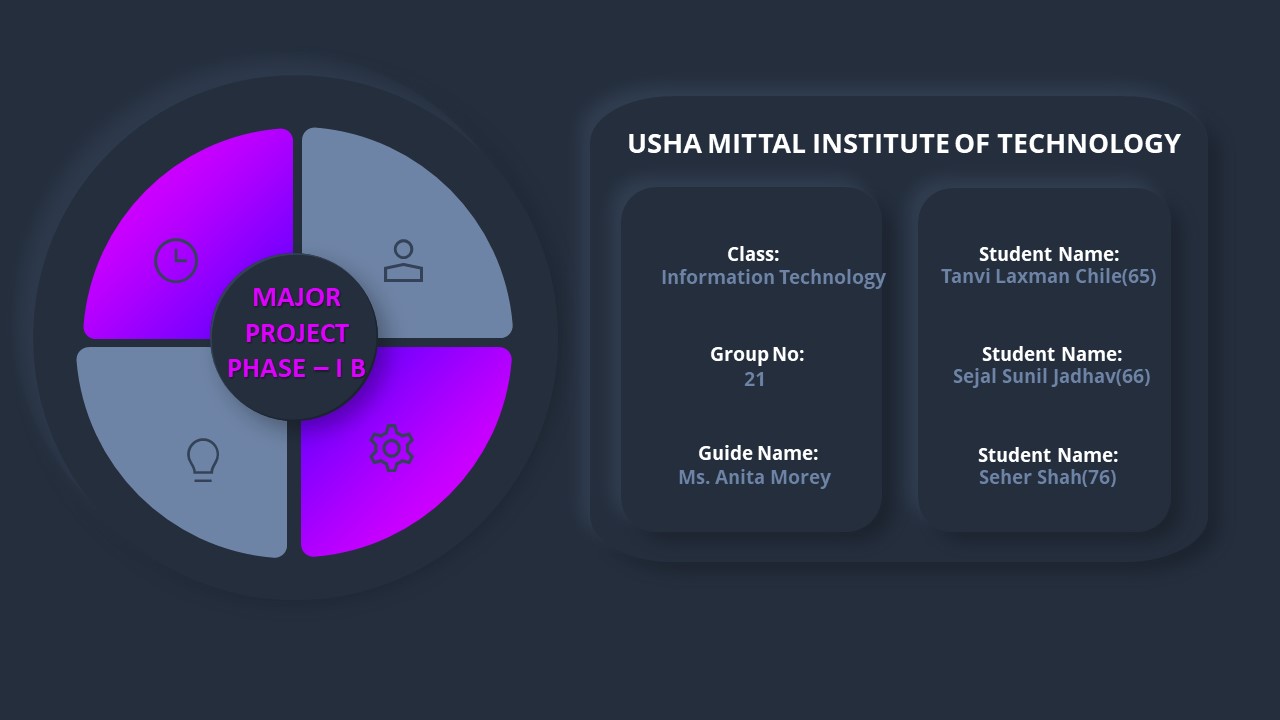UMIT PMS - PowerPoint PPT Presentation
Title:
UMIT PMS
Description:
The Project Management System enhances the management and evaluation of major projects within the Information Technology department. With its user-friendly dashboards, rubrics-based assessment, and automated marksheet generation, the system contributes to a streamlined and transparent project management process, benefiting both students and guides. – PowerPoint PPT presentation
Number of Views:2
Title: UMIT PMS
1
USHA MITTAL INSTITUTE OF TECHNOLOGY
Class
Student Name Tanvi Laxman Chile(65)
Information Technology
MAJOR PROJECT PHASE I B
Group No
Student Name Sejal Sunil Jadhav(66)
21
Guide Name
Student Name Seher Shah(76)
Ms. Anita Morey
2
(No Transcript)
3
UMIT PROJECT MANAGEMENT SYSTEM
Usha Mittal Institute of Technology have major
project phase for Third Year and Final Year
Student. Third Year student phase is divided into
phase 1 and phase 2. Final Year students having
Phase 1 to Phase 8. For each phase of major
project physical system of rubric entries for per
project phase, used by internal examiner, guide,
external examiner, always facing time problems
during their development work tasks of marksheet
development. For each Rubric coordinator has to
do the entry of each student. All the works were
maintained using manual files by which it creates
difficulties for the organization to prepare
reports on projects. The current Project
Management of UMIT is Fully done manually .
Hence, it becomes time consuming . To overcome
this issues we are designing a project UMIT
PROJECT MANAGEMENT SYSTEM.
4
(No Transcript)
5
(No Transcript)
6
The system consists database of each phase Group
and Guide Information Portal.
Project coordinator or guide has the access to
manually enter the rubric sheets. Also able to
notify feedback and online meet information to
the respected group under them.
The Automated checking of total marks of Rubrics.
Then the generation of final marksheet of each
student should be accessible to guide,
coordinator, admin.
7
Create Group id and password according to class
and assign it to the related group
Create Faculty id and password according to their
domain and assigned groups.
Notify with many notices about schedules Phase-I
to Phase-VIII, internal presentation exam
8
(No Transcript)
9
Project coordinator is the main module of the
system which assigns various tasks to the
students. Project coordinator and Project guide
are interacted with each other. Depending upon
the different parameters related to the work
assigned by the coordinator, the Rubrics of the
each group is created and grades will get
automatically assigned for the particular group
of the students. E-mail notifications are send to
the groups about the important notices and
updates related to their final year project
10
Student Functionalities
- Here are some functionalities of student module
- Login Form Provide a login form with fields for
- Email Address
- Password
- Authentication Verify the user's identity by
comparing the entered email and password against
the stored credentials in the database. - Password Recovery Implement a "Forgot Password"
feature that allows students to reset their
passwords. This typically involves sending a
password reset link to their registered email
address. - Logout Provide an option for users to log out,
which should destroy their session and log them
out of the system.
11
(No Transcript)
12
Admin Functionalities
Here are some functionalities of Admin module
- Registration Form Create a registration form
specifically for new administrators. This form
should include fields such as - Full Name
- Email Address
- Admin Username
- Password
- Confirm Password
- Validation Check for valid email addresses and
strong password requirements. - 3. Unique Email/Username Check Ensure that the
email address and admin username are unique to
each administrator. Check for duplicates in the
database. - 4. Search Provide a search feature to find users
quickly by criteria such as name, email, or role. - 5. Update Details Allow admins to view and edit
user profiles, including their personal
information, roles, and permissions.
13
(No Transcript)
14
ER Diagram
15
Architecture/Methodology
16
Rubrics
Rubrics is one of the important factor in our
project. Rubrics are scoring or assessment tools
used to evaluate and grade performance or work
based on a set of predefined criteria. They
provide a structured and systematic way to assess
a variety of tasks, such as assignments,
projects, presentations, and more. Rubrics help
ensure that assessment is fair, consistent, and
transparent.
17
Implementation of Rubrics
18
- Database Collection of groups and faculty
Automated Final marksheet generation of each
student.
- Planning and Scheduling of confirmed major
project groups
- Various Stages
- of Project
Generation of Rubrics
- Evaluation of synopsis and project reports
- Status Updating Through Network of each phase
19
Implementation
- Project management system implementation as
follows - In Login page the Admin(Project coordinator),
Groups and Guide can login. - After login Admin can add, search and update the
group and faculty ID and Information. - Admin have the authority to allocate group to the
respected guide. - Students can submit report and synopsis on the
portal. List of each team member is visible to
them. - Faculty can see the assigned group and Rubric
charts. The final marksheet is accessible to the - guide.
20
Implementation of Proposed Model
- The following figure more describe about the how
much implementation of system is done.
Sign up page
Login page
21
Database
22
Dashboard
23
Future Work
The current system is developed for Department
of Information Technology, of Usha Mittal
Institute Of Technology. The further
modification of the project is to create or
expand the system in such way that it can be used
at various institute or organization levels. It
can be extended to more security. Using various
levels of authentication and verification more
security and privacy issues can be maintained by
using various aspects.
24
THANK YOU