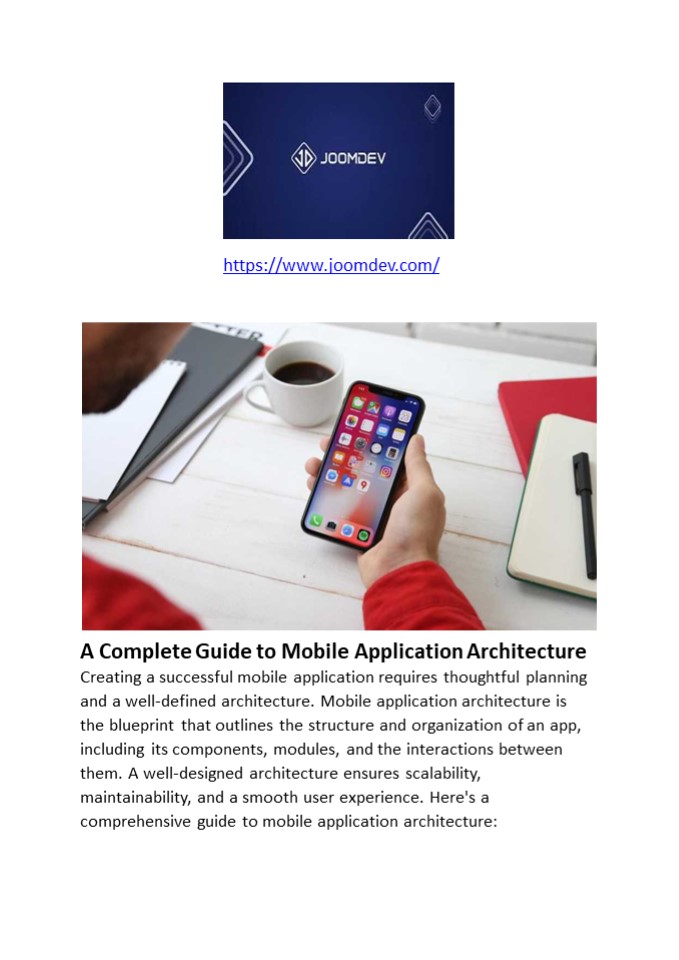A Complete Guide to Mobile Application Architecture - PowerPoint PPT Presentation
Title:
A Complete Guide to Mobile Application Architecture
Description:
Explore the intricacies of mobile app architecture, Uncover the latest trends, best practices, and innovative solutions in designing robust and scalable mobile applications. Our comprehensive guide delves into the key components, frameworks, and methodologies shaping the future of mobile app development. So Elevate your app development journey today!" – PowerPoint PPT presentation
Number of Views:15
Title: A Complete Guide to Mobile Application Architecture
1
https//www.joomdev.com/
A Complete Guide to Mobile Application
Architecture Creating a successful mobile
application requires thoughtful planning and a
well-defined architecture. Mobile application
architecture is the blueprint that outlines the
structure and organization of an app, including
its components, modules, and the interactions
between them. A well-designed architecture
ensures scalability, maintainability, and a
smooth user experience. Here's a comprehensive
guide to mobile application architecture
2
1. Understand the Requirements Define
the purpose and goals of your mobile app.
Identify the target audience and platforms (iOS,
Android, or both). List the key features and
functionalities required. 2. Choose the Right
Architecture Pattern MVC (Model-View-Controller)
Separates the app into three interconnected
components for managing user interface, data, and
application logic. MVVM (Model-View-ViewModel)
Enhances separation of concerns by introducing a
ViewModel to manage the presentation logic. Clean
Architecture Separates the app into layers
(presentation, domain, and data) to promote
maintainability and testability. Microservices
Splits the app into small, independent services
that communicate with each other. 3. User
Interface (UI) Design Design a responsive
and intuitive user interface. Choose between
native, hybrid, or cross-platform development
based on your requirements. Consider
frameworks like React Native, Flutter, or Xamarin
for cross-platform development. 4. Backend
Development Choose a server-side technology
(Node.js, Django, Flask, Ruby on Rails, etc.).
Design a scalable and secure backend
architecture. Use RESTful or GraphQL APIs
for communication between the front end and back
end. 5. Data Storage
3
Choose a suitable database (SQL or NoSQL)
based on the app's data requirements.
Implement secure data storage practices.
Consider data caching and synchronization
strategies for offline functionality. 6.
Networking Implement secure communication
using HTTPS. Use efficient networking
libraries for handling API requests and
responses. Consider techniques like lazy
loading and pagination for optimizing data
retrieval. 7. Security Implement secure
authentication and authorization mechanisms.
Use encryption for sensitive data transmission
and storage. Regularly update dependencies
and libraries to patch security vulnerabilities.
8. Testing
4
Implement unit testing, integration testing,
and end-to-end testing. Use testing
frameworks such as JUnit, XCTest, or Jasmine.
Perform usability testing and gather feedback
from real users. 9. Scalability and
Performance Optimize code for performance
and responsiveness. Implement caching
strategies to reduce server load. Consider
serverless architecture or cloud-based solutions
for scalability. 10. Deployment and Continuous
Integration/Continuous Deployment (CI/CD)
Choose a reliable hosting platform (AWS, Azure,
Google Cloud). Implement CI/CD pipelines for
automated testing and deployment. Monitor
app performance and user feedback
post-deployment. 11. Documentation
Document the codebase, APIs, and overall
architecture for future reference. Provide
clear guidelines for developers working on the
project. 12. Maintenance and Updates
Regularly update dependencies and libraries to
stay current. Monitor for and address any
security vulnerabilities. Plan for future
enhancements and updates based on user
feedback. 13. User Feedback and Analytics
Integrate analytics tools to gather insights on
user behavior. Collect user feedback and
incorporate improvements in subsequent releases.
5
14. Compliance and Regulations
Ensure compliance with privacy laws (GDPR,
CCPA, etc.). Follow platform-specific
guidelines and app store policies. Conclusion
Mobile application architecture is an ongoing
process. Regularly assess and update based on
evolving requirements and technologies. By
following these guidelines, you can create a
robust mobile application architecture that meets
both current and future needs while delivering a
great user experience.
For more information visit us Mobile application
architecture
Tha n k Yo u