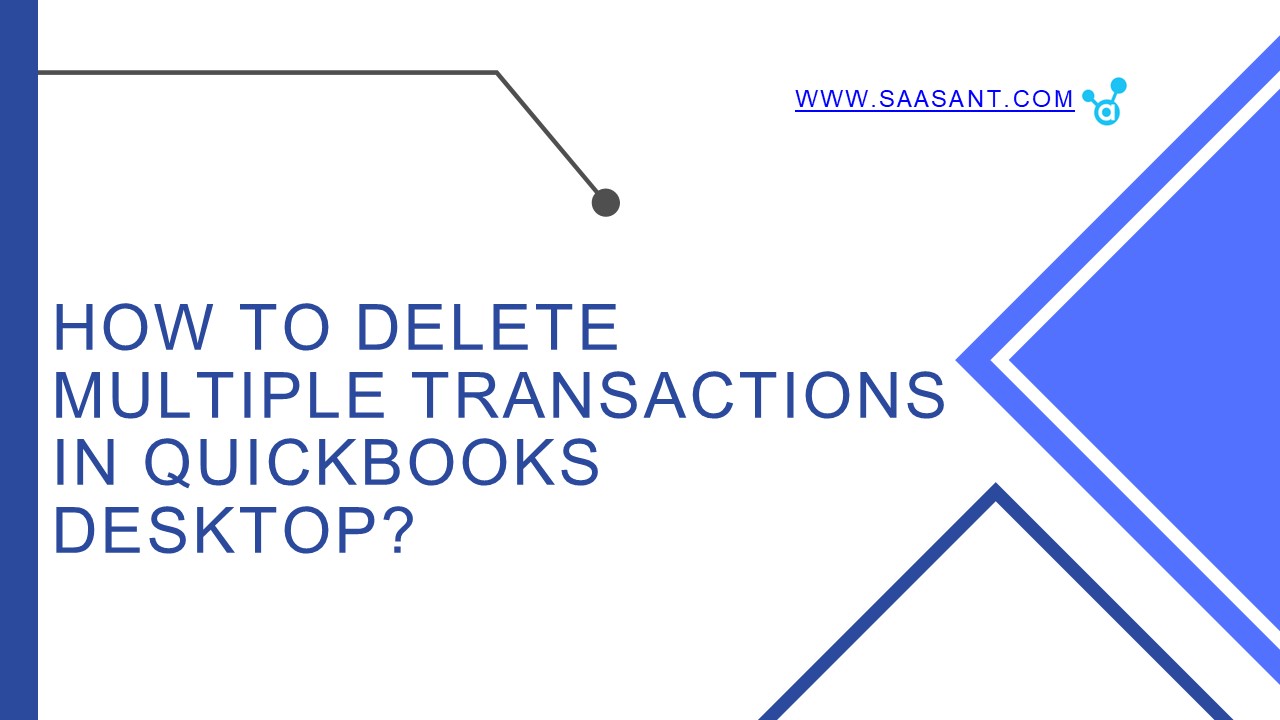How to Delete Multiple Transactions in QuickBooks Desktop.pptx - PowerPoint PPT Presentation
Title:
How to Delete Multiple Transactions in QuickBooks Desktop.pptx
Description:
The article walks through the process of deleting multiple transactions in QuickBooks Desktop using SaasAnt Transactions. It provides a step-by-step guide on how to efficiently manage and remove unwanted transactions from the system. – PowerPoint PPT presentation
Number of Views:0
Title: How to Delete Multiple Transactions in QuickBooks Desktop.pptx
1
WWW.SAASANT.COM
HOW TO DELETE MULTIPLE TRANSACTIONS IN QUICKBOOKS
DESKTOP?
2
5 ESSENTIAL THINGS TO KNOW
Start by opening QuickBooks Desktop and
navigating to the "Chart of Accounts"
Choose the specific account that contains the
transactions you want to delete.
Apply filters or date ranges to narrow down the
list of transactions you wish to delete.
Once you've filtered and selected the desired
transactions, use the "Edit" menu or right-click
to access the delete option.
Double-check your actions to ensure that only the
intended transactions are deleted.
WWW.SAASANT.COM
3
For more details visit
How to Delete Multiple Transactions in QuickBooks
Desktop?
WWW.SAASANT.COM