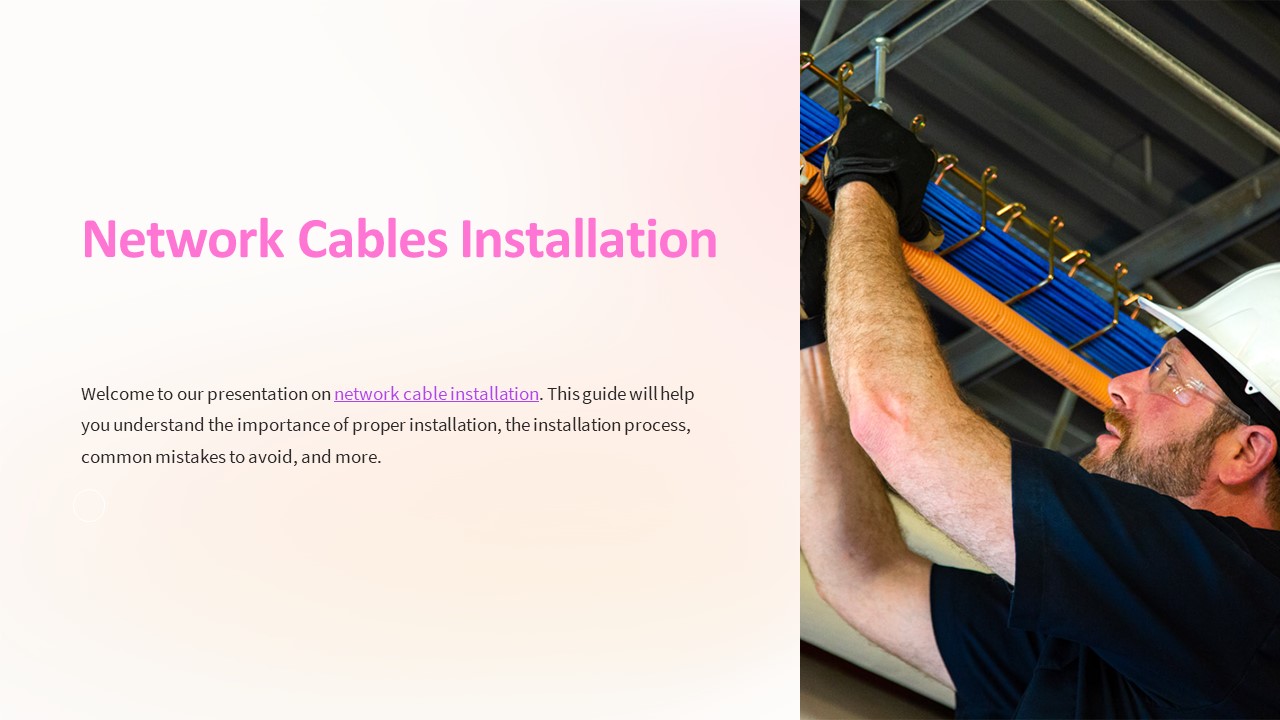Network Cables Installation
Title: Network Cables Installation
1
Network Cables Installation
Welcome to our presentation on network cable
installation. This guide will help you understand
the importance of proper installation, the
installation process, common mistakes to avoid,
and more.
2
Introduction to Network Cables
1
What are network cables?
Network cables are used to connect devices in a
network. They transmit data between devices, such
as computers, routers, switches, and servers.
2
Why do we need them?
Network cables provide a faster and more reliable
connection than wireless networks. They also
offer better security and are less susceptible to
interference.
3
How do they work?
The cables use electromagnetic signals to
transmit data. The signals travel through the
copper or fiber wires inside the cable and are
received by the device at the other end.
3
Types of Network Cables
Ethernet Cables
Fiber Optic Cables
Coaxial Cables
Commonly used in office and home networks,
ethernet cables transmit data at a maximum speed
of 10 Gbps. They use RJ45 connectors and come in
different categories, such as Cat5e, Cat6, and
Cat7.
Used for long-distance and high-speed
connections, fiber optic cables transmit data
using light signals. They can transmit data at a
speed of up to 400 Gbps and are immune to
electromagnetic interference.
Used for TV and internet connections, coaxial
cables transmit data at a maximum speed of 1
Gbps. They use F-type connectors and are less
susceptible to interference than twisted-pair
cables.
4
Benefits of Proper Network Cables Installation
Faster Data Transmission
Proper installation leads to better signal
quality and reduces the risk of data loss,
resulting in faster data transmission speeds.
Improved Network Reliability
Well-installed network cables reduce the chances
of network downtime due to connection issues,
ensuring a more reliable network.
Reduced Network Congestion
With a well-planned and installed network, data
can flow seamlessly, reducing network congestion
and allowing for better performance even with
high network traffic.
5
Installation Process for Network Cables
1
Layout Planning
Plan the layout of the network to determine the
types of cables needed, the cable runs, and the
locations of the devices.
2
Cable Preparation and Routing
Prepare the cables by stripping the ends,
crimping connectors, and testing the cable. Route
the cables through the designated paths and
secure them using cable ties or clips.
3
Termination and Testing
Terminating the cables involves connecting the
connectors to the devices, labeling the cables,
and testing the connections for proper signal
strength.
6
Common Mistakes to Avoid in Network Cables
Installation
Poor Cable Management
Incorrect Cable Length Estimation
Inadequate Cable Labeling
Leaving cables loose and unorganized can lead to
confusion and potential connection issues. Keep
cables neatly organized in racks or conduits.
Proper labeling makes it easier to identify
cables, troubleshoot connection issues, and
perform upgrades.
Make sure to estimate the correct length of the
cable to avoid cable wastage, extra expenses, and
potential connection issues.