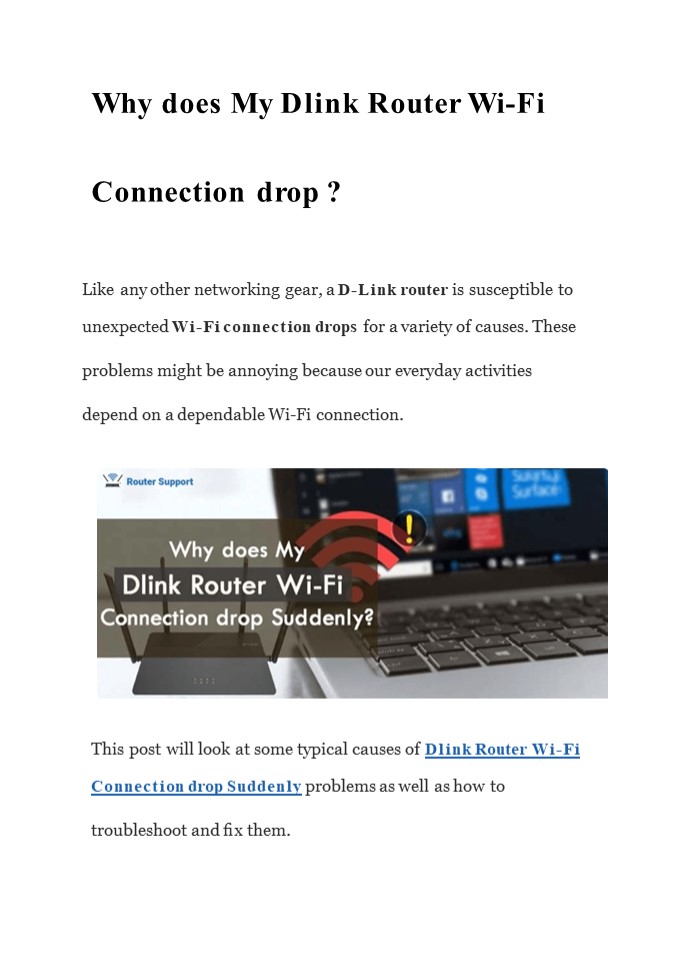Why does My Dlink Router Wi-Fi Connection drop Suddenly? - PowerPoint PPT Presentation
Title:
Why does My Dlink Router Wi-Fi Connection drop Suddenly?
Description:
It can be annoying and inconvenient to deal with a D-Link router that frequently disconnects from the internet. This comprehensive manual will explain the causes of the "why D-Link router keeps disconnecting" problem and offer remedies to help you keep a steady and dependable internet connection. – PowerPoint PPT presentation
Number of Views:4
Title: Why does My Dlink Router Wi-Fi Connection drop Suddenly?
1
Why does My Dlink Router Wi-Fi
Connection drop ?
Like any other networking gear, a D-Link router
is susceptible to unexpected Wi-Fi connection
drops for a variety of causes. These problems
might be annoying because our everyday activities
depend on a dependable Wi-Fi connection.
This post will look at some typical causes of
Dlink Router Wi-Fi Connection drop Suddenly
problems as well as how to troubleshoot and ?x
them.
2
Interference from Other Devices
Interference from other electronic devices is a
frequent cause of Wi-Fi dropouts. Your D-Link
router's signal can be hampered by nearby Wi-Fi
networks, baby monitors, microwave ovens,
cordless phones, and more. Try adjusting your
router's channel in the settings to a less busy
one to lessen the impact of this. Distance and
Obstacles Physical obstructions like walls and
furniture, as well as the distance between your
device and the router, might reduce the strength
of the Wi-Fi signal.
3
It's possible to have sporadic connection drops
if you're too distant from the router or if there
are many obstructions in your path. Think about
moving your router to a more accessible spot in
your house. Router Overheating Overheating of
the router might result in Wi-Fi connection
drops and router malfunction. Make sure your
router is not located in a con?ned space and is
properly ventilated. Keep it away from heat
sources and direct sunshine. Outdated Firmware
4
Firmware upgrades are frequently released by
router makers to enhance performance and address
issues. Firmware that is out of date can cause
stability problems. For ?rmware upgrades, visit
the D-Link website. Network congestion If too
many devices are concurrently using a lot of
bandwidth on your Wi-Fi network, it might
overload the router and cause connection
drops. Reduce the number of connected devices if
possible, or consider upgrading to a router with
greater bandwidth management features. ISP
Issues In some cases, the issue may not be with
your router but rather with your ISP. Ask your
ISP if there are any service outages or problems
in your neighborhood that could be the reason for
the Wi-Fi losses.
5
Signal Interference from Neighbors Neighboring
Wi-Fi networks may interfere with yours if you
live in a region with a high density of people.
Check for adjacent networks using a Wi-Fi
analyzer app, then choose a channel with less
tra?c. Security Settings
Connection issues can sometimes result from
incorrect security settings on your router. To
prevent illegal access, make sure your Wi-Fi
network is encrypted and has a strong
password. Device-Speci?c Problems
6
Occasionally, the issue may be unique to a
certain device. To see if other connected devices
see the same connection drop, try connecting
them to your Wi-Fi network. If only one device
is impacted, there might be a problem with
the Wi-Fi adaptor or settings on that
device. Router Hardware Issues The router
itself occasionally may experience hardware
issues, such as a failed wireless card or power
supply. It could be time to think about
replacing your router if you've tried all the
troubleshooting techniques and the problem still
exists. Overloaded DNS Servers They convert
website domain names into IP addresses.Connectivi
ty troubles may arise if the DNS servers you're
utilizing are overcrowded or having trouble.
Think about moving to Google DNS or Cloud?are
DNS as your new DNS service.
7
Background Processes and Updates From time to
time, your devices' background processes or
automatic updates can momentarily use a lot of
bandwidth, breaking your Wi-Fi connection. Make
sure your devices are not using the to download
or update huge ?les. Conclusion The cause of
D-Link Router Wi-Fi Connection Drop Suddenly may
be due to interference or hardware problems,
among other things. You may e?ciently
troubleshoot and address connectivity
8
issues, providing a solid and reliable Wi-Fi
experience for all of your devices and
activities, by comprehending these possible
reasons and applying the o?ered remedies.