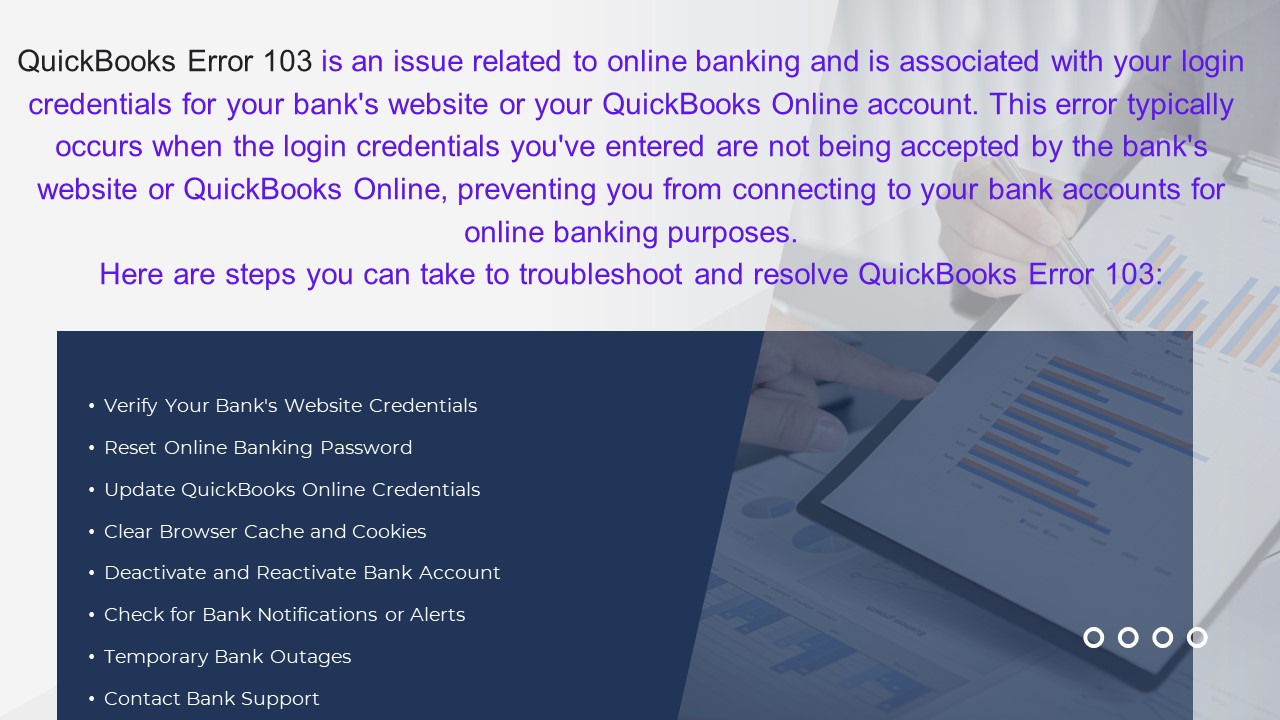quickbooks error 103 - PowerPoint PPT Presentation
Title:
quickbooks error 103
Description:
QuickBooks Error 103 is an issue related to online banking and is associated with your login credentials for your bank's website or your QuickBooks Online account. – PowerPoint PPT presentation
Number of Views:3
Title: quickbooks error 103
1
QuickBooks Error 103 is an issue related to
online banking and is associated with your login
credentials for your bank's website or your
QuickBooks Online account. This error typically
occurs when the login credentials you've entered
are not being accepted by the bank's website or
QuickBooks Online, preventing you from connecting
to your bank accounts for online banking
purposes. Here are steps you can take to
troubleshoot and resolve QuickBooks Error 103
- Verify Your Bank's Website Credentials
- Reset Online Banking Password
- Update QuickBooks Online Credentials
- Clear Browser Cache and Cookies
- Deactivate and Reactivate Bank Account
- Check for Bank Notifications or Alerts
- Temporary Bank Outages
- Contact Bank Support
2
1. Verify Your Bank's Website Credentials
? Ensure that the login credentials
(username and password) you are using for your
bank's website are correct. ? Try logging
in directly to your bank's website using the same
credentials to verify their accuracy. 2.
Reset Online Banking Password ? If you
suspect that your bank's password might be
incorrect, reset your online banking password
through your bank's official website. ?
Once you've reset the password, update the
credentials in QuickBooks Online. 3. Update
QuickBooks Online Credentials ? Open
QuickBooks Online and navigate to the Banking or
Transactions section. ? Find the bank
account giving you the error. ? Click the
pencil/edit icon to update the login credentials
for that bank.
3
4. Clear Browser Cache and Cookies ?
Sometimes, stored browser data can cause issues
with connecting to online services. Clear your
browser's cache and cookies and then try
connecting to online banking through QuickBooks
again. 5. Deactivate and Reactivate Bank
Account ? In QuickBooks Online, you can try
deactivating the bank account that's causing the
error and then reactivating it with the correct
credentials. 6. Check for Bank Notifications or
Alerts ? Sometimes banks might require you to
review and accept new terms of service or might
have other notifications that need your
attention. Check your bank's website for any
alerts. 7. Temporary Bank Outages ?
Occasionally, banks might experience technical
issues that prevent QuickBooks from connecting.
Wait for some time and try again later.
4
8. Contact Bank Support ? If you've tried all
of the above steps and the issue persists, it
might be worth reaching out to your bank's
customer support for assistance with online
banking access. 9. Contact QuickBooks Support
? If you're still unable to resolve the issue,
consider contacting QuickBooks support for
further assistance. Remember that dealing with
online banking errors requires careful handling
of sensitive financial information. Always ensure
that you're using secure connections, verified
websites, and accurate login credentials.
THANK YOU