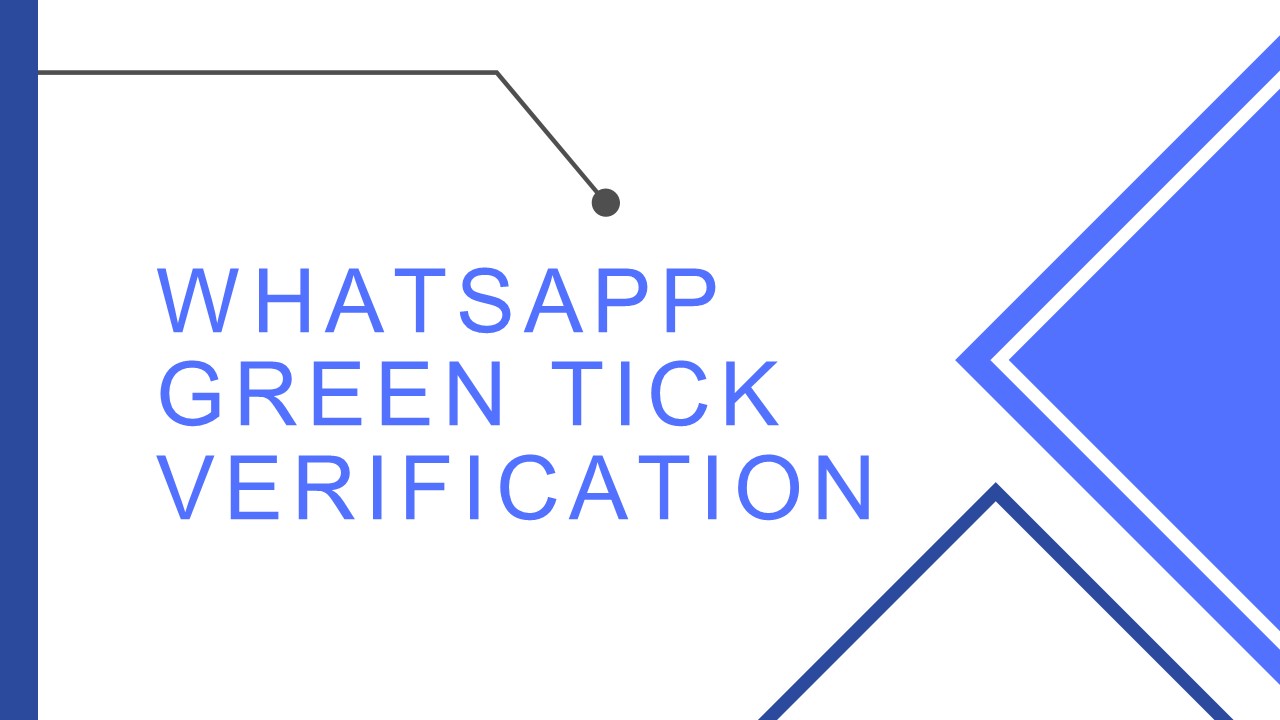Get Verified With WhatsApp Green Tick - PowerPoint PPT Presentation
Title:
Get Verified With WhatsApp Green Tick
Description:
WhatsApp verification typically involves getting a green checkmark badge next to your account name to indicate authenticity. This process is usually reserved for notable figures, celebrities, renowned businesses, or public figures. – PowerPoint PPT presentation
Number of Views:3
Title: Get Verified With WhatsApp Green Tick
1
WHATSAPP GREEN TICK VERIFICATION
2
IN THE DIGITAL AGE, SOCIAL MEDIA PLATFORMS PLAY A
CRUCIAL ROLE IN ESTABLISHING CREDIBILITY AND
AUTHENTICITY. WHATSAPP, ONE OF THE WORLD'S MOST
POPULAR MESSAGING APPS, OFFERS A COVETED FEATURE
KNOWN AS THE "GREEN TICK VERIFICATION." THIS
GREEN CHECKMARK BADGE SIGNIFIES THE AUTHENTICITY
OF AN ACCOUNT AND IS HIGHLY SOUGHT AFTER BY
PUBLIC FIGURES, CELEBRITIES, BRANDS, AND
BUSINESSES. IN THIS BLOG POST, WE'LL DELVE INTO
THE DETAILS OF THE WHATSAPP GREEN TICK
VERIFICATION, ITS SIGNIFICANCE, ELIGIBILITY
CRITERIA, AND THE APPLICATION PROCESS.
3
UNDERSTANDING THE WHATSAPP GREEN TICK
VERIFICATION
UNIQUENESS THE ACCOUNT SHOULD HAVE A UNIQUE AND
DISTINGUISHABLE PRESENCE ON WHATSAPP.
AUTHENTICITY THE ACCOUNT SHOULD REPRESENT A
REAL, NOTABLE PERSON, CELEBRITY, BRAND, BUSINESS,
OR PUBLIC FIGURE.
4
MEDIA COVERAGE FOR PUBLIC FIGURES OR BUSINESSES,
HAVING A PRESENCE IN THE MEDIA THROUGH NEWS
ARTICLES, INTERVIEWS, OR OFFICIAL WEBSITES CAN
BOLSTER THE VERIFICATION APPLICATION.
ACTIVITY THE ACCOUNT SHOULD HAVE AN ACTIVE
PRESENCE ON THE PLATFORM, ENGAGING WITH USERS AND
PROVIDING VALUABLE CONTENT.
5
Applying for the WhatsApp Green Tick Verification
involves several steps
GATHER DOCUMENTATION
1
Collect official documents that establish your
authenticity. This might include
government-issued IDs, official website links,
press articles, or other relevant proofs.
2
OPEN WHATSAPP SETTINGS
Launch WhatsApp and navigate to the account
settings.
3
VERIFICATION OPTION
Look for an option related to account
verification. It might be labeled as "Account
Verification" or "Request Verification."
6
SERVICES
PROVIDE INFORMATION
1
Complete the verification application form,
providing details such as your name, account
type, and official documents.
2
WAIT FOR REVIEW
WhatsApp's team will review your application.
This process can take time, as they ensure the
account meets their authenticity standards.
3
VERIFICATION STATUS
If your application is successful, a green
checkmark badge will appear next to your
account's name