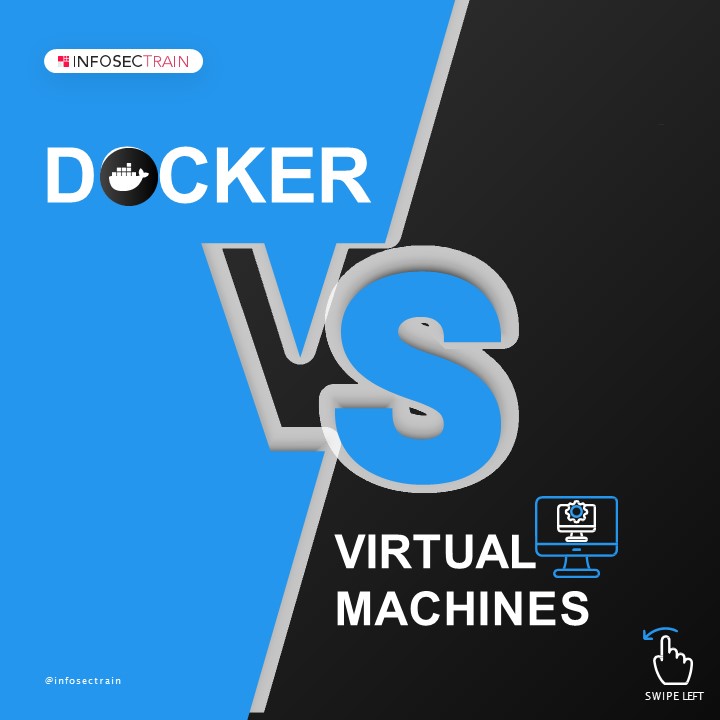Docker vs. Virtual Machines - PowerPoint PPT Presentation
Title:
Docker vs. Virtual Machines
Description:
Virtualization is a powerful tool that helps reduce administrative burdens while boosting cost savings, scalability, and efficiency. Therefore, organizations today look forward to modernizing their organization digitally with the help of virtualization. – PowerPoint PPT presentation
Number of Views:40
Title: Docker vs. Virtual Machines
1
DOCKER
VIRTUAL MACHINES
_at_infosectrain
SWIPE LEFT
2
DOCKER
www.infosectrain.com
Operating System
VIRTUAL MACHINES
Hosted on a single physical server running a
host OS
Have the host OS and guest OS like Linux or
Windows inside each VM regardless of the host OS
3
DOCKER
www.infosectrain.com
Size
VIRTUAL MACHINES
Compact and often only a few megabytes in size
Can be many gigabytes or even terabytes in size
4
DOCKER
www.infosectrain.com
Portability
VIRTUAL MACHINES
Easily portable due to the lack of a separate OS
and can be launched right away after
being ported to a different OS
Porting is complicated as VMs have their own OS
and takes much longer due to the size of the
virtual computer
5
DOCKER
www.infosectrain.com
Used for
VIRTUAL MACHINES
Running multiple applications over a single OS
kernel
Running applications or services on different OS
6
DOCKER
www.infosectrain.com
Speed
VIRTUAL MACHINES
Boots immediately due to the OS being operational
Require more time to run applications
7
DOCKER
www.infosectrain.com
Security
VIRTUAL MACHINES
Less secure as attackers can compromise
the entire cluster of containers
More secure, so applications requiring greater
security and privileges run on VMs
8
DOCKER
www.infosectrain.com
Performance
VIRTUAL MACHINES
Easy to start and performs well
Start slowly and performs poorly
9
DOCKER
www.infosectrain.com
Duration to create
VIRTUAL MACHINES
Can be created easily in seconds
Take a relatively long time to create
10
DOCKER
www.infosectrain.com
Replicability
VIRTUAL MACHINES
Simple to replicate
Challenging to replicate
11
(No Transcript)