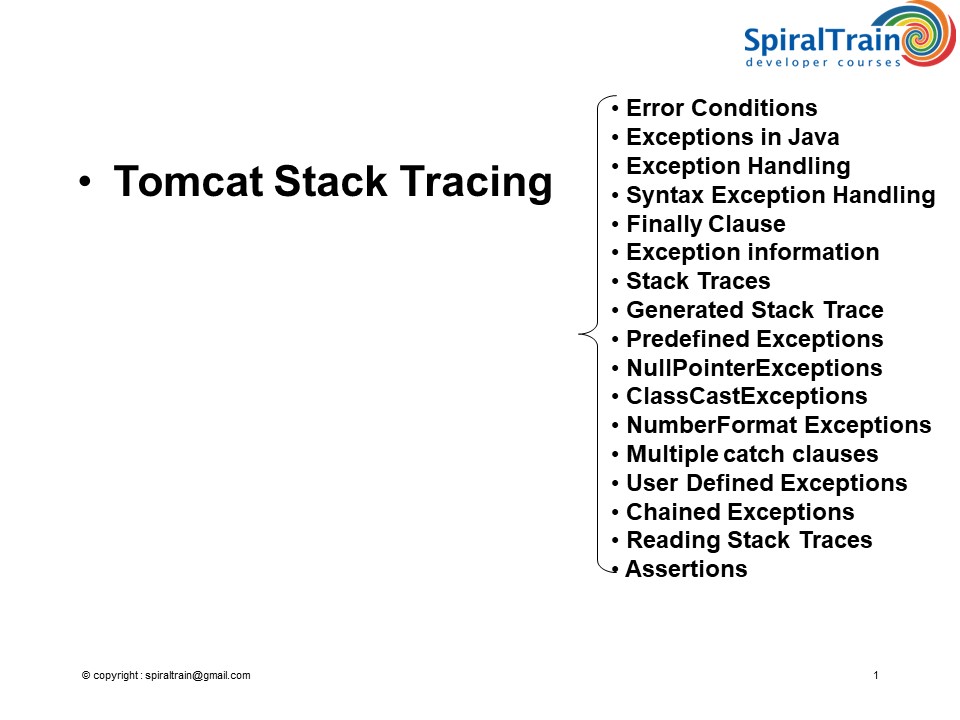Cursus Tomcat Stack tracing - PowerPoint PPT Presentation
Title:
Cursus Tomcat Stack tracing
Description:
Exception Handling try, catch and finally Exception information Generated Stack Trace NullPointerExceptions ClassCastExceptions NumberFormat Exceptions Multiple catch clauses User Defined Exceptions Chained Exceptions Reading Stack Traces – PowerPoint PPT presentation
Number of Views:2
Updated: 10 March 2023
Slides: 23
Provided by:
Username withheld or not provided
Category:
Products & Services
Tags:
Title: Cursus Tomcat Stack tracing
1
- Error Conditions
- Exceptions in Java
- Exception Handling
- Syntax Exception Handling
- Finally Clause
- Exception information
- Stack Traces
- Generated Stack Trace
- Predefined Exceptions
- NullPointerExceptions
- ClassCastExceptions
- NumberFormat Exceptions
- Multiple catch clauses
- User Defined Exceptions
- Chained Exceptions
- Reading Stack Traces
- Assertions
- Tomcat Stack Tracing
2
Error Conditions
- Software programs may produce errors
- Wrong input
- File not found
- Array out of bounds
- Memory exhausted
- Harddisk failure
- Programming error
- Important is what happens after an error occurs
- How and where is the error handled
- Can the program continue or should it die
gracefully - Typical problems with testing integer error
return values - Program may need the return value functionally
- Lot of testing code for rare conditions
- Functional and error handling code mixed
3
Exceptions in Java
- Exceptions are error conditions arising in code
at run time - Benefits of exceptions versus using error codes
- Separate error handling code and normal code
- Enable propagation of errors up the call stack
- Enable grouping of error types
- When abnormal condition in method arises
- Exception object created
- Exception is thrown
- At some point exception must be caught
- Exception object contains information about
- Type of exception
- State of program when error occurred
4
Exception Handling
- Handling of exceptions provides two benefits
- Allows fixing of the error by printing a stack
trace where the error occurred - Prevents program from terminating
- Done by guarding code with try block
- Code inside block is monitored
- Follow try block with
- catch clause specifying type of exception you
wish to catch - Or finally clause to cleanup resources
- Once the specified exception is thrown
- Program control transfers to catch clause
- Execution does not return from a catch to the try
block - Once catch has executed
- Program control continues with next line after
try/catch - catch clause can shows stack trace with
printStackTrace() - Stack trace can also be logged
5
Syntax Exception Handling
- public class HelloStackTracesHandled
- static Logger log Logger.getLogger(HelloStackTr
aces.class.getName()) - public static void main(String args)
- BasicConfigurator.configure()
- try
- int i 10
- int j 0
- //int j 1
- int result 0
- result i / j
- System.out.println("The result is "
result) - catch (Exception e)
- e.printStackTrace()
- log.error("Exception occurred", e)
- System.out.println(After catch
statement)
Demo ArithmeticException
6
Finally Clause
- Follows try or optionally try/catch combination
- Code under finally is always executed
- Useful for cleanup operations like freeing
resources - If no exception is thrown
- Control passes to the finally block
- If exception is thrown, and no matching catch
exists - Control passes to the finally block
- If an exception is thrown and caught
- Control passes to finally block after the catch
block has executed - Even if catch block throws an exception or
executes a return statement
7
Exception Information
- Retrieve exception information by calling methods
- Exception class does not define methods
- All methods are derived from Throwable
- getMessage
- Returns a string description of the exception
- toString
- Returns string with exception class type,
followed by the description - printStackTrace
- Displays call stack of the program at the time
the exception was thrown - catch (Exception e) // Handle the
generic exception - System.out.println("Object type "
e.toString()) - e.printStackTrace()
8
Stack Traces
- User friendly snapshot of call stack of thread in
JVM - Depending on complexity of application
- Stack trace can range from fifty lines to
thousands of lines of diagnostics - Stack trace is generated by
- Static method dumpStack of the Thread class
- printStackTrace method of the Throwable class
- JVM in case of an internal error
- Stack traces help in localizing bugs and program
flow - Higher chance of getting bugs fixed, because
developers know where to fix bug - Most important concept of correctly understanding
stack trace - Lists execution path in reverse chronological
order from recent to earliest operation - Analyzing stack traces is like analyzing compiler
errors correctly - Order matters start with the first error
- In case of chained exceptions
- First look at the underlying caused by exception
9
Generated Stack Trace
10
Predefined Exceptions
Exception
RuntimeException
ArithmeticException
ClassCastException
ClassNotFoundException
CloneNotSupportedException
NullPointerException
IllegalAccessException
NumberFormatException
InstantiationException
IndexOutOfBoundsException
InterruptedException
NoSuchFieldException
NoSuchMethodException
11
ArrayIndexOutOfBoundsException
- Thrown when location in array is accessed that
does not exist - Requested array index is negative
- Requested array index greater than or equal to
the size of the array - Default error message printed when this error
occurs - Includes the line number and the invalid index
itself - Makes such failures relatively easy to debug
- public class HelloStackTracesHandled
- static Logger log Logger.getLogger(HelloStackTr
aces.class.getName()) - public static void main(String args)
- BasicConfigurator.configure()
- try
- System.out.println("First commandline
argument is " args0) - catch (Exception e)
- log.error("Exception occurred", e)
Demo ArrayIndexOutOfBoundsException
12
NullPointer Exceptions
- Most common exception that occurs during runtime
- Cause is that some reference variable is null,
does not point to a real object - Null pointer exceptions can be debugged as
follows - Identify the line where it occurred and find out
which object is null - public class HelloStackTracesHandled
- static Logger log Logger.getLogger(HelloStackTr
aces.class.getName()) - ArrayList al
- public static void main(String args)
- BasicConfigurator.configure()
- HelloStackTracesHandled ho new
HelloStackTracesHandled() - try
- ho.al.add(new Date())
- Object obj ho.al.get(0)
- System.out.println(obj)
- catch (Exception e)
- log.error("Exception occurred", e)
Demo NullPointerException
13
ClassCastExceptions
- Thrown when you try to cast Object of one type to
another - Casting is allowed as long as the casting happens
between compatible data types - ClassCastException occurs when the types are
incompatible - Default error message printed when this error
occurs - Says which type cannot be cast to which other
type - public class HelloStackTracesHandled
- static Logger log Logger.getLogger(HelloStackTr
aces.class.getName()) - ArrayList al new ArrayList()
- public static void main(String args)
- BasicConfigurator.configure()
- HelloStackTracesHandled ho new
HelloStackTracesHandled() - try
- ho.al.add(new Date())
- String s (String) ho.al.get(0)
- System.out.println(s)
- catch (Exception e)
- log.error("Exception occurred", e)
Demo ClassCastException
14
NumberFormatException
- May occur when String is converted to an int,
float or double - String may not have the correct format
- Typically occurs when user enters numeric data in
an input field - NumberFormatException may be prevented by input
validation - public class HelloStackTracesHandled
- static Logger log Logger.getLogger(HelloStackTr
aces.class.getName()) - public static void main(String args)
- BasicConfigurator.configure()
- try
- System.out.println("Please enter an integer
value ") - Scanner c new Scanner(System.in)
- String s c.next()
- int i Integer.parseInt(s)
- System.out.println("The integer you entered
was " i) - catch (Exception e)
- log.error("Exception occurred", e)
Demo NumberFormatException
15
Throwing User Defined Exception
- Define ZipCodeException by extending Exception
- class ZipCodeException extends Exception
- public ZipCodeException(int BadZip)
- super( BadZip " is not valid.
- Zip must be a number between 1
and 99999 inclusive.") - Create and throw a ZipCodeException
- public void setZipCode(int zip) throws
ZipCodeException - if (( zip gt 0) (zip lt 100000))
- zipcodezip
- else
- throw new ZipCodeException(zip)
16
Catch User Defined Exception
- Calling a method throwing ZipCodeException
- public static void main(String args)
- BasicConfigurator.configure()
- HelloStackTracesHandled ud new
HelloStackTracesHandled() - try
- ud.setZipCode(-1)
- catch (Exception e)
- log.error("Exception occurred", e)
- public void setZipCode(int zip) throws
ZipCodeException - if (( zip gt 0) (zip lt 100000))
- zipcodezip
- else
- throw new ZipCodeException(zip)
Demo UserDefinedException
17
Multiple Catch Clauses
- try block may also be followed by multiple catch
clauses - Same piece of code may generate several types of
exceptions - Each catch clause handles a different type of
exception - Exception thrown
- catch clauses are inspected in order
- First one whose type matches the exception type
is executed - Other catch clauses are bypassed thereafter
- catch handler for a superclass exception type
- Will also handle exceptions of all subclasses
- try
- int x
- //This next statement can produce multiple
exceptions - x1/(x0)
- catch (ArithmeticException e)
//error handler - catch (ArrayIndexOutofBoundsException e)
//another handler
Demo MultipleThreads
18
Chained Exceptions
- class Class01
- void meth01() throws ExceptionOne
- try meth02()
- catch (ExceptionTwo e)
- System.out.println("Msg is\n"
e.getMessage()) - System.out.println("Cause is\n"
e.getCause()) - throw new ExceptionOne("Msg from meth01", e)
- void meth02() throws ExceptionTwo
- try meth03()
- catch (RuntimeException e)
- System.out.println("Cause is\n"
e.getCause()) - throw new ExceptionTwo("Msg from meth02",
e) - void meth03()
- try int x 3 / 0
- catch (ArithmeticException e)
- IndexOutOfBoundsException ex new
- IndexOutOfBoundsException("M
sg from metho03") - ex.initCause(e)
- throw ex
Demo ChainedExceptions
19
Reading Stack Traces
- In meth02 catch block
- Cause is
- java.lang.ArithmeticException / by zero
- In meth01 catch block .
- In main catch block
- Print StackTrace
- ExceptionOne Msg from meth01
- at Class01.meth01(ChainedExceptions.java27)
- at ChainedExceptions.main(ChainedExceptions.java
6) - Caused by ExceptionTwo Msg from meth02
- at Class01.meth02(ChainedExceptions.java39)
- at Class01.meth01(ChainedExceptions.java21)
- ... 1 more
- Caused by java.lang.IndexOutOfBoundsException
Msg from metho03 - at Class01.meth03(ChainedExceptions.java47)
- at Class01.meth02(ChainedExceptions.java33)
- ... 2 more
- Caused by java.lang.ArithmeticException / by
zero - at Class01.meth03(ChainedExceptions.java45)
20
Assertions
- Mechanism to check the correctness of a program
- Assertions are boolean expression statements
- Logical statements about the condition or state
of a program - assert h gt 0 h lt 23
- Executed as normal statements if assertion
checking is on - Typically assertion checking is on during program
development - When assertion checking is on
- Assertions are evaluated when reached
- If they evaluate to true the program continues
- If they evaluate to false program halts and
AssertionError is thrown - When assertion checking is off
- Assertions evaluate to empty statements
- Assertion checking is set on by ea flag on JVM
start
21
Assertion Statement
- Simple form is
- assert Expression1
- where
- Expression1 is a boolean expression
- When false system throws an AssertionError with
no detail message - Second form is
- assert Expression1 Expression2
- where
- Expression1 is a boolean expression
- Expression2 is an expression that has a value and
cannot have void return - Expression2 is passed to AssertionError
constructor - May result is a more detailed information message
- Assertions may hinder performance
- Can be disabled
Demo Assertions
22
Stack Tracing Summary
- Exceptions are error conditions arising in code
at run time - try blocks monitor code blocks, catch blocks
handle corresponding exceptions - finally blocks are always executed and are used
for cleanup operations - catch block can be used to produce a stack trace
- Shows call stack, descriptive text and line
numbers where exceptions occurred - Can be used to analyze what is the cause of the
exception - Common exceptions in Java code
- NullpointerException, ClassCastException,
NumberFormatException - Checked exceptions must be handled or declared to
be thrown - Unchecked derived RuntimeException exceptions do
not have to be handled - User defined exceptions can be derived from base
exceptions - Differentiate application specific exceptions
from other exceptions - Assertions check assumptions during development
- Assertions can be disabled at runtime
Exercise Stack Tracing